Samsung SCH-U740CDAVZW User Manual
Page 37
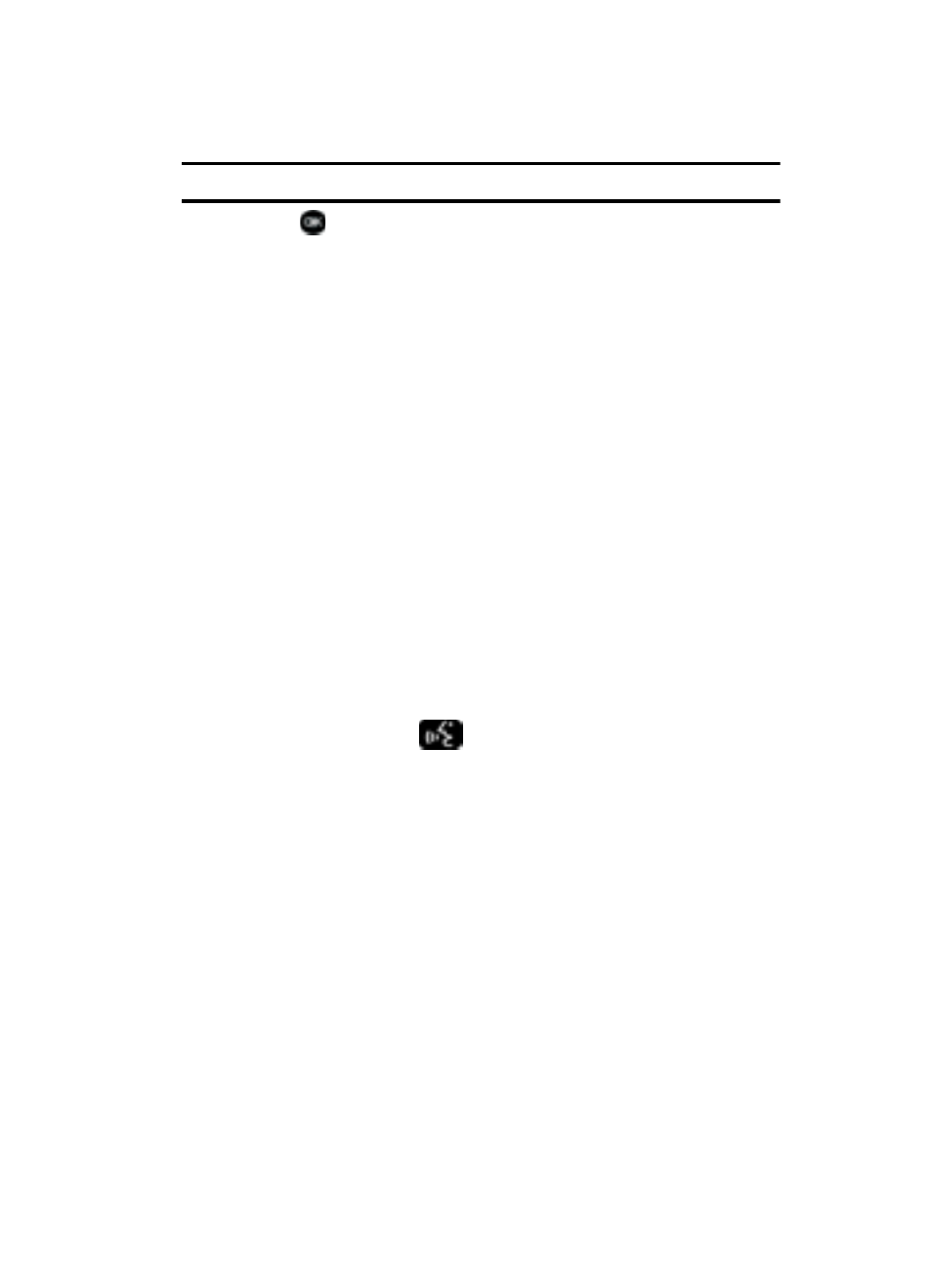
Section 3: Call Functions
34
Note: If you have not performed the Adapt Digits function, the Reset Digits option will not be accessible.
5.
Press
to proceed. Digit Adaptation Reset is completed.
VoiceSignal Commands
The following is a list of functions that you can perform using VoiceSignal speech
recognition on your phone.
• Call
a Location (home, work, mobile).
• Send
or to someone in your Contacts List.
• Lookup
• Go to : Open any application installed on your device.
• Check
time, battery level, signal strength and master volume level.
• My Account: Provide helpful information on how to use VoiceSignal. See "My
Account - Landscape Mode" on page 126.
• Help Guide: Provides a helpful tutorial on how to use VoiceSignal.
Call Digit Dialing
Digit Dial allows you to dial any phone number by simply speaking the digits into the
phone. No training is necessary, and Digit Dial is programmed to understand natural
speech.
1.
In idle mode, press the
key.
2.
After a brief pause, a list of optional commands appears in the display and
the audio prompt “Say a command” plays through the earpiece or
speakerphone--if it is enabled.
3.
Say “Call” at a distance of 3-12 inches from the phone in a natural voice.
4.
“Say the name or number” plays through the earpiece.
5.
To use Digit Dialing, say the area code and number that you want to dial
into the microphone, clearly and naturally.
6.
The number that you said is repeated through the earpiece and your phone
dials the number.
7.
If VoiceSignal is not sure of the number that you said, a list of possible
matches appears in the display.
8.
You’re asked to confirm the correct number as VoiceSignal displays the
results. Say “Yes” or “No” to confirm or reject the number when prompted.
