Icons on the home screen – Samsung EC-WB35FZBPBUS User Manual
Page 25
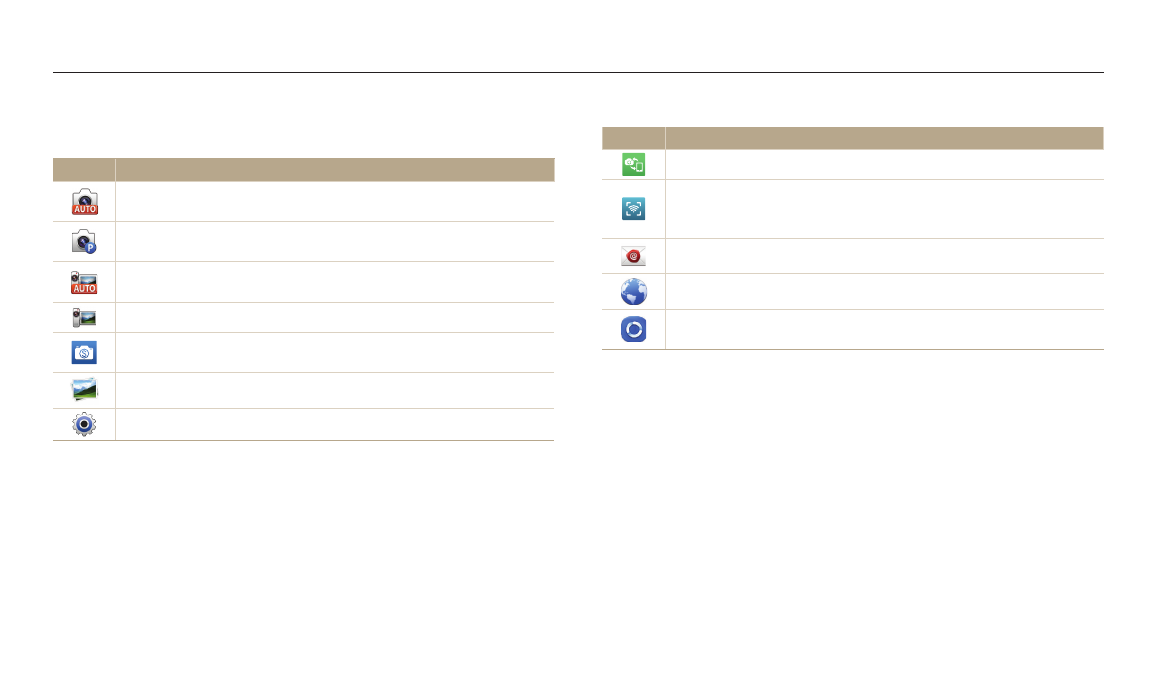
Using the Home screen
Basic functions
24
Icon
Description
MobileLink: Send photos or videos to a smart phone. (p. 95)
Remote Viewfinder: Use a smart phone as a remote shutter release
and see a preview of an image from your camera on your smart phone.
(p. 96)
Email: Send photos or videos stored on the camera via email. (p. 98)
SNS & Cloud: Upload photos or videos to file sharing services. (p. 101)
Samsung Link: View files on a Samsung Link device connected to the
same AP. (p. 103)
Icons on the Home screen
Icon
Description
Smart Auto: Capture a photo with a scene mode selected
automatically by the camera. (p. 38)
Program: Capture a photo with settings you have adjusted manually.
(p. 39)
Smart Movie: Record a video with a scene mode selected
automatically by the camera. (p. 40)
Movie: Record a video. (p. 41)
Smart: Capture a photo with options that are preset for a specific scene.
(p. 42)
Album: View files as thumbnails. (p. 71)
Settings: Adjust settings to match your preferences. (p. 105)
