Samsung EC-WB35FZBPBUS User Manual
Page 11
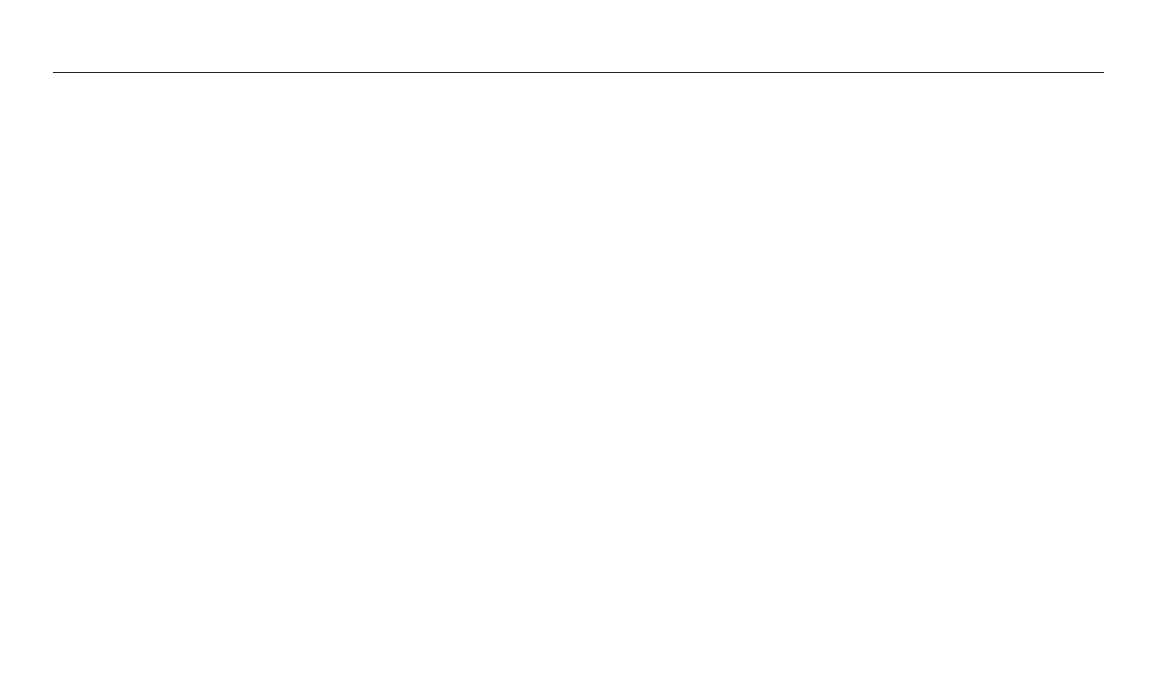
10
Contents
Selecting a resolution and quality
..................................................................... 49
Selecting a resolution ............................................................................................ 49
Selecting a photo quality ...................................................................................... 50
................................................................................................ 52
Preventing red-eye ................................................................................................. 52
Setting a flash option ............................................................................................. 52
Adjusting the ISO sensitivity ................................................................................. 54
............................................................................... 55
Using macro ............................................................................................................ 55
Using auto focus ..................................................................................................... 55
Adjusting the focus area ....................................................................................... 56
.............................................................................................. 58
Detecting faces ....................................................................................................... 58
Capturing a self portrait shot .............................................................................. 58
Capturing a smile shot .......................................................................................... 59
Detecting eye blinking ......................................................................................... 59
Tips for detecting faces ......................................................................................... 60
Adjusting brightness and color
........................................................................... 61
Adjusting the exposure manually (EV) ............................................................... 61
Compensating for backlighting (ACB) ................................................................ 62
Changing the metering option ............................................................................ 62
Selecting a White Balance setting ....................................................................... 63
Reducing the sound of the zoom
....................................................................... 67
