Troubleshooting, English – Samsung SC-L610-XAA User Manual
Page 65
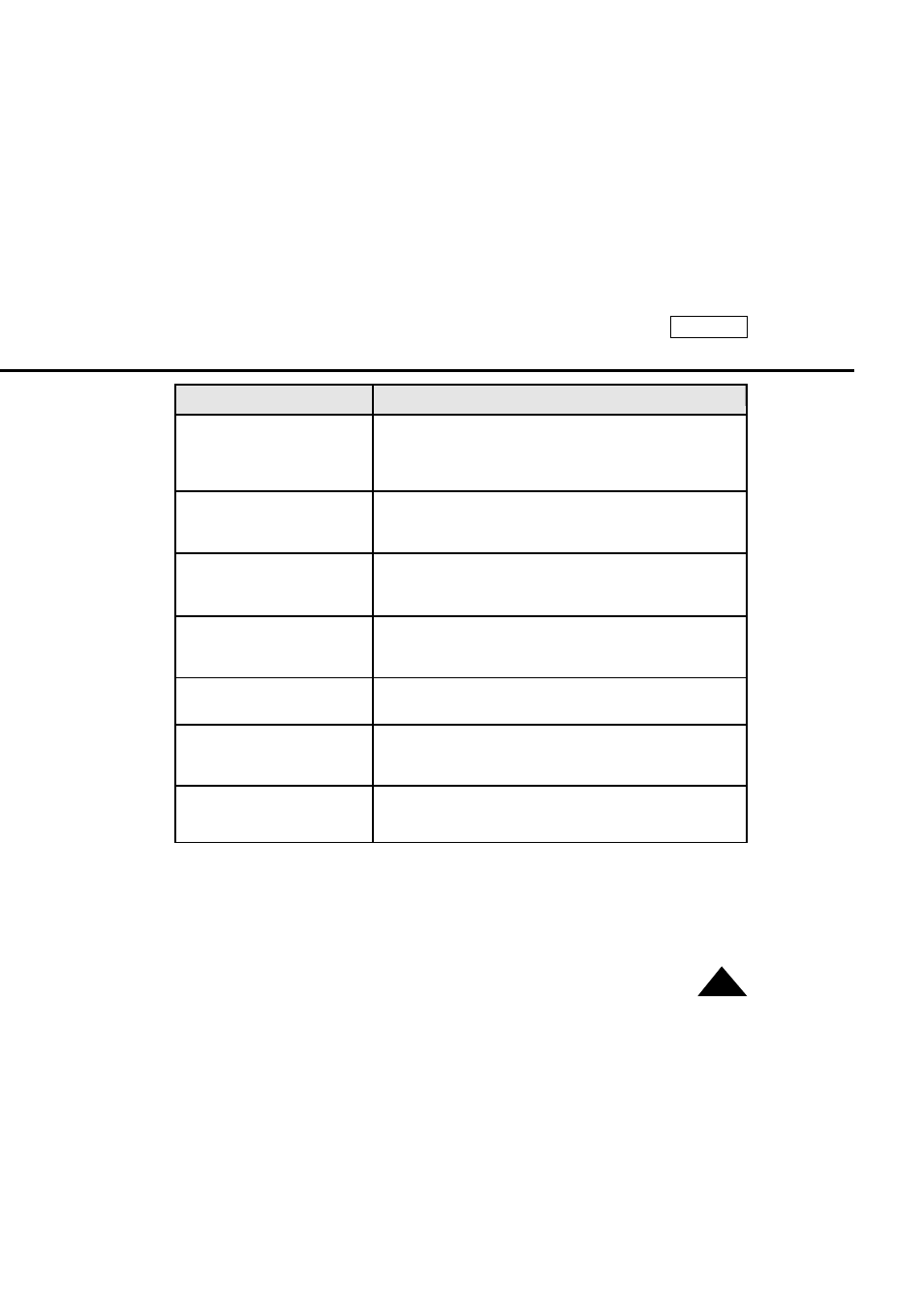
ENGLISH
65
Troubleshooting
Symptom
A vertical stripe appears when
you record a bright subject
against a dark background
(candle flame, for example).
The image quality on the LCD
is poor.
The image in the viewfinder is
blurred.
The tape does not move when
you press the Play, Fast
Forward or Rewind buttons.
The picture does not appear in
the viewfinder.
There is no sound from the
SPEAKER when playing back
the tape.
The Date/Time or Title disap-
peared even though you had it
set.
Explanation/Solution
◆
The contrast between the subject and the background is too
great for the camcorder to operate normally. Make the back-
ground bright to reduce the contrast or use the BLC function
while you are recording. (see page 41)
◆
The use of VIEWFINDER is recommended when recording
under sunlight. (see page 7)
◆
Adjust the LCD. (see page 30)
◆
The viewfinder lens has not been adjusted.
Turn the viewfinder focus ring until the screen comes into
sharp focus. (see page 31)
◆
Set the POWER switch to PLAYER.
◆
You have reached the beginning or end of the cassette.
◆
The LCD monitor is opened.
◆
Make sure the SPEAKER is ON. (see page 59)
◆
The lithium battery is not installed or is fully used up.
(see page 21)
