Time & date – Samsung SGH-T319NBBTMB User Manual
Page 92
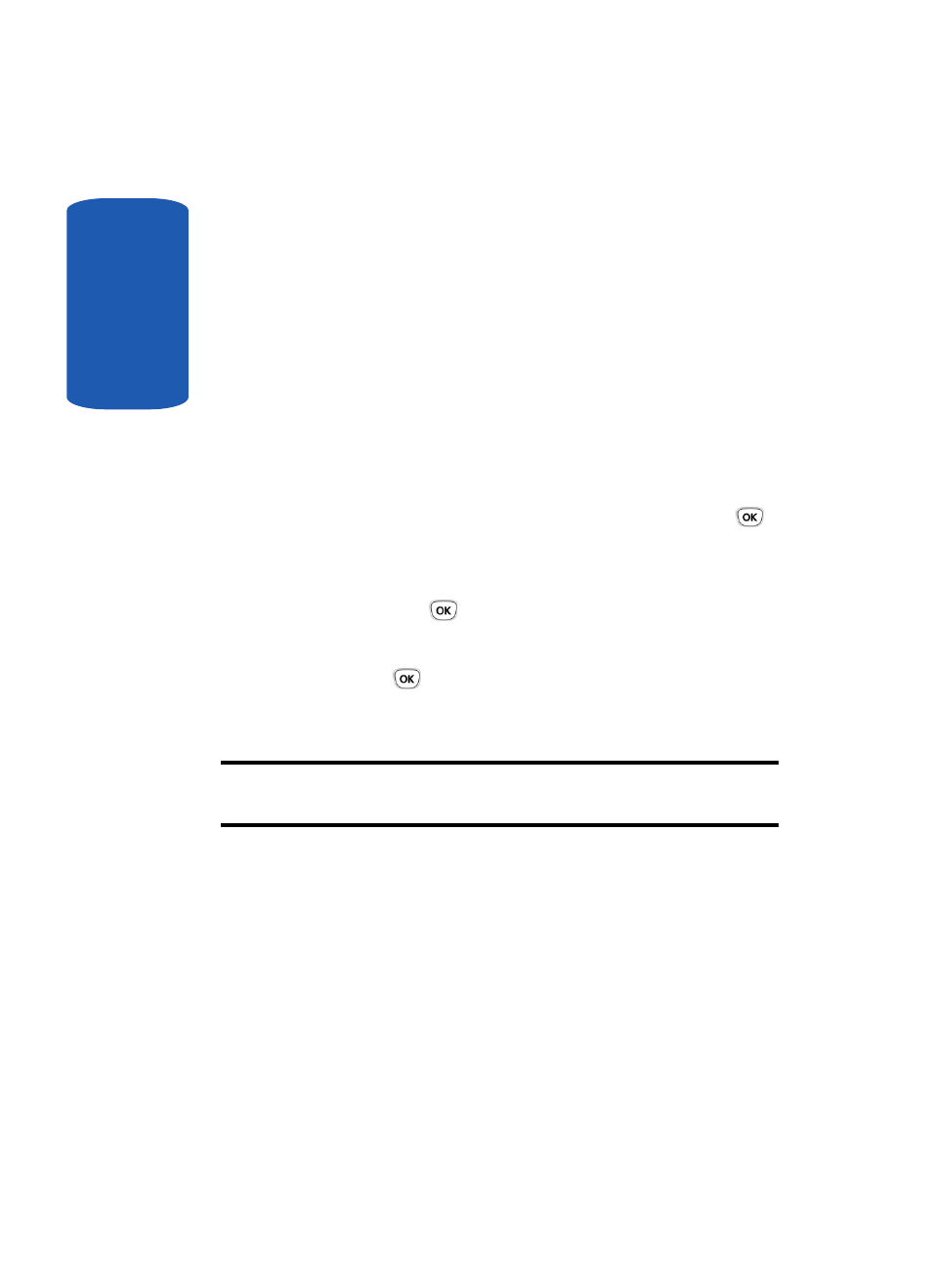
Sect
ion 8
88
Time & Date
This menu allows you to change the current time and date
displayed. You can also find out what time it is in another
part of the word.
The following options are available:
Set date
This options allows you to enter the month, day, and year.
1. In Idle mode, press the Menu soft key to access
Settings mode. Use the navigation keys to select the
Settings mode and press the Select soft key or the
key.
2. Highlight the Time & Date option and press the Select
soft key or the
key.
3. Highlight the Set date option and press the Select soft
key or the
key.
4. Modify the date and press the OK soft key.
Note: If Auto update is enabled, the Overwrite newtwork time? pop-up will
display.
5. At the Overwrite network time? prompt, Press the Yes
soft key to set the new date or press the No soft key to
cancel.
World Time
This option allows you to find out what time it is another
part of world, using the Left and Right Navigation keys.
The screen shows the:
- Galaxy 3 (128 pages)
- intensity 2 (193 pages)
- Gusto (152 pages)
- E1125 (2 pages)
- C3110 (2 pages)
- SGH-D780 (49 pages)
- SGH-S200 (80 pages)
- SGH-C100 (82 pages)
- SGH-C100 (80 pages)
- E1100T (2 pages)
- SGH-X100 (2 pages)
- SGH-M600 (7 pages)
- SGH-C110 (152 pages)
- B2700 (63 pages)
- C5212 (57 pages)
- SGH-i750 (26 pages)
- SGH-X640 (73 pages)
- SGH-I900C (110 pages)
- E600 (97 pages)
- SGH-M610 (49 pages)
- SGH-E820N (102 pages)
- SGH-X400 (83 pages)
- SGH-E400 (79 pages)
- E2100 (2 pages)
- SGH-X520 (2 pages)
- SCH N391 (75 pages)
- SPH i700 (186 pages)
- SCH-A302 (49 pages)
- A930 (216 pages)
- SCH-A212 (63 pages)
- A790 (226 pages)
- SCH i830 (224 pages)
- 540 (41 pages)
- SCH-A101 (40 pages)
- SPH-A920WSSXAR (272 pages)
- SPH-A840BKSXAR (273 pages)
- SPH A740 (150 pages)
- SCH-X969 (54 pages)
- SCH-2500 (57 pages)
- SPH-N105 (62 pages)
- SCH-470 (46 pages)
- SPH-N300 (167 pages)
- SCH-T300 (180 pages)
- SGH-200 (43 pages)
- GT-C3050 (2 pages)
