Samsung SGH-T319NBBTMB User Manual
Page 83
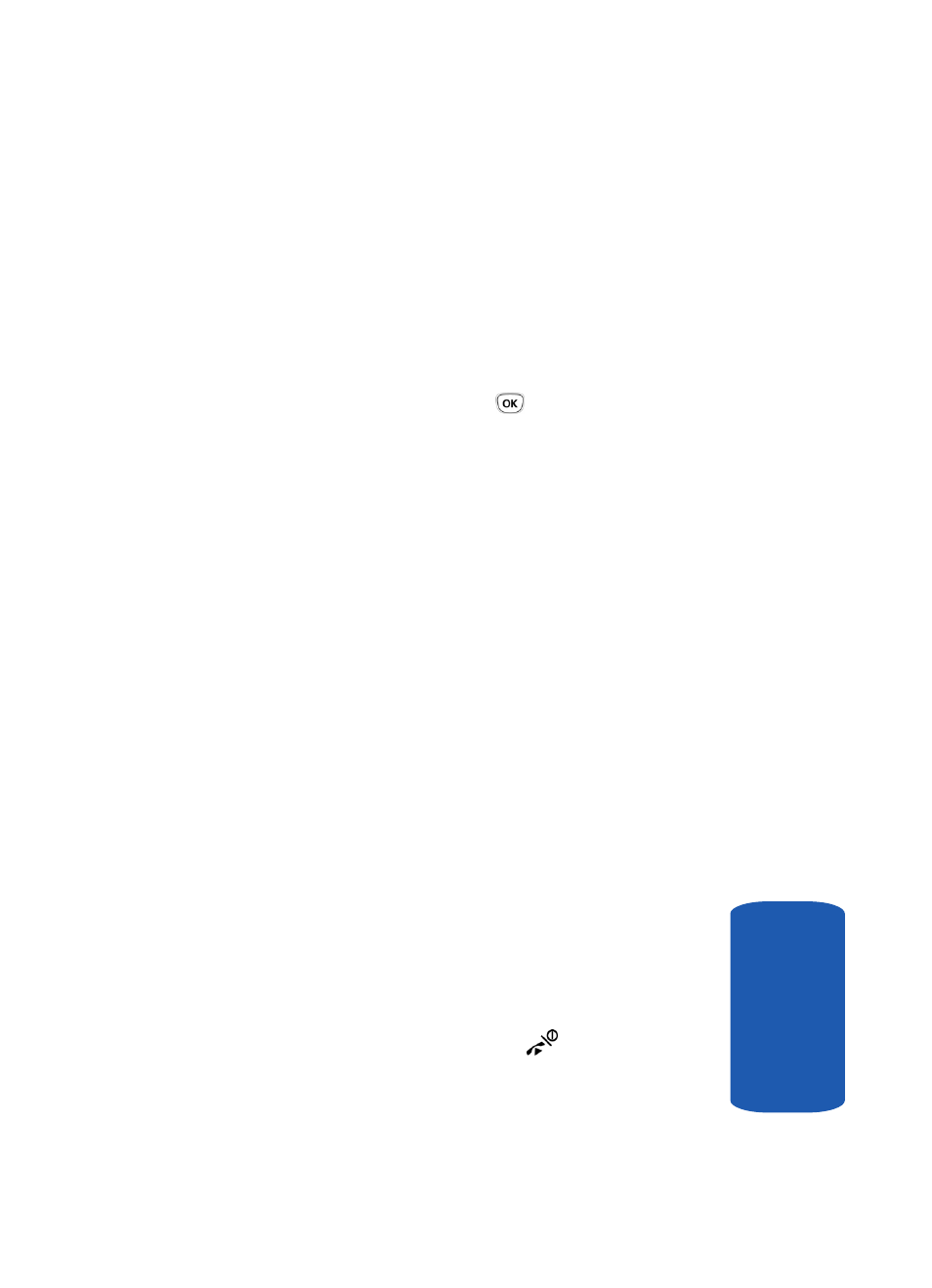
Section 7: Messaging
79
Picture Messages
Sect
ion 7
If you want to view the message later in the Inbox, press
the Exit soft key.
2. If your message is longer than the display screen, use
the Up or Down key to scroll through the message. If
your message has more than one page, use the Left or
Right key to scroll through the pages.
3. Press the Opt. soft key or the
key to access the
following options:
•
Reply
: allows you to create a message and reply to the
sender.
•
Replay
: if there are multiple screens to this message, allows
you to replay the message from the beginning.
•
Delete
: deletes the message.
•
Forward
: allows you to forward this message to another
destination.
•
Call back
: allows you to dial the number from which this
message was sent.
•
Save content
: allows you to save the contents of this
message (picture or sound) to send to another destination in a
different message.
•
Save address
: allows you to store the address from which
this message was sent. You can also reply to the message
from this option.
•
Properties
: shows you information about the message,
such as the time and date the message was received,
sender’s
e-mail address, phone number or name, message size,
priority, and class.
4. When you are finished, press the
key.
