My journal delete all, My journal, Delete all – Samsung SGH-T319NBBTMB User Manual
Page 133
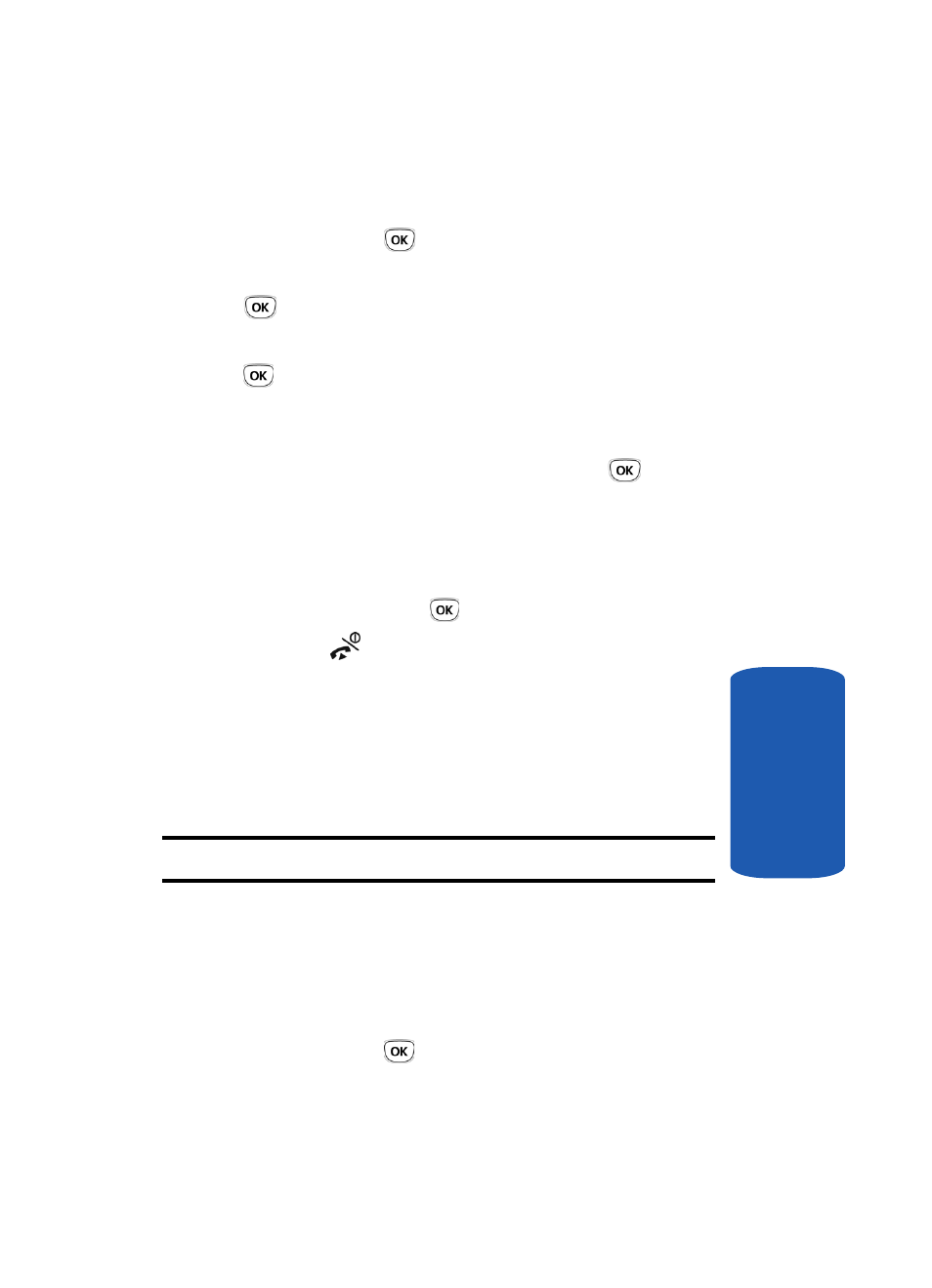
Section 10: Camera
129
My Journal
Section 10
2. Highlight the Fun & Apps icon and press the Select soft
key or press the
key.
3. Highlight Camera and press the Select soft key or the
key.
4. Select My Album and press the Select soft key or the
key. The browser is launched and your Inbox Album
displays.
Use the Down navigation key to scroll through your
images. Select the Next link and press the
key
when appropriate.
5. Press the Image soft key to view any photo comments.
6. Highlight the My Albums Menu link and press the
Select soft key or the
key.
7. Press the
key to exit t-zones and return to the Idle
screen.
My Journal
This menu provides the ability for you to store your
photos using the t-zone website.
Note: When storing photos on My Journal, charges may apply.
Delete All
1. In Idle mode, press the Menu soft key to access Menu
mode.
2. Highlight the Fun & Apps icon and press the Select soft
key or press the
key.
- Galaxy 3 (128 pages)
- intensity 2 (193 pages)
- Gusto (152 pages)
- E1125 (2 pages)
- C3110 (2 pages)
- SGH-D780 (49 pages)
- SGH-S200 (80 pages)
- SGH-C100 (82 pages)
- SGH-C100 (80 pages)
- E1100T (2 pages)
- SGH-X100 (2 pages)
- SGH-M600 (7 pages)
- SGH-C110 (152 pages)
- B2700 (63 pages)
- C5212 (57 pages)
- SGH-i750 (26 pages)
- SGH-X640 (73 pages)
- SGH-I900C (110 pages)
- E600 (97 pages)
- SGH-M610 (49 pages)
- SGH-E820N (102 pages)
- SGH-X400 (83 pages)
- SGH-E400 (79 pages)
- E2100 (2 pages)
- SGH-X520 (2 pages)
- SCH N391 (75 pages)
- SPH i700 (186 pages)
- SCH-A302 (49 pages)
- A930 (216 pages)
- SCH-A212 (63 pages)
- A790 (226 pages)
- SCH i830 (224 pages)
- 540 (41 pages)
- SCH-A101 (40 pages)
- SPH-A920WSSXAR (272 pages)
- SPH-A840BKSXAR (273 pages)
- SPH A740 (150 pages)
- SCH-X969 (54 pages)
- SCH-2500 (57 pages)
- SPH-N105 (62 pages)
- SCH-470 (46 pages)
- SPH-N300 (167 pages)
- SCH-T300 (180 pages)
- SGH-200 (43 pages)
- GT-C3050 (2 pages)
