Samsung SGH-T319NBBTMB User Manual
Page 75
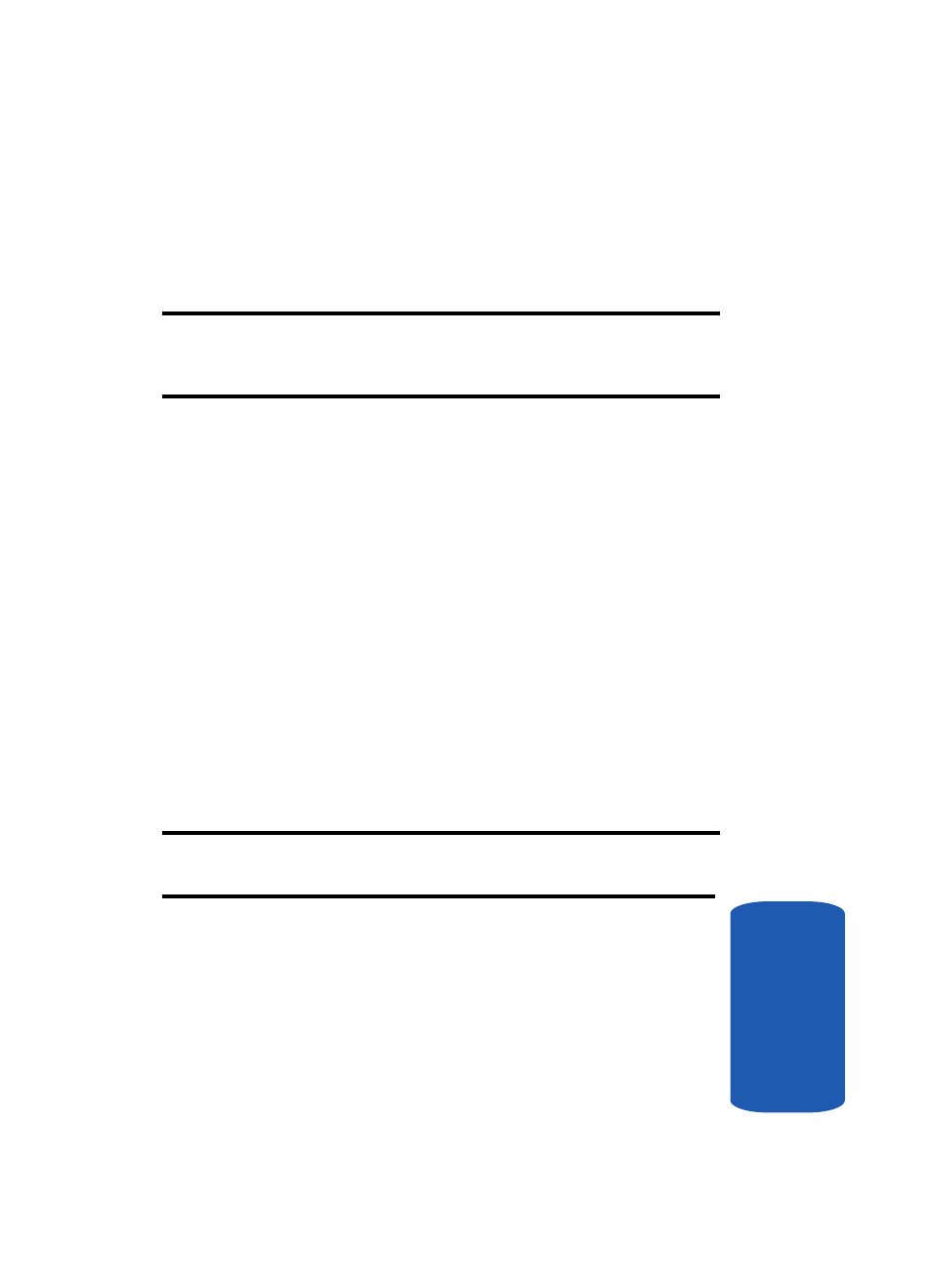
Section 7: Messaging
71
Text Messages
Sect
ion 7
You can create a message using standard Alphabet
characters or special Uni-code characters, depending on
the setting in the Character support menu.
Notes: For further details about entering characters, see "Using ABC
Mode" on page 51.
You can enter up to 160 standard Alphabet characters in your message.
3. When you finish entering your message, press the
Options soft key. The following options are available:
•
Send
: allows you to send the message. The message is
deleted after sending.
•
Text formatting
: allows you to format the style of the text.
For the Size attribute, Normal, Large, and Small size are
available. Mode options are Normal, Underline, and
Strikethrough. Bold and Italic options are On or Off. Alignment
options are Left, Center, and Right.
•
Add content
: allows you to add a picture, melody, or
animation to your message. Select the category of the item to
be added. In each category, you can select from the various
factory-set items or choose an item received from other
sources, such as the Internet or other phones.
Note: When you add media items to a message, the number of characters
you can enter decreases.
•
Templates
: allows you to apply one of the preset message
templates to the text. Select one of the 10 items stored in the
Templates menu.
•
Save message
: allows you to save a copy of the message
to the Phone or SIM card.
