Samsung WAM551-ZA User Manual
Page 62
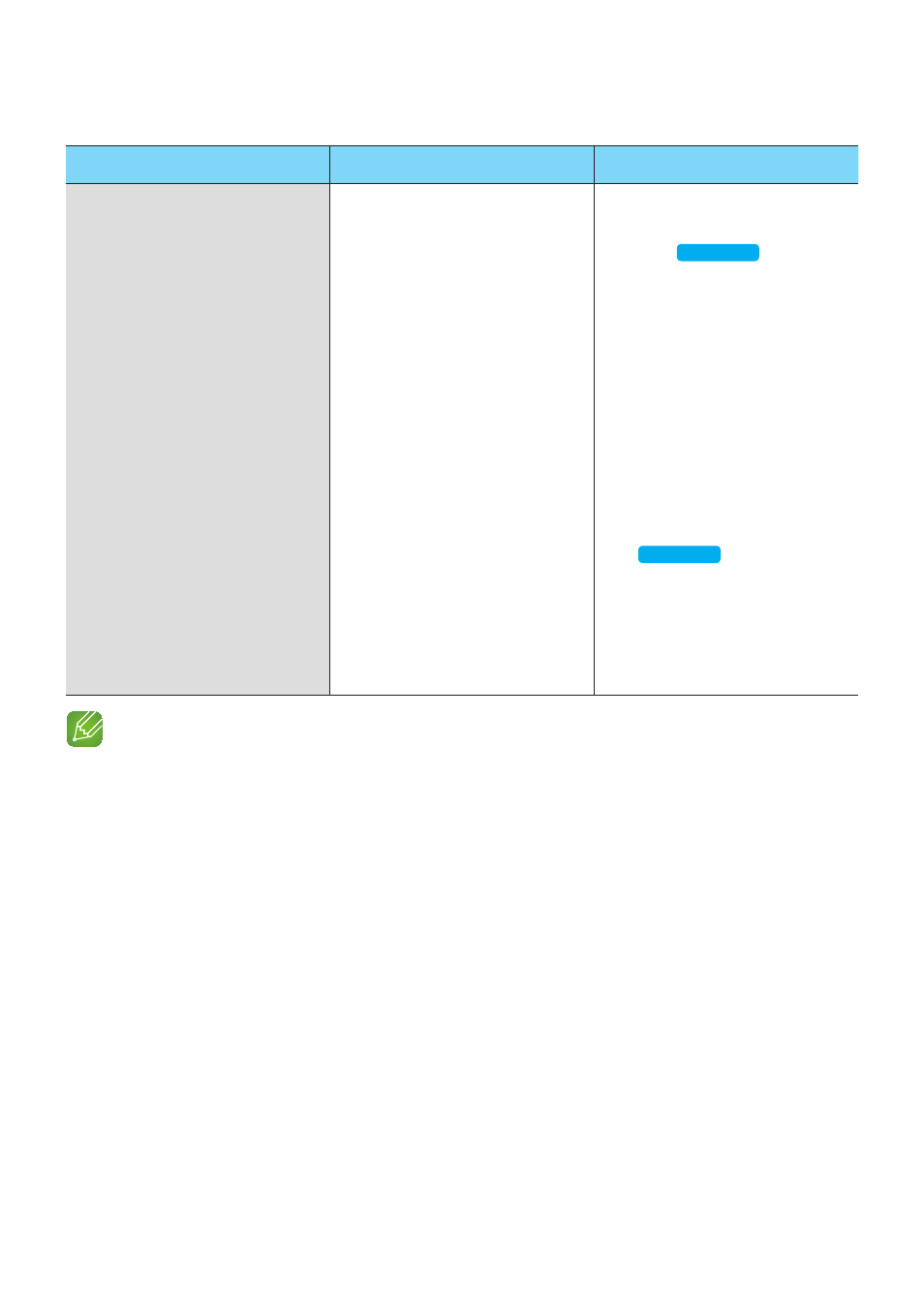
Symptom
Check
Remedy
App doesn't work properly
• Does an error occur when
accessing the app?
• Make sure your smart device is
compatible with the app. (See
page 7)
• Make sure the app is the latest
version.
• Make sure the M5's front LED
turns from red to blue.
• If used with a HUB
- Make sure the HUB and the
smart device are connected to
same router.
- Make sure the HUB's indicator
LED's show that it is working
correctly. (See page 18, item 3.)
- If you experience troubles with
connecting the HUB and M5,
try relocating the M5 so that
the M5 is closer to the wireless
router or HUB.
NOTE
9
If the problem persists, consult the service center for troubleshooting.
62
4444
See also other documents in the category Samsung Audio:
- SVM-400 (40 pages)
- DA-E751-ZA (3 pages)
- HW-H450 (2 pages)
- MX-E630-XA (16 pages)
- WAM750-ZA (78 pages)
- DA-E751-ZA (35 pages)
- DA-F60-ZA (8 pages)
- MX-HS9000-ZA (30 pages)
- WAM270-ZA (75 pages)
- HT-WS1R-XAA (21 pages)
- HW-F850-ZA (28 pages)
- HW-HM45C-ZA (26 pages)
- HW-F450-ZA (25 pages)
- HW-F750-ZA (26 pages)
- HW-C450-XAC (21 pages)
- HW-C451-XAA (21 pages)
- WAM550-ZA (70 pages)
- MX-FS8000-ZA (21 pages)
- MX-FS8000-ZA (40 pages)
- MX-H630-ZA (20 pages)
- HW-HM60-ZA (23 pages)
- HW-FM45-ZA (26 pages)
- DA-E670-ZA (35 pages)
- HW-D450-ZA (24 pages)
- HW-E350-ZA (23 pages)
- HW-FM35-ZA (23 pages)
- DA-E550-ZA (22 pages)
- WAM250-ZA (2 pages)
- HW-H600-ZA (24 pages)
- HW-F550-ZA (26 pages)
- MX-H835-ZA (20 pages)
- MX-HS7000-ZA (31 pages)
- HW-H750-ZA (56 pages)
- HW-D551-ZA (25 pages)
- HW-E450-ZA (26 pages)
- WAM551-ZA (78 pages)
- HW-H450-ZA (26 pages)
- HW-FM55C-ZA (26 pages)
- MX-E650CB-ZA (19 pages)
- HW-E450C-ZA (26 pages)
- HW-H550-ZA (26 pages)
- HW-H551-ZA (26 pages)
- HW-F355-ZA (24 pages)
- MX-F830B-ZA (19 pages)
