Reset your product, Resetting the m5, Resetting the hub (not included) – Samsung WAM551-ZA User Manual
Page 59: Resetting the m5 resetting the hub (not included), A reset your product
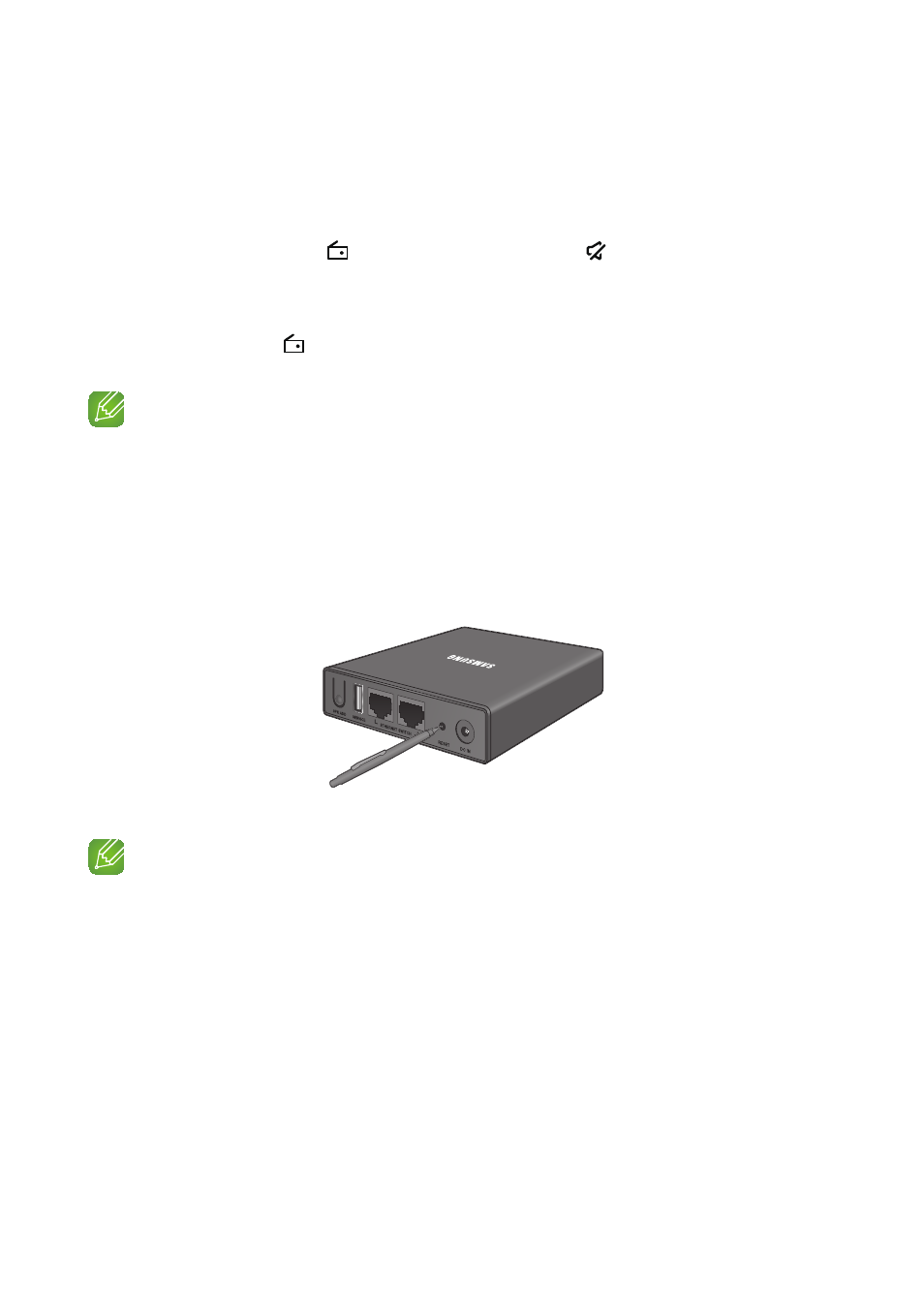
A
Reset your product
❚
Resetting the M5
1
Press and hold both the
Internet Radio Preset
and
Mute
buttons for more than 5
seconds to reset the M5.
2
The Touch button on the M5 will blink twice.
3
Press and hold the
Internet Radio Preset
button for more than 5 seconds to reboot
the M5.
NOTE
9
After resetting the M5, stored information will be lost.
❚
Resetting the HUB (Not Included)
1
Press and hold the reset hole with a pen tip for 5 seconds, and wait for all LEDs to begin
to flash.
Then, unplug the HUB and plug it in again.
2
Unplug and then plug in your M5s.
NOTE
9
If you have reset the HUB, you must unlug and plug in your M5s for a proper connection with the HUB.
59
4444
See also other documents in the category Samsung Audio:
- SVM-400 (40 pages)
- DA-E751-ZA (3 pages)
- HW-H450 (2 pages)
- MX-E630-XA (16 pages)
- WAM750-ZA (78 pages)
- DA-E751-ZA (35 pages)
- DA-F60-ZA (8 pages)
- MX-HS9000-ZA (30 pages)
- WAM270-ZA (75 pages)
- HT-WS1R-XAA (21 pages)
- HW-F850-ZA (28 pages)
- HW-HM45C-ZA (26 pages)
- HW-F450-ZA (25 pages)
- HW-F750-ZA (26 pages)
- HW-C450-XAC (21 pages)
- HW-C451-XAA (21 pages)
- WAM550-ZA (70 pages)
- MX-FS8000-ZA (21 pages)
- MX-FS8000-ZA (40 pages)
- MX-H630-ZA (20 pages)
- HW-HM60-ZA (23 pages)
- HW-FM45-ZA (26 pages)
- DA-E670-ZA (35 pages)
- HW-D450-ZA (24 pages)
- HW-E350-ZA (23 pages)
- HW-FM35-ZA (23 pages)
- DA-E550-ZA (22 pages)
- WAM250-ZA (2 pages)
- HW-H600-ZA (24 pages)
- HW-F550-ZA (26 pages)
- MX-H835-ZA (20 pages)
- MX-HS7000-ZA (31 pages)
- HW-H750-ZA (56 pages)
- HW-D551-ZA (25 pages)
- HW-E450-ZA (26 pages)
- WAM551-ZA (78 pages)
- HW-H450-ZA (26 pages)
- HW-FM55C-ZA (26 pages)
- MX-E650CB-ZA (19 pages)
- HW-E450C-ZA (26 pages)
- HW-H550-ZA (26 pages)
- HW-H551-ZA (26 pages)
- HW-F355-ZA (24 pages)
- MX-F830B-ZA (19 pages)
