Advanced recording – Samsung SC-D305-XAP User Manual
Page 38
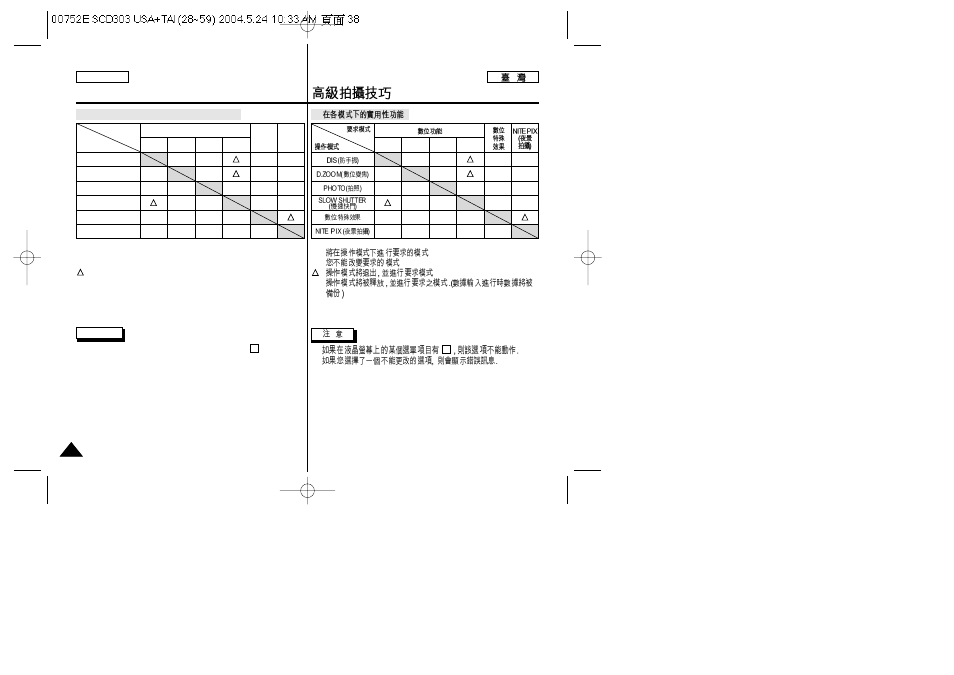
38
38
ENGLISH
Advanced Recording
O : The requested mode will work in this operating mode.
✕ : You can not change the requested mode.
: The operating mode will be released and the requested mode will
work.
* : The operating mode will be released and the requested mode will
work. (operating mode data will be backed up)
Notes
■
When a menu item on the LCD is marked with an ,
that item cannot be activated.
■
When you select an item that cannot be changed,
an error message will be displayed.
●
Availability of functions in each mode
X
DIS
D.ZOOM
PHOTO
SLOW SHUTTER
Digital Special Effects
NITE PIX
Digital functions
Requested
Mode
Operating
Mode
DIS
D.ZOOM
PHOTO
(TAPE)
SLOW
SHUTTER
O
✕
O
O
O
✕
✕
O
O
O
O
O
O
O
✕
O
O
O
O
✕
O
✕
O
O
O
O
Digital
special
effects
NITE PIX
*
O :
✕ :
:
* :
■
■
●
X
DIS
D.ZOOM
PHOTO
(TAPE)
SLOW
SHUTTER
O
✕
O
O
O
✕
✕
O
O
O
O
O
O
O
✕
O
O
O
O
✕
O
✕
O
O
O
O
*
