Using the wiselink mode, Using the remote control button in wiselink menu – Samsung HLT6189SAX-XAA User Manual
Page 71
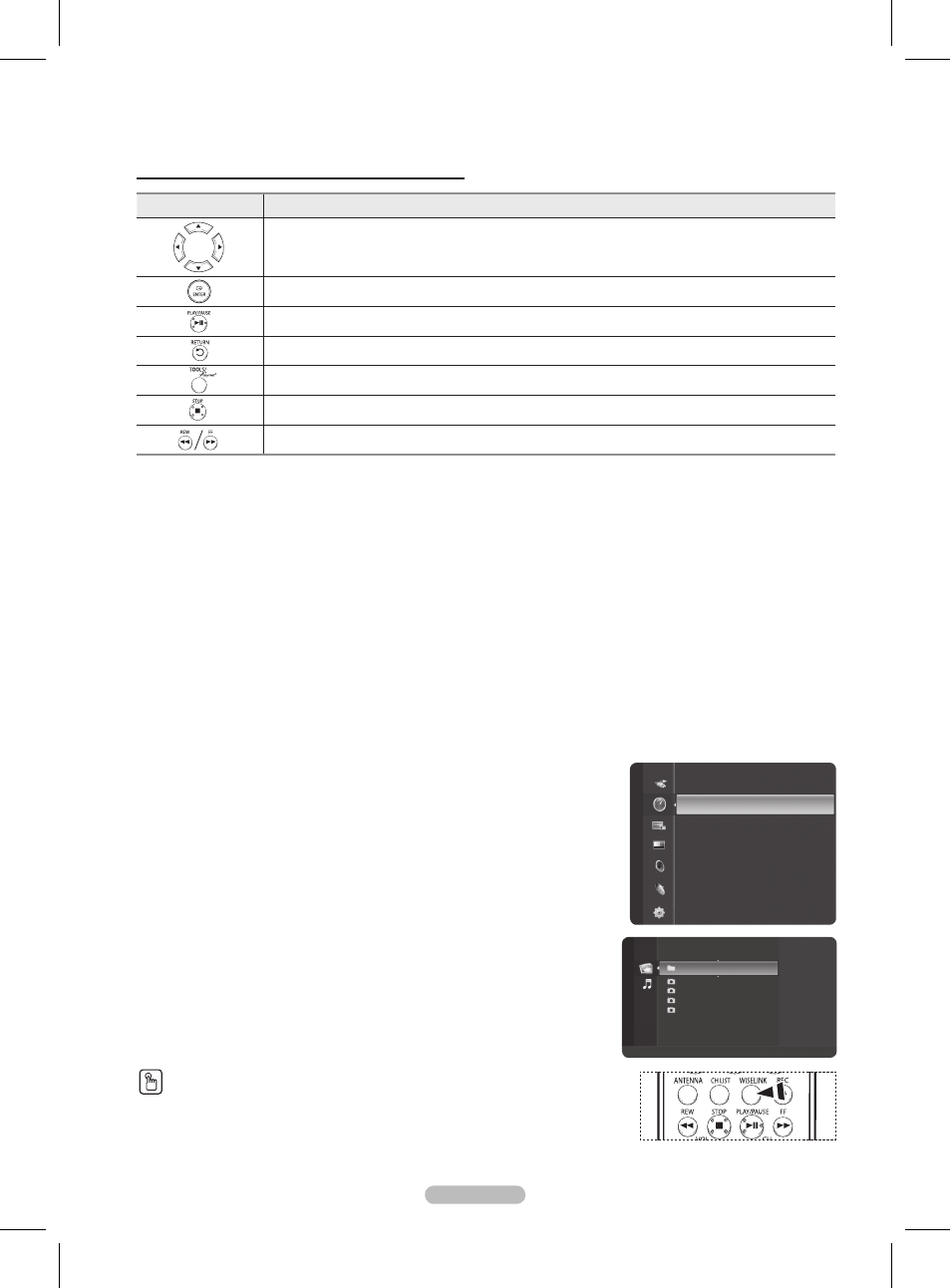
English - 71
Using the Remote Control Button in WISELINK Menu
Button
Operations
Move the cursor and select an item
Select the currently selected item.
Play or pause the Slide Show or MP3 file.
Return to the previous menu.
Run various functions from the Photo and Music menus.
Stop the current slide show or MP3 file.
Page Up or Down (file list item)
Using the WISELINK Mode
1 Press the MENU button.
Press the ▲ or ▼ button to select
Guide, then press the ENTER button.
Press the
ENTER button to select WISELINK.
2 Press the ▲ or ▼ button to select Photo or Music, then press the ENTER button.
The photo or music files saved on the storage device are listed.
To exit WISELINK mode, press the
EXIT button on the remote control.
Press the
WISELINK button on the remote control to turn on the WISELINK mode.
Folder 1
2007/1/2
File 1.jpg
2007/1/2
File 2.jpg
2007/1/2
File 3.jpg
2007/1/2
File 4.jpg
2007/1/2
USB
Device
Zoom
Option
Photo
WISELINK
Guide
BP68-00628B-00Eng_4.indd 71
2007-03-02 ソタネト 4:25:23
