Setting the speaker listening distance, Main unit, Remote control – Samsung HT-AS610T-XAA User Manual
Page 13
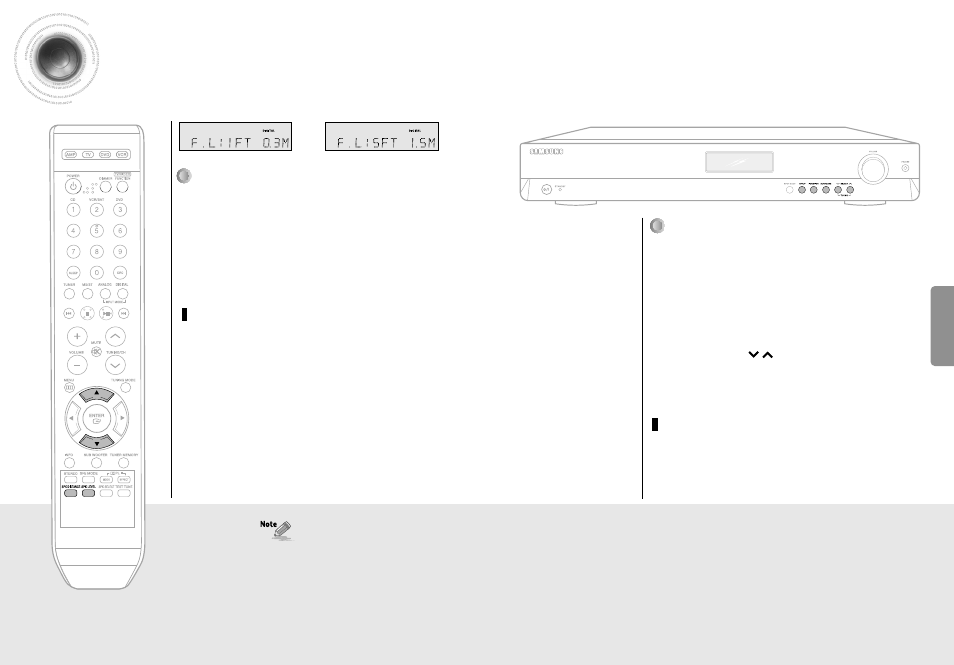
25
24
Press SETUP button.
•
“SETUP MODE” appears on the display and enters into Setup Mode.
Press FUNCTION button 2 times.
•
“DIST SETUP” appears on the display.
Press SURROUND button to select the speaker you want.
•
Each time you press this button, F.L ➝ CEN ➝ F.R ➝ S.R ➝ S.L ➝
S.W will be selected in turn.
Press SELECT( ) button to set the speaker distance.
•
For F.L, CEN, F.R, S.W, S.R, S.L Speaker, you can set the distance from the
speaker to listening position between 1~30 feet in intervals of 1 foot.
To Exit Setup Mode
•
Wait for about 5 seconds or press SETUP button.
“SETUP MODE OFF” appears on the display and Setup Mode is exited.
MAIN UNIT
1
2
4
3
,
OPERA
TION
Setting the Speaker Listening Distance
Press the SPK DISTANCE button to select the speaker
you want.
•
Each time you press this button, F.L ➝ CEN ➝ F.R ➝ S.R ➝ S.L ➝ S.W
➝ DIST OFF will be selected in turn.
Press …† button to set the speaker distance.
•
For F.L, CEN, F.R, S.W, S.R, S.L Speaker, you can set the distance from
the speaker to listening position between 1~30 feet in intervals of 1 foot.
To Exit Setup Mode
•
Wait for about 5 seconds or press the SPK DISTANCE button of remote control to
select DIST OFF.
√
•
If the listening position is beyond the range of speaker
distance setup when you place the speaker, set the
speaker distance to the maximum.
REMOTE CONTROL
1
2
