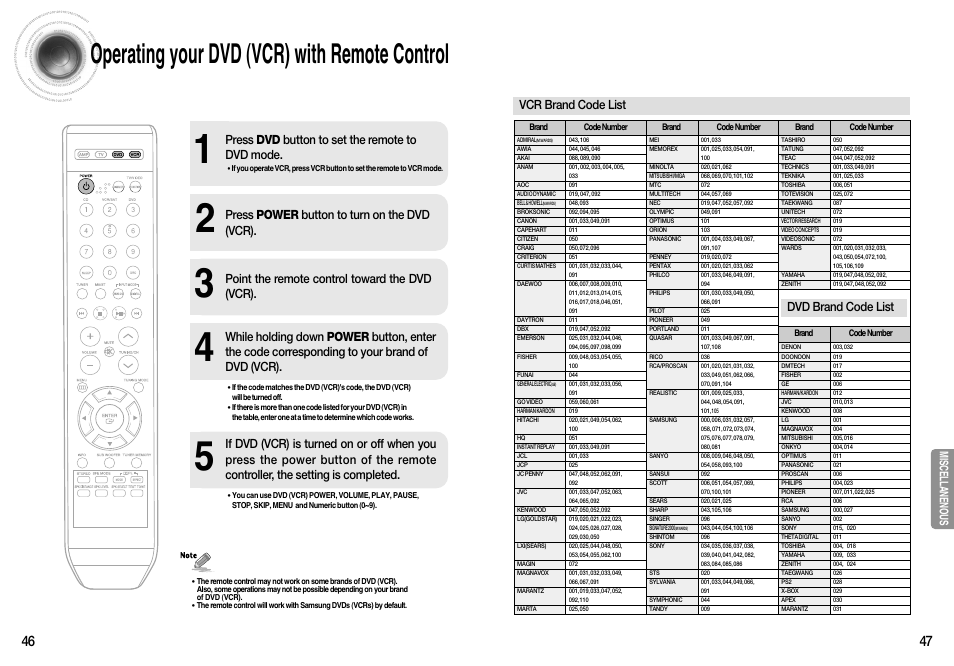Operating your dvd (vcr) with remote control, Vcr brand code list dvd brand code list, Press dvd button to set the remote to dvd mode – Samsung HT-AS610T-XAA User Manual
Page 24: Press power button to turn on the dvd (vcr), Point the remote control toward the dvd (vcr), Miscellanenous
This manual is related to the following products: