Samsung SGH-D347ZSACIN User Manual
Page 53
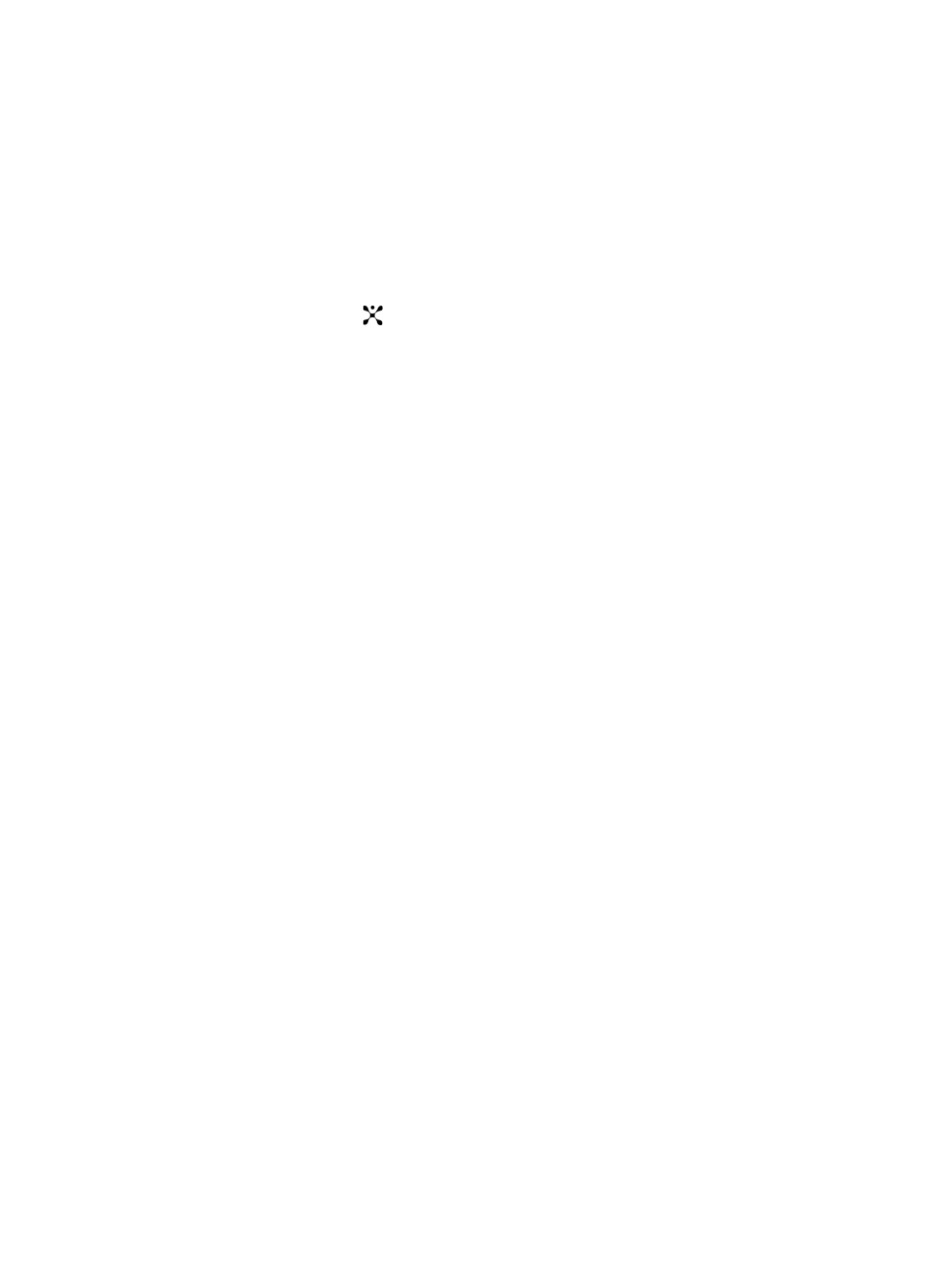
Section 7: Messaging
50
• Insert: allows you to add a message text from the Templates folder, an entry from
the Address Book, or a URL address in the Favorites folder.
• Save to: save the message in the Drafts folder or a folder you have created in the
My Folder option.
• Language Select: allows you to change the language to be used in input mode.
• Input Method: allows to select text input mode.
7.
Using the Up or Down Navigation key, highlight a message content option
and press the
key.
Alternatively highlight the message content option, press the Options soft
key. The following options display:
•
Graphics and Videos
• Add Graphics: allows you to add Downloaded Graphics and graphics saved in
your Favorite Graphics folder.
• Add Video: allows you to add Downloaded Videos and videos saved in your
Favorite Videos folder.
• Preview: allows you to preview the message before sending.
• Send: allows you to send the message
• Save to: saves the message to Drafts folder or a folder you have created in the
My Folder option.
• Settings: allows you to select a Delivery Report, Read Reply, Priority, Expiry Date,
and Delivery Time.
• Add Page: allows you to additional pages to your message.
• Delete Page: deletes a page from your message.
• Edit Page: allows you to change the page duration (more or less pages) or to edit
the order of the pages.
• Attach: allows you to attach a Name Card, a Schedule, an Anniversary, a
Miscellaneous item or Task to your message.
•
Audio
• Add Audio: allows you to add recorded, downloaded or audio saved in your
Favorite Audio folder.
• Preview: allows you to preview the message before sending.
• Send: allows you to send the message
• Save to: saves the message to Drafts folder or a folder you have created in the
My Folder option.
• Settings: allows you to select a Delivery Report, Read Reply, Priority, Expiry Date,
and Delivery Time.
• Add Page: allows you to additional pages to your message.
• Delete Page: deletes a page from your message.
• Edit Page: allows you to change the page duration (more or less pages) or to edit
the order of the pages.
