Manual focus – Samsung EV-NX300MBSTUS User Manual
Page 83
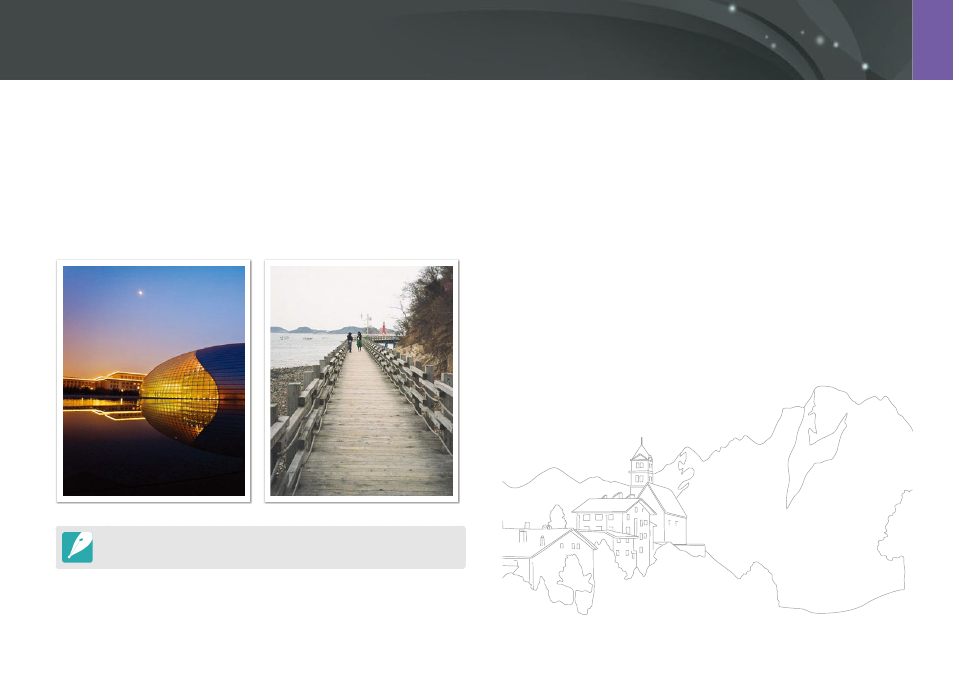
82
Shooting Functions >
AF mode
Manual focus
You can manually focus on a subject by rotating the focus ring on the
lens. The MF Assist function lets you easily achieve a focus. While you are
rotating the focus ring, the focus area is magnified. When you use the
Focus Peaking function, the color you selected appears on the focused
subject. This mode is recommended for shooting an object similar in color
to the background, a night scene, or fireworks.
If you use this function, you cannot set Touch AF, AF Area, and Link AE to AF
Point options.
This manual is related to the following products:
