Using one touch shooting, Adjusting the focus area, Using one touch shooting ………………… 60 – Samsung EC-ST65ZZBPSUS User Manual
Page 61: Adjusting the focus area ………………… 60
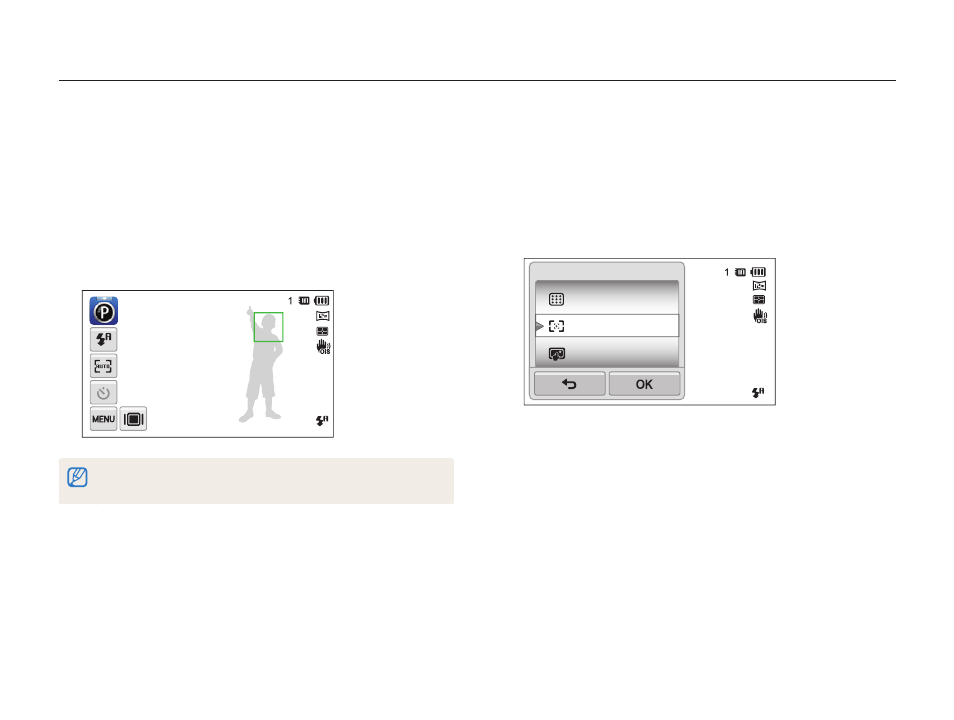
Shooting options
60
Changing the camera’s focus
Adjusting the focus area
You can get clearer photos by selecting an appropriate focus
area according to your subject’s location in the scene.
1
In Shooting mode, touch
m Focus Area.
2
Select an option, and then touch
o.
Multi AF
One Touch Shooting
Smart Touch AF
Focus Area
Using one touch shooting
You can focus on a subject and capture a photo with the touch
of your finger.
1
In Shooting mode, touch
m Focus Area.
2
Select One Touch Shooting, and then touch
o.
3
Touch a subject to capture the photo.
If you use this function, you cannot set Self Timer options, Burst options, and
Smart Filter effects.
This manual is related to the following products:
