Using the night shot mode, Using the beauty shot mode, Select night shot mode. (p. 37) – Samsung EC-ST65ZZBPSUS User Manual
Page 38: Using the night shot mode ……………… 37, Using the beauty shot mode …………… 37
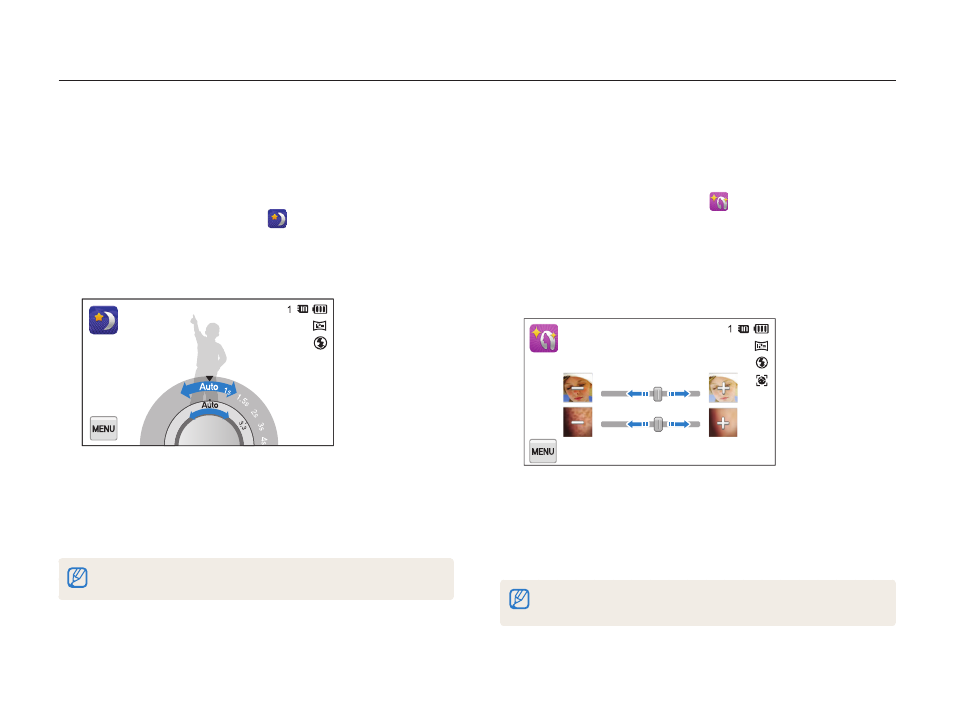
Extended functions
37
Using shooting modes
Using the Night Shot mode
In Night mode, you can use a slow shutter speed to extend
the time the shutter stays open. Increase the aperture value to
prevent overexposure.
1
On the Home screen, touch
.
2
Drag the dials on the screen in the arrow directions
below to adjust shutter speed and aperture value.
Shutter Speed
Aperture
3
Align your subject in the frame, and then half-press
[Shutter] to focus.
4
Press [Shutter] to capture the photo.
Use a tripod to prevent blurry photos.
Using the Beauty Shot mode
In Beauty Shot mode, you can capture a portrait with options to
hide facial imperfections.
1
On the Home screen, touch
.
2
Drag the sliders or touch the sample photos to adjust
the Face Tone and Face Retouch.
•
For example, increase the Face Tone setting to make skin
appear lighter.
Face Tone
Face Retouch
3
Align your subject in the frame, and then half-press
[Shutter] to focus.
4
Press [Shutter] to capture the photo.
When using the Beauty Shot mode, the focus distance will be set to Auto
Macro.
