Using the program mode, Using the program mode ………………… 38 – Samsung EC-ST65ZZBPSUS User Manual
Page 39
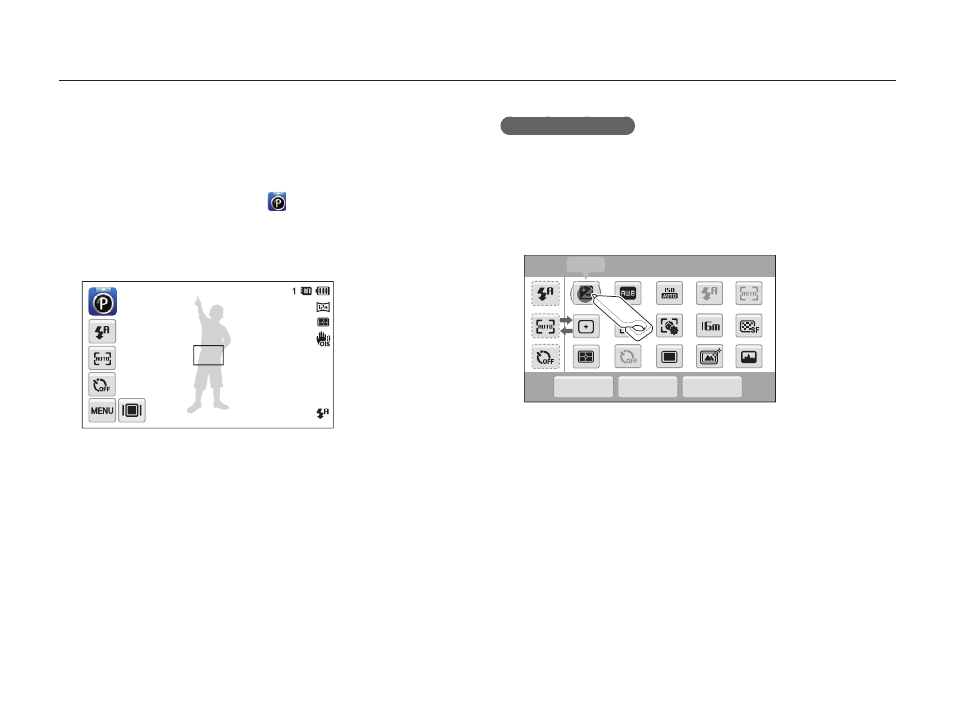
Extended functions
38
Using shooting modes
Using the Program mode
In Program mode, you can set most options, except the shutter
speed and aperture value, which the camera sets automatically.
1
On the Home screen, touch
.
2
Touch
m, and then set desired options.
(For a list of options, refer to page 50.)
3
Align your subject in the frame, and then half-press
[Shutter] to focus.
4
Press [Shutter] to capture the photo.
Setting My screen
In Program mode, you can add shortcuts for your favorite options
to the left side of the screen.
1
In Shooting mode, touch
m My screen o.
2
Touch and hold one of the icons on the right.
OK
Cancel
Reset
My screen
EV
This manual is related to the following products:
