P c d – Samsung LTN1765X-XAC User Manual
Page 50
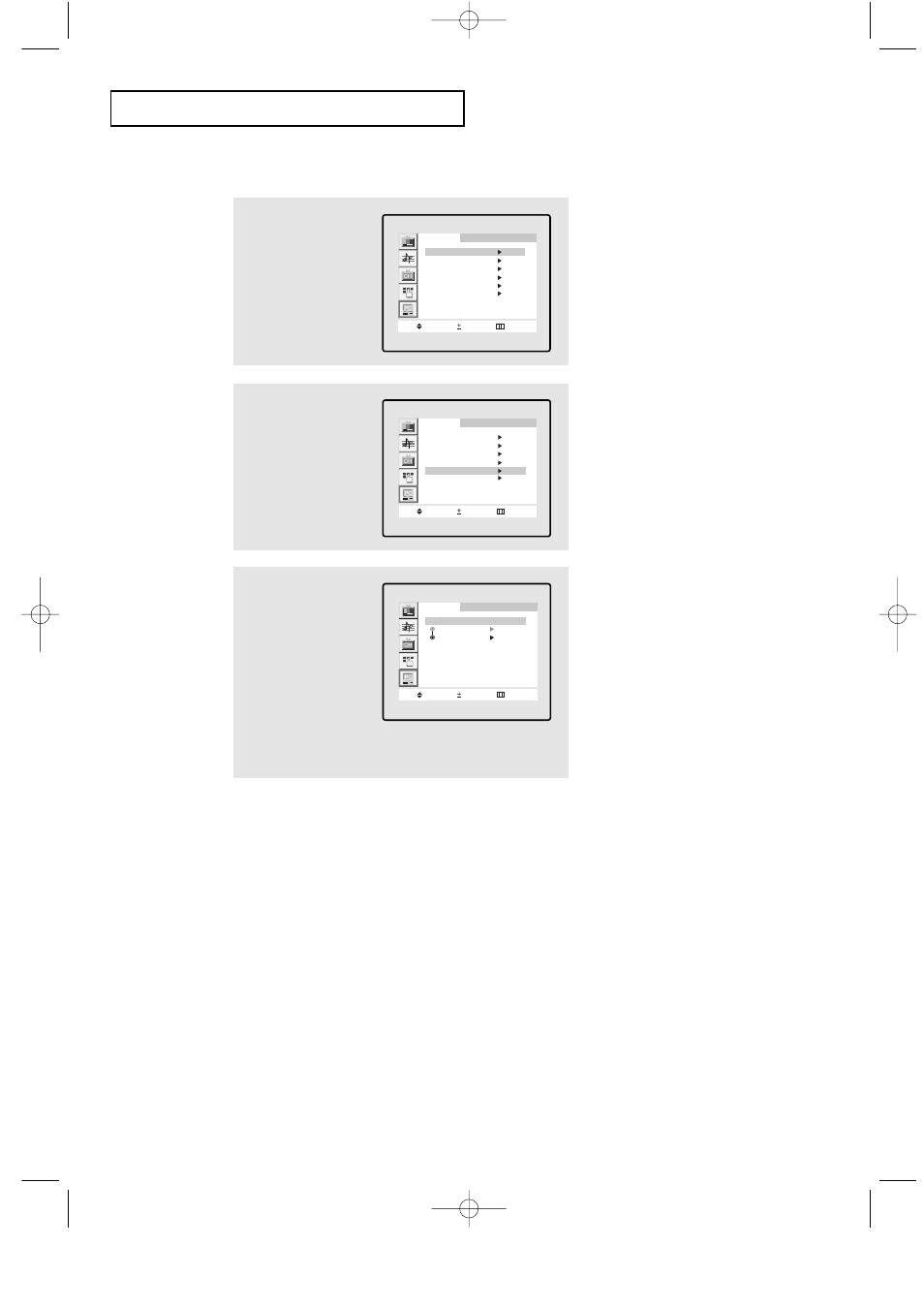
5.7
To Initialize the Screen Position or Color Settings
1
Press the MENU button to
display the menu.
Press the CH▼ button
to select “PC”, then press
the VOL + button.
P C
M o v e
S e l e c t
E x i t
Image
Image lock
Position
Color adjust
Recall
Auto adjustment
1024x768 48.3kHz 59.9Hz
3
Press the CH▼ button to
select “Image recall” or
“Color recall”.
Press the VOL + or VOL -
button to return position
or color to their default
settings.
Press the MENU button
to exit.
P C
M o v e
S e l e c t
E x i t
Recall
Image recall
Color recall
2
Press the CH▼ button to
select “Recall”, then press
the VOL + button.
P C
M o v e
S e l e c t
E x i t
Image
Image lock
Position
Color adjust
Recall
Auto adjustment
1024x768 48.3kHz 59.9Hz
P C D
I S P L AY
09-CHAPTER 5_en 6/9/03 11:03 AM Page 7
This manual is related to the following products:
