Press the ch ▼ button to select “virtual dolby – Samsung LTN1765X-XAC User Manual
Page 34
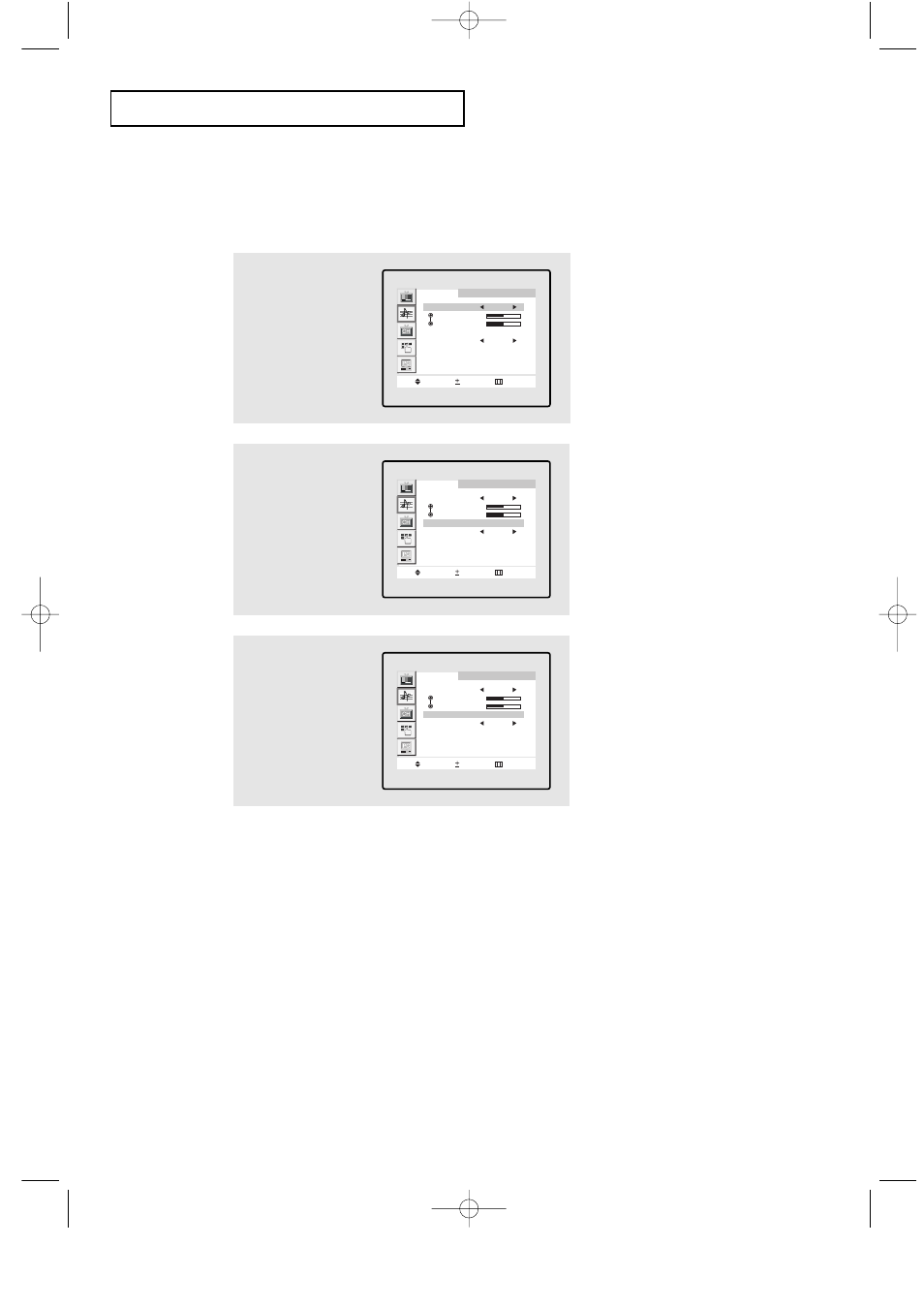
4.5
S
P E C I A L
F
E AT U R E S
Virtual Dolby
This feature allows the TV’s L/R speakers to provide a home Theater-like Virtual Dolby effect.
The center and surround sounds are mixed into the L/R speakers.
2
Press the CH▼ button to
select “Virtual Dolby”.
S o u n d
M o v e
S e l e c t
E x i t
Mode
Custom
Bass
Treble
Virtual Dolby
: Off
MTS
Stereo
3
Press the VOL + button
to select “On”.
Press the MENU button
to exit the menu.
S o u n d
M o v e
S e l e c t
E x i t
Mode
Custom
Bass
Treble
Virtual Dolby
: On
MTS
Stereo
1
Press the MENU button
to display the menu.
Press the CH▼ button to
select “Sound”, then press
the VOL + button
S o u n d
M o v e
S e l e c t
E x i t
Mode
Custom
Bass
Treble
Virtual Dolby
: Off
MTS
Stereo
08-CHAPTER 4-01_en 6/9/03 11:01 AM Page 5
This manual is related to the following products:
