Functions – Samsung SC-D5000-XAC User Manual
Page 45
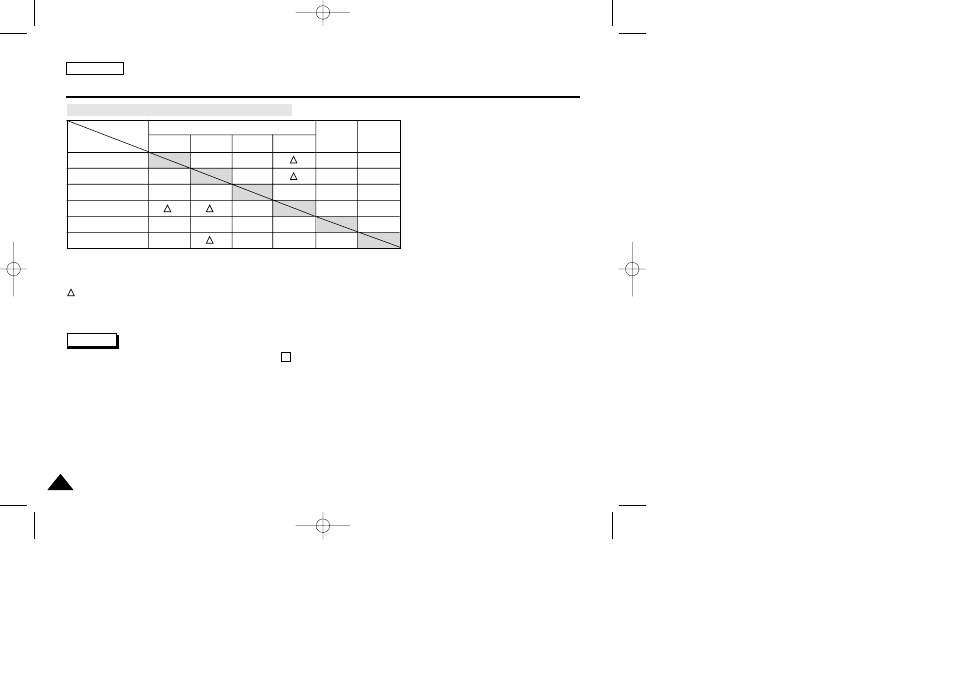
Functions
ENGLISH
40
40
O : The requested mode will work in this operating mode.
✕
: You can not change the requested mode.
: The operating mode will be released and the requested mode will work.
*
: The operating mode will be released and the requested mode will work.
(The data input while operating will be backed up)
Notes
■
When a menu item on the LCD is marked with an , that item cannot be activated.
■
When you select an item that cannot be changed, an error message will be displayed.
●
Availability of Functions in CAMCORDER Mode.
EIS
D.ZOOM
PHOTO
SLOW SHUTTER
Digital Special Effects
NITE PIX
Digital functions
Requested
Mode
Operating
Mode
EIS
O
O
O
O
O
O
✕
O
O
O
O
O
D.ZOOM
PHOTO
(TAPE)
Digital
special
effects
NITE PIX
O
O
*
O
SLOW
SHUTTER
O
O
O
✕
✕
O
✕
O
O
✕
X
00655B SCD5000 (034~069) 6/11/03 2:19 PM Page 40
