Viewing the lcd screen of your camcorder, Viewing on a tv, Step 3: play back videos or photos – Samsung SMX-C14RN-XAA User Manual
Page 19: Step 4: save recorded videos or photos
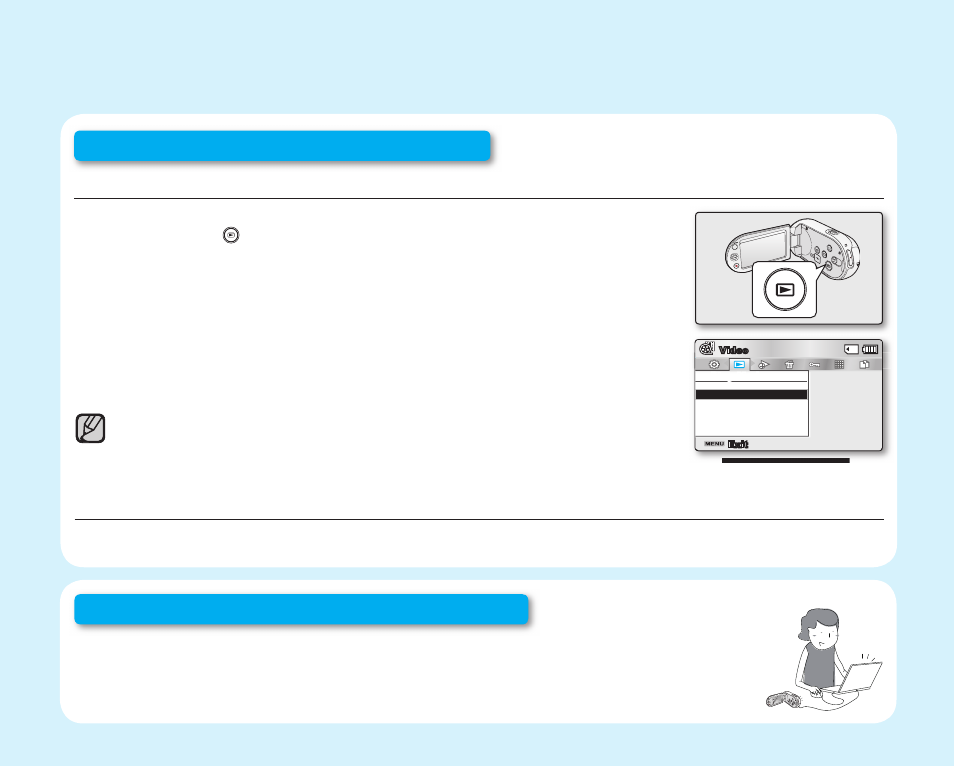
VIEWING ON A TV
• You can enjoy detailed, brilliant quality videos on the connected TV. page 108
VIEWING THE LCD SCREEN OF YOUR CAMCORDER
You can fi nd your desired recordings quickly by using the thumbnail index view.
1. Press the Mode ( ) button to select the Play mode.
• The thumbnail index view appears. The thumbnail of the latest created or
played fi le is highlighted.
2. Set the Play Mode to “Video” or “Photo”. (SMX-C13/C14 only)
• Press the
MENU button. Use the Control button to select “Play Mode”
“Video” or “Photo”.
3. Use the Control button to select a desired video or photo, and then press the
Control button (OK).
Step 3:
Play back videos or photos
• Setting the Play Mode menu is available in thumbnail view only.
(SMX-C13/C14 only)
• The photo function is available for the model, SMX-C13/C14 only.
Step 4: Save recorded videos or photos
Simple and fun! Enjoy the various features of Intelli-studio on your Windows computer.
Using the Intelli-studio programme, built in your camcorder, you can import videos/photos into
your computer, edit or share the videos/photos with your friends. For details, see page 98.
(SMX-C13/C14 only)
English
_09
~GGGG{
~
{
Play Mode
Video
Photo
Exit
Video
