Preparation – Samsung SMX-C14RN-XAA User Manual
Page 28
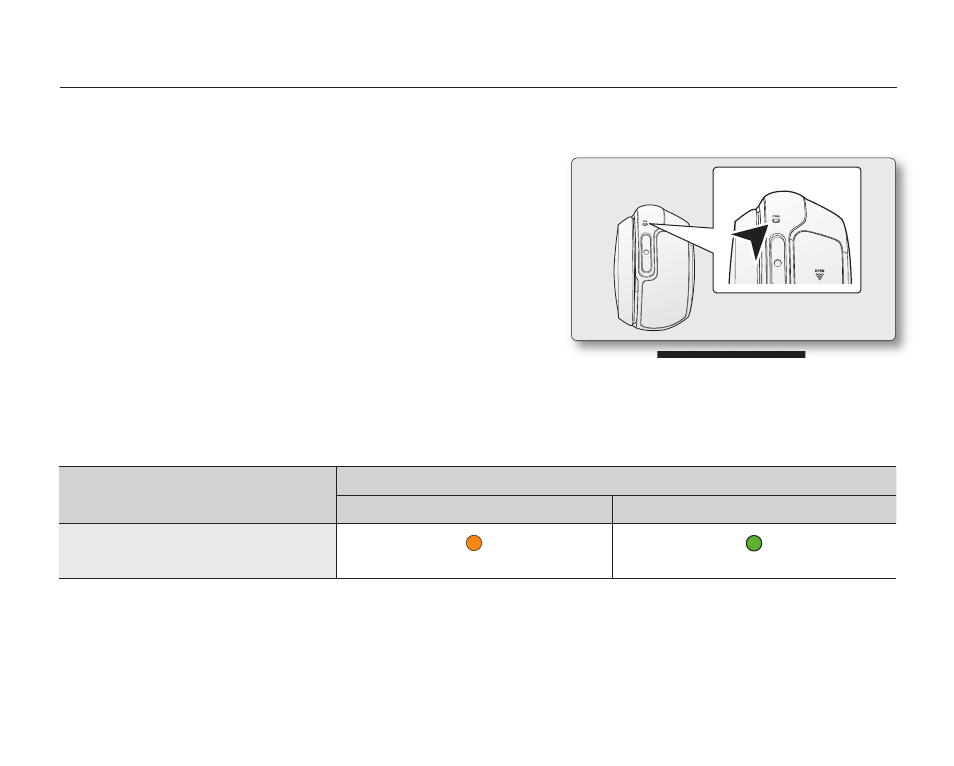
Charging indicator
Tips for battery identifi cation
✪
The colour of the LED indicates the charging status.
If the battery has been fully charged, the charge indicator is
green.
While the battery is being charged, the charge indicator lights
orange.
If an error occurs while the battery is being charged, the charge
indicator blinks orange.
•
•
•
preparation
Charging state
Charge
Charging
Fully Charged
LED Colour
(Orange)
(Green)
If there is no operation for more than 5 minutes when the LCD screen is closed, the charging lamp blink green to
indicate the camcorder is powered on. (uses the battery as main power and make sure the
"Auto Power Off" set
on
"off")
•
Charging (CHG) lamp
The colour of the charging indicator shows the charging state.
18_English
This manual is related to the following products:
