Using the picture menu – Samsung YP-Q1JEB-XAA User Manual
Page 59
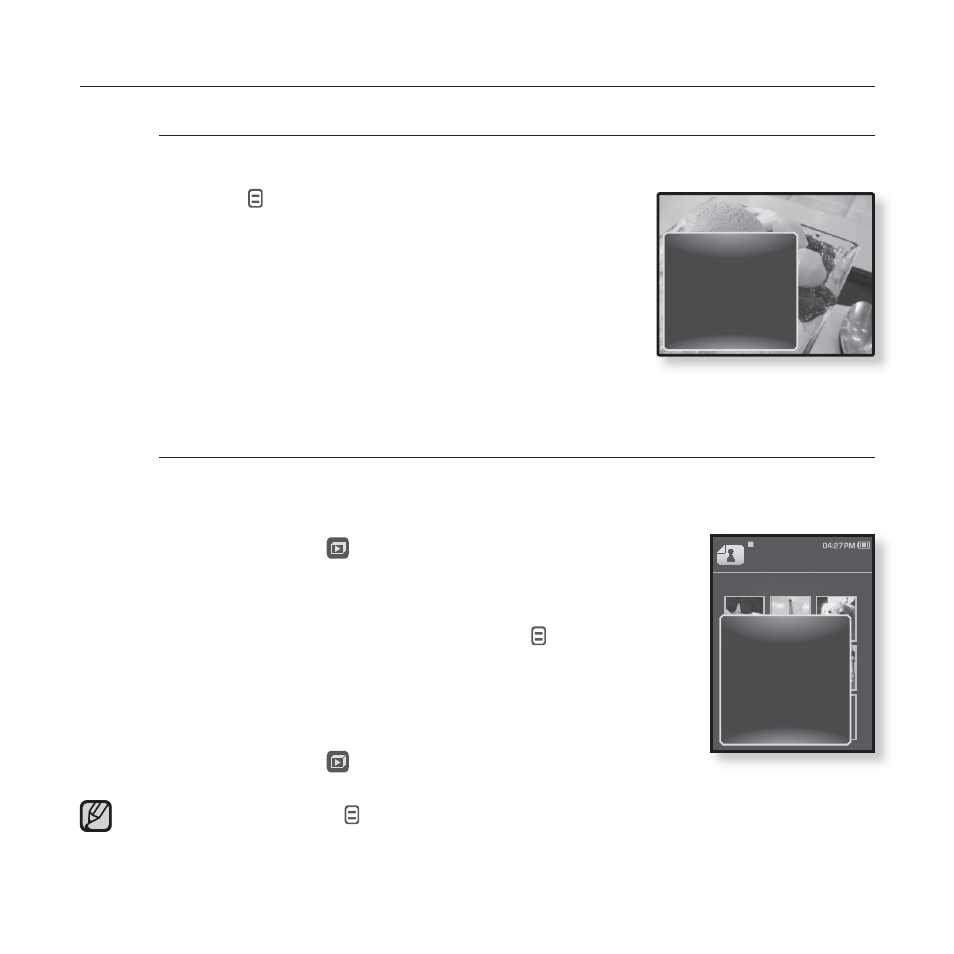
viewing pictures _ 59
NOTE
USING THE PICTURE MENU
To view pictures while listening to music or FM radio
You can enjoy music or FM radio while viewing pictures.
1.
Tap [
]
while viewing a picture.
The
2.
Tap the [Up, Down] button to select
or
button
.
Each tap of the
toggles between the sound on/off.
To watch a slideshow
How To 1
1.
Tap the [Select] button while viewing a picture.
You will see [
] on the screen and then the player will
start the slideshow.
How To 2
1.
In the picture preview mode, tap [
]
.
The Start Slideshow window appears.
2.
Tap the [Up, Down] button to select
and tap the [Select] button.
You will see [
] on the screen and then the player will
start the slideshow.
To exit the menu, tap [
].
Music On
FM Radio On
Start Sildeshow
Zoom
Rotate
Auto Pivot
Transition Effect
Select as My Skin
Picture Image 1.jpg
1/8
Pictures
Start Slideshow
