Deleting files with “file browser – Samsung YP-Q1JEB-XAA User Manual
Page 22
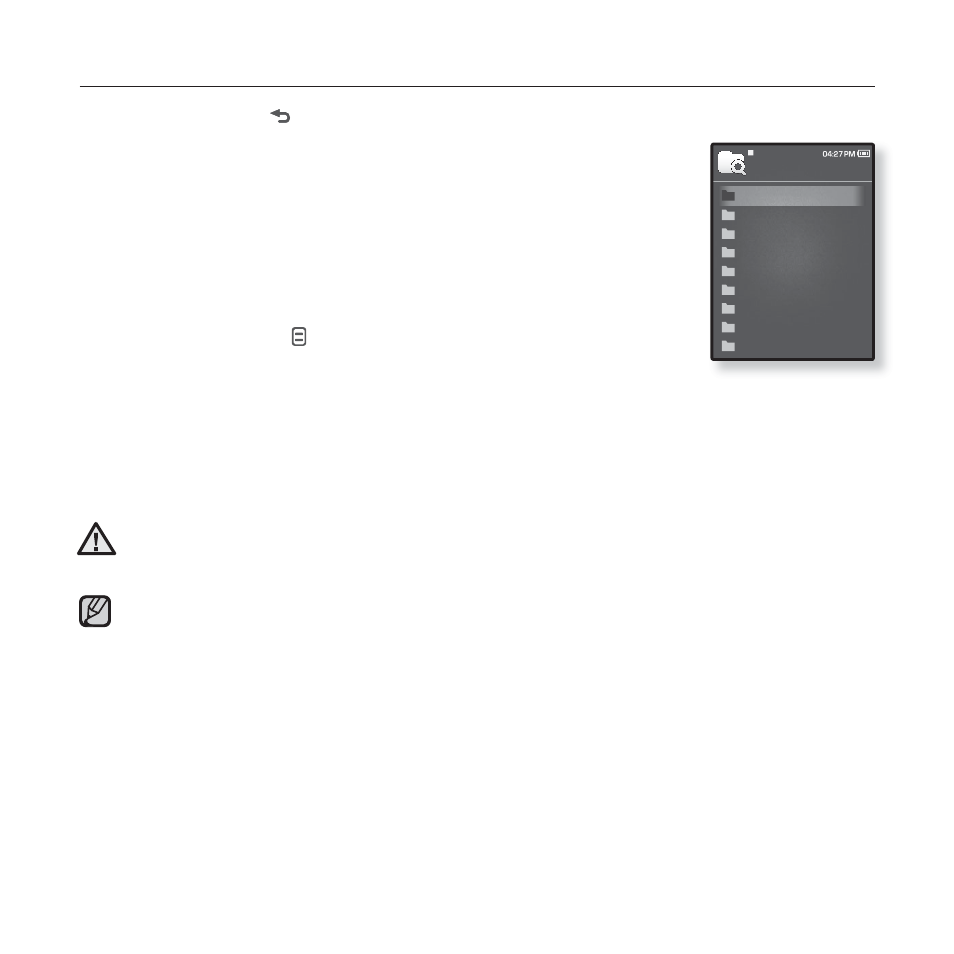
22 _
the basics
DELETING FILES WITH “FILE BROWSER”
1.
Press and hold [
]
to move to the main menu screen.
2.
Tap the [Up, Down, Left, Right] button to select
and tap the [Select] button.
The
3.
Tap the [Up, Down] button to select a desired folder and
tap the [Select] button.
4.
Tap the [Up, Down] button to select the fi le that you want
to delete and tap [
]
.
5.
Tap the [Up, Down] button to select
[Select] button
.
The confi rmation window will appear.
6.
Tap the [Left, Right] button to select
The fi le will be deleted
Once fi les are deleted, they cannot be recovered.
The currently played fi le will not be deleted.
NOTE
CAUTION
File Browser
Music
Playlists
Video
Pictures
Datacasts
Texts
Games
Recorded Files
My Pack
