Using the music menu (continued) – Samsung YP-Q1JEB-XAA User Manual
Page 43
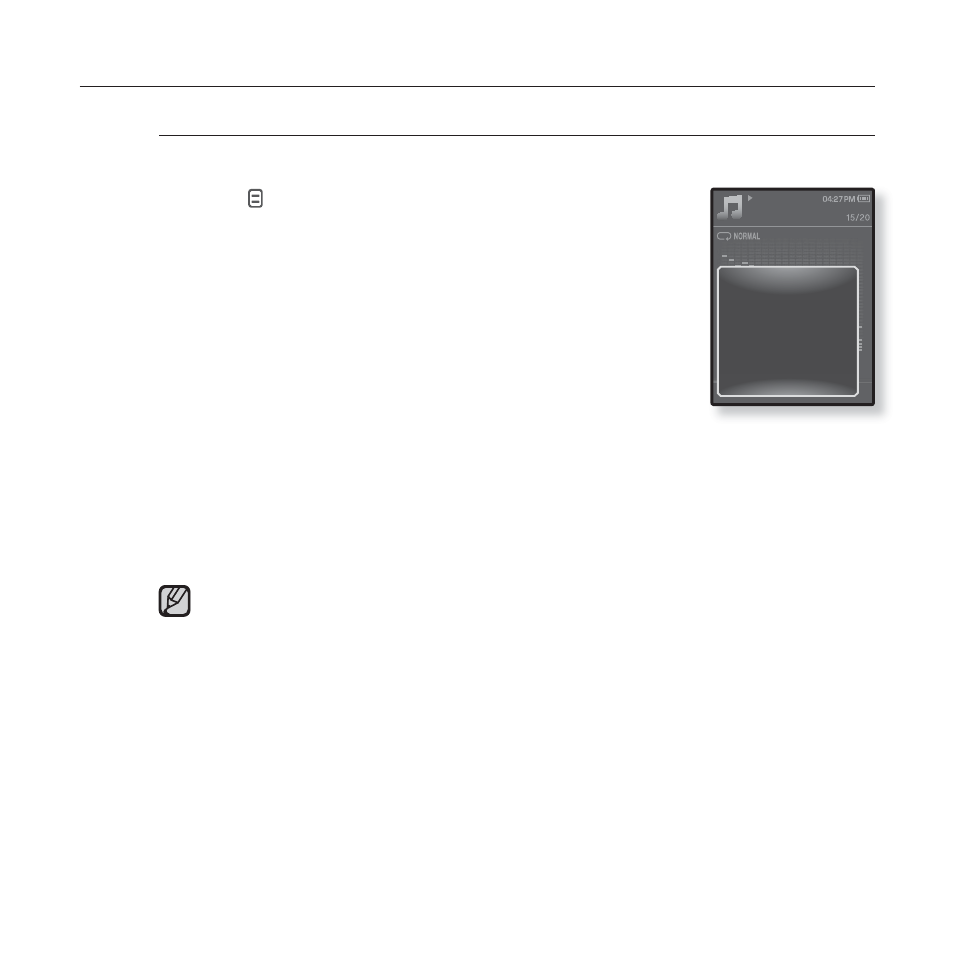
listening to music _ 43
USING THE MUSIC MENU (Continued)
To set the Digital Natural Sound engine (DNSe)
Select the right sound for each music genre.
1.
Tap [
]
while listening to music.
The
2.
Tap the [Up, Down] button to select
tap the [Select] button.
The
3.
Tap the [Up, Down] button to select a desired
DNSe and tap the [Select] button.
Select from
genre information is included in the ID3 Tag of the music fi le.
Selecting
What is DNSe?
Digital Natural Sound Engine (DNSe) is a sound effect function for MP3
players developed by Samsung. It provides various sound settings to
enhance the type of music you’re listening to.
NOTE
Music
Rising Sun
02:13 04:28
Sound Effect
DNSe
Play Mode
Music Play Screen
Play Speed
Skip Interval
Repeat A-B Mode On
