Assign a speed dial location – Samsung SCH-A630DAVXAR User Manual
Page 79
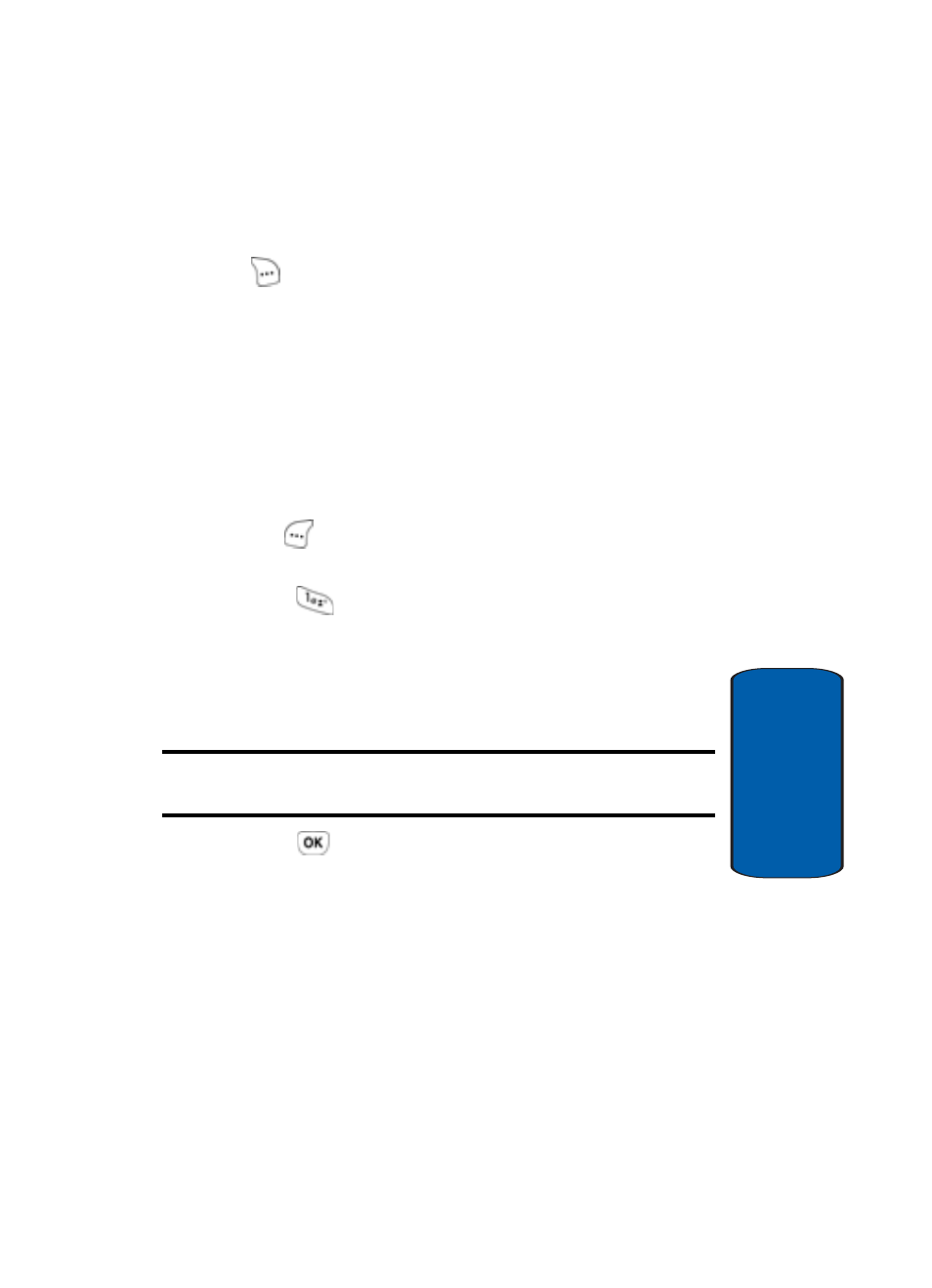
Section 6: Understanding Your Contacts List
79
Speed Dialing
Section 6
Assign a speed dial location
1. In standby mode, press the Contacts (right) soft key
(
). The Find screen appears in the display with the
first Contact in your Contacts List highlighted.
2. Use the navigation keys to display the search method
that you wish to use (By Name, By Group, and so on).
3. Enter information to find the entry, or use the navigation
key to highlight the entry that you wish to assign a new
speed dial location.
4. Once the entry is highlighted, press the
Option (left) soft
key (
)
. A pop-up menu displays Edit, Erase, and Add
New.
5. Press
for
Edit.
6. Use the navigation keys to highlight the Location field.
7. Enter the new speed dial Location number using the
keypad.
Note: You can also use the left and right navigation keys to browse for
available speed dial locations.
8. Press
to save your changes.
- Galaxy 3 (128 pages)
- intensity 2 (193 pages)
- Gusto (152 pages)
- E1125 (2 pages)
- C3110 (2 pages)
- SGH-D780 (49 pages)
- SGH-S200 (80 pages)
- SGH-C100 (82 pages)
- SGH-C100 (80 pages)
- E1100T (2 pages)
- SGH-X100 (2 pages)
- SGH-M600 (7 pages)
- SGH-C110 (152 pages)
- B2700 (63 pages)
- C5212 (57 pages)
- SGH-i750 (26 pages)
- SGH-X640 (73 pages)
- SGH-I900C (110 pages)
- E600 (97 pages)
- SGH-M610 (49 pages)
- SGH-E820N (102 pages)
- SGH-X400 (83 pages)
- SGH-E400 (79 pages)
- E2100 (2 pages)
- SGH-X520 (2 pages)
- SCH N391 (75 pages)
- SPH i700 (186 pages)
- SCH-A302 (49 pages)
- A930 (216 pages)
- SCH-A212 (63 pages)
- A790 (226 pages)
- SCH i830 (224 pages)
- 540 (41 pages)
- SCH-A101 (40 pages)
- SPH-A920WSSXAR (272 pages)
- SPH-A840BKSXAR (273 pages)
- SPH A740 (150 pages)
- SCH-X969 (54 pages)
- SCH-2500 (57 pages)
- SPH-N105 (62 pages)
- SCH-470 (46 pages)
- SPH-N300 (167 pages)
- SCH-T300 (180 pages)
- SGH-200 (43 pages)
- GT-C3050 (2 pages)
