Saving numbers from the call log – Samsung SCH-A630DAVXAR User Manual
Page 77
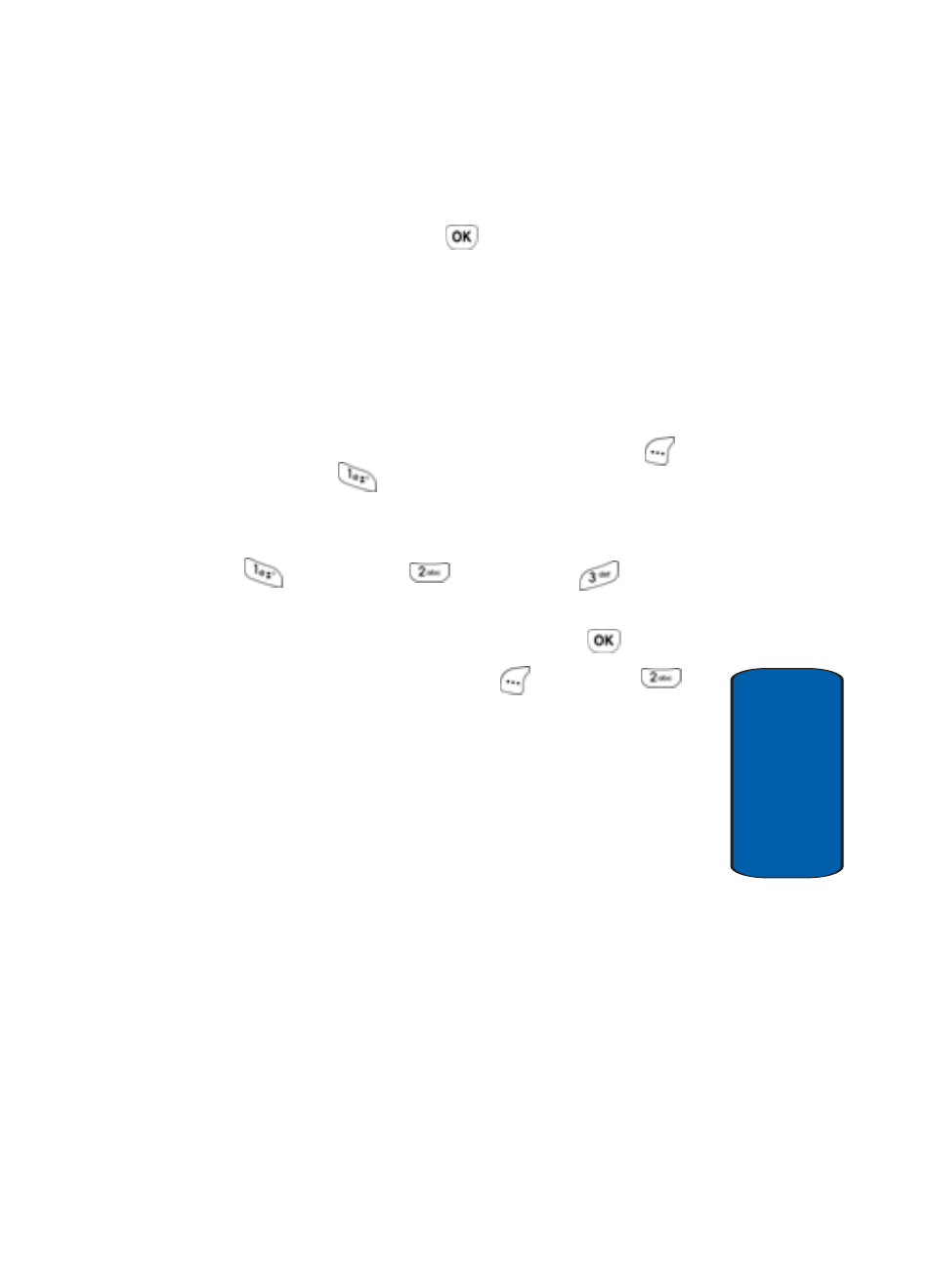
Section 6: Understanding Your Contacts List
77
Saving numbers from the call log
Section 6
3. Follow the on-screen prompts to select/enter other
information, then press
to save the new contact
information.
Saving numbers from the call log
If you are unable to save a number when you end a call,
you can save the phone number to the Contacts List later,
from the call log.
1. In standby mode, press the
Menu (left) soft key (
)
,
then press
for Calls.
2. Press the corresponding number on the keypad to view
call logs for the following call types:
for Outgoing,
for
Incoming,
for
Missed
3. Use the navigation key to highlight the number you want
to save to your Contacts List, then press
.
4. Press the
Option (left) soft key (
)
, then press
for
Save. You’re prompted to confirm this as a New Entry, or
Find an existing contact.
5. Add the number as a New Entry, or Find a contact to
which to add the number.
6. Follow the prompts to store the number to the Contacts
List.
