Phone modes, Standby mode, Text entry mode – Samsung SCH-A630DAVXAR User Manual
Page 33
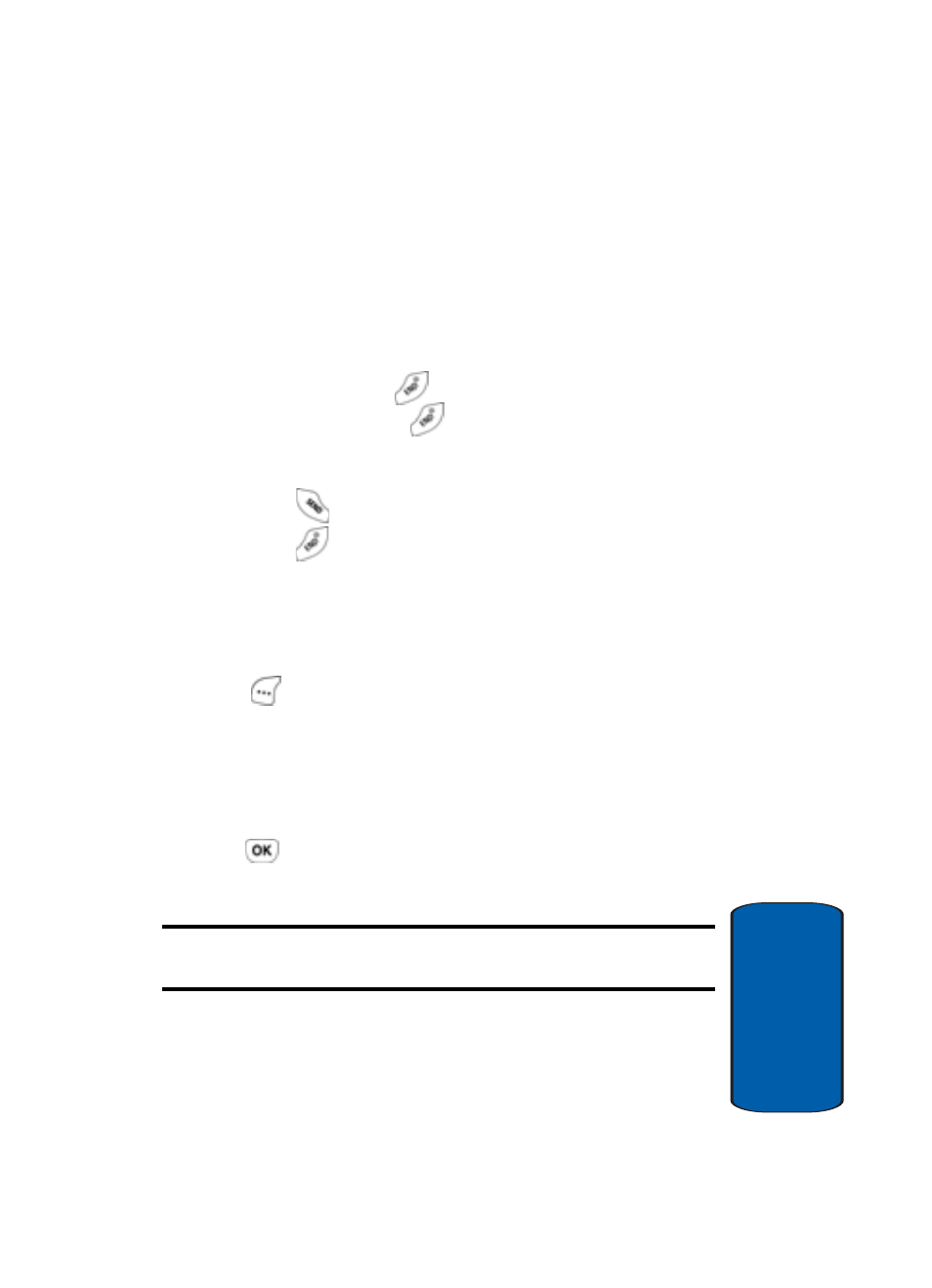
Section 3: Call Functions
33
Phone Modes
Sect
ion 3
Phone Modes
Standby mode
Standby is the state of the phone once it has found service
and is idle. The phone goes into standby:
• After you power the phone on.
• When you press
after a call.
• Anytime you press
while browsing your phone’s menus
and sub menus.
1. While in standby mode, enter a phone number, then
press
to place a call.
2. Press
to return to standby mode.
Text entry mode
Enter content using any of the four text entry modes.
1. At any text entry screen, press the Option (left) soft key
(
). A pop-up menu appears in the display with ABC
highlighted.
2. Use the navigation keys to display the optional text entry
modes of ABC, Symbol, 123, and T9 WORD.
3. Once the desired method of text entry appears, press
to use that mode of text entry in your message,
event, or Contacts entry.
Note: See "Section 5: Entering Text" on page 53 for more information
about using your phone’s text entry modes.
