Samsung SGH-S390CSATFN User Manual
Page 58
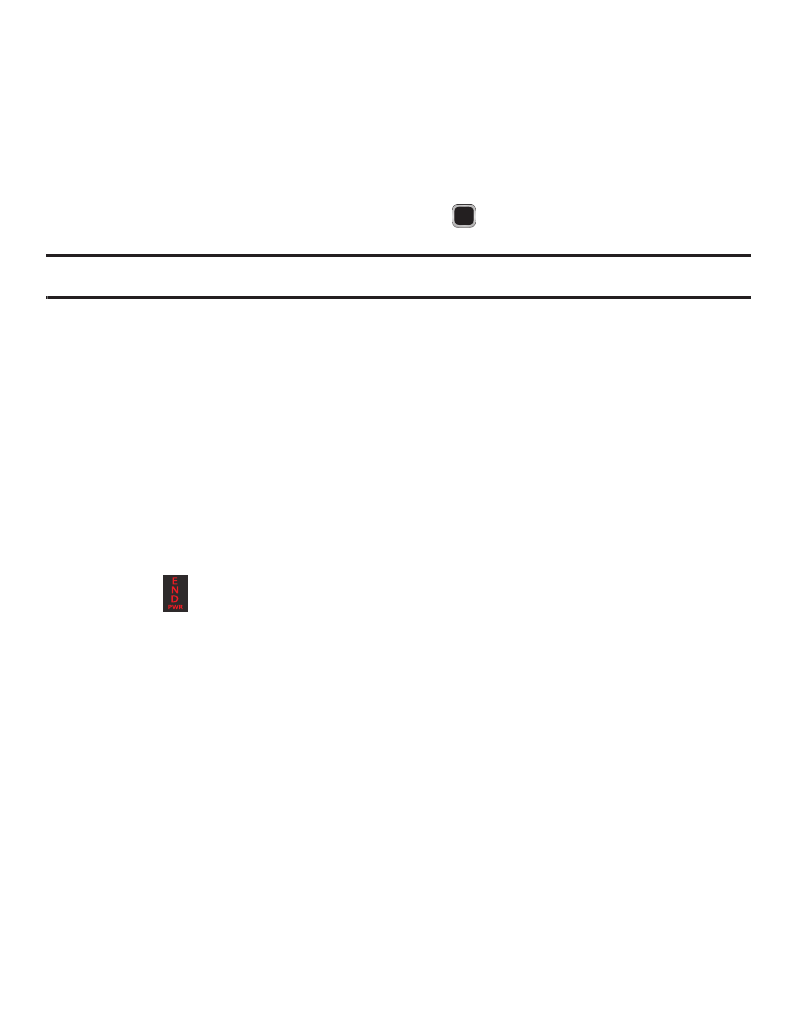
54
Creating New FDN Numbers
With the Fixed Dial mode On, follow these procedures:
1.
In Idle mode, press Menu
➔
Contacts
➔
FDN Contacts.
2.
Press Options
➔
Create FDN contacts.
3.
Enter your PIN2 password and press the
key.
Note: The PIN2 code is provided by your Service Provider.
4.
Press Name and use the QWERTY keypad to enter a name for this FDN
contact.
5.
Press Phone Number and use the QWERTY keypad to enter a contact phone
number for this FDN contact.
6.
Highlight the SIM card location field and use the QWERTY keypad to enter a
location value for the entry on the SIM card.
7.
Press Options
➔
Save to store the new FDN entry.
8.
Press
to return to Idle mode.
This manual is related to the following products:
