Remote control, Setting the remote control – Samsung HT-X810T-XAA User Manual
Page 13
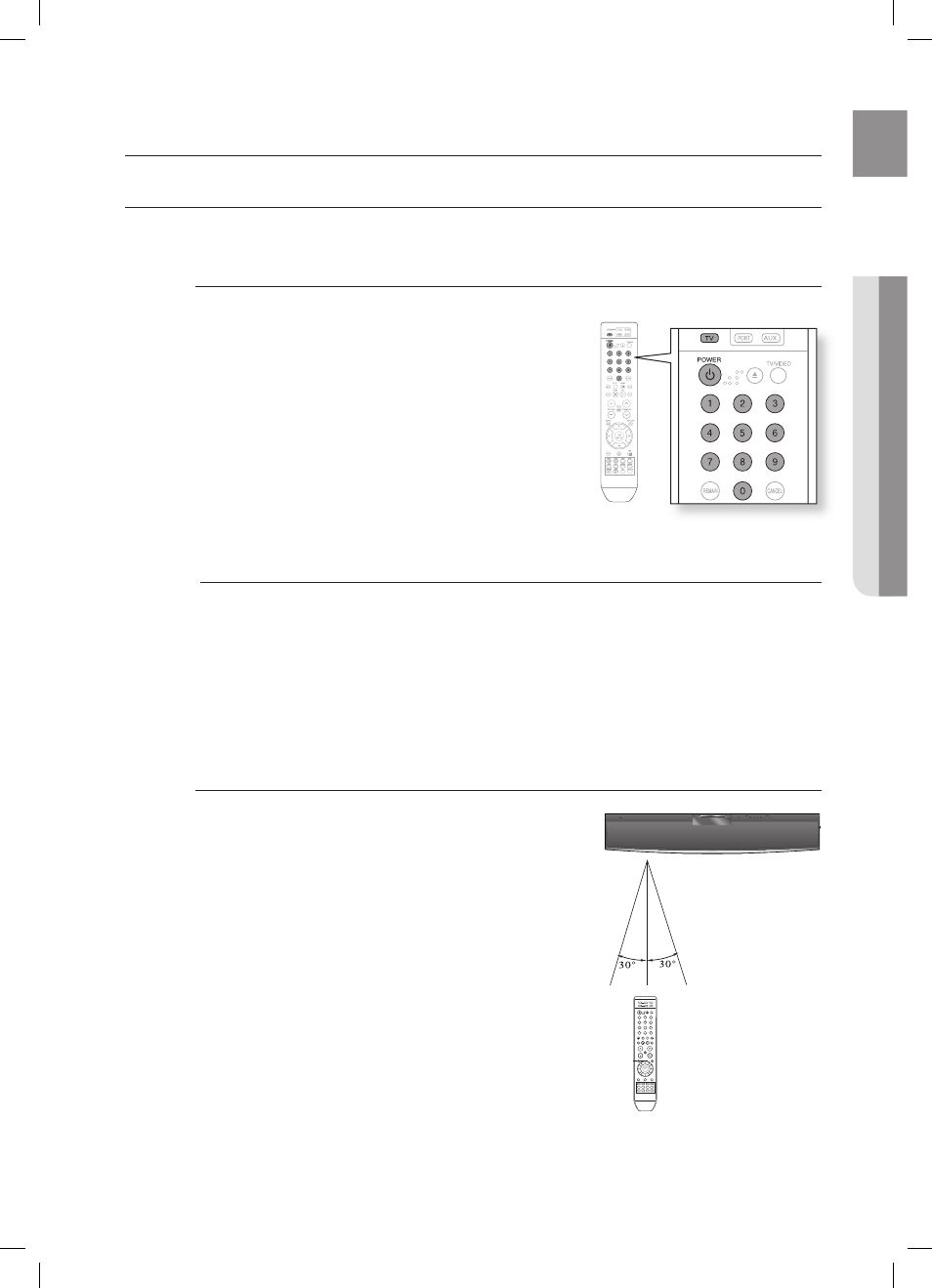
1
ENG
●
rEMOTE CONTrOl
Operation range of the remote Control
The remote control can be used up to approximately
23 feet (7 meters) in a straight line. It can also be operated at a
horizontal angle of up to 30° from the remote control sensor.
When operating a TV with the remote control
1. Press the TV button to set the remote to TV mode.
2. Press the POWEr button to turn on the TV.
3. While holding down the POWEr button, enter the code
corresponding to your brand of TV.
If there is more than one code listed for your TV in the
able, enter one at a time to determine which code works.
Example : For a Samsung TV
While holding down the POWEr button, use the number
buttons to enter 00, 15, 16, 17 and 40.
4. If the TV turns off, the setting is complete.
You can use the TV POWER, VOLUME, CHANNEL, and
Numeric buttons (0~9).
The remote control may not work on some brands of TVs. Also, some operations may not be possible
depending on your brand of TV.
If you do not set the remote control with the code for your brand of TV, the remote control will work on a
Samsung TV by default.
~
~
M
`
`
SETTING THE rEMOTE CONTrOl
You can control certain functions of your TV with this remote control.
remote control
HT-X810_XAA_0327.indd 13
2008-03-27 �� 5:10:24
