Using the bluetooth menu – Samsung YP-T10JAUY-XAA User Manual
Page 90
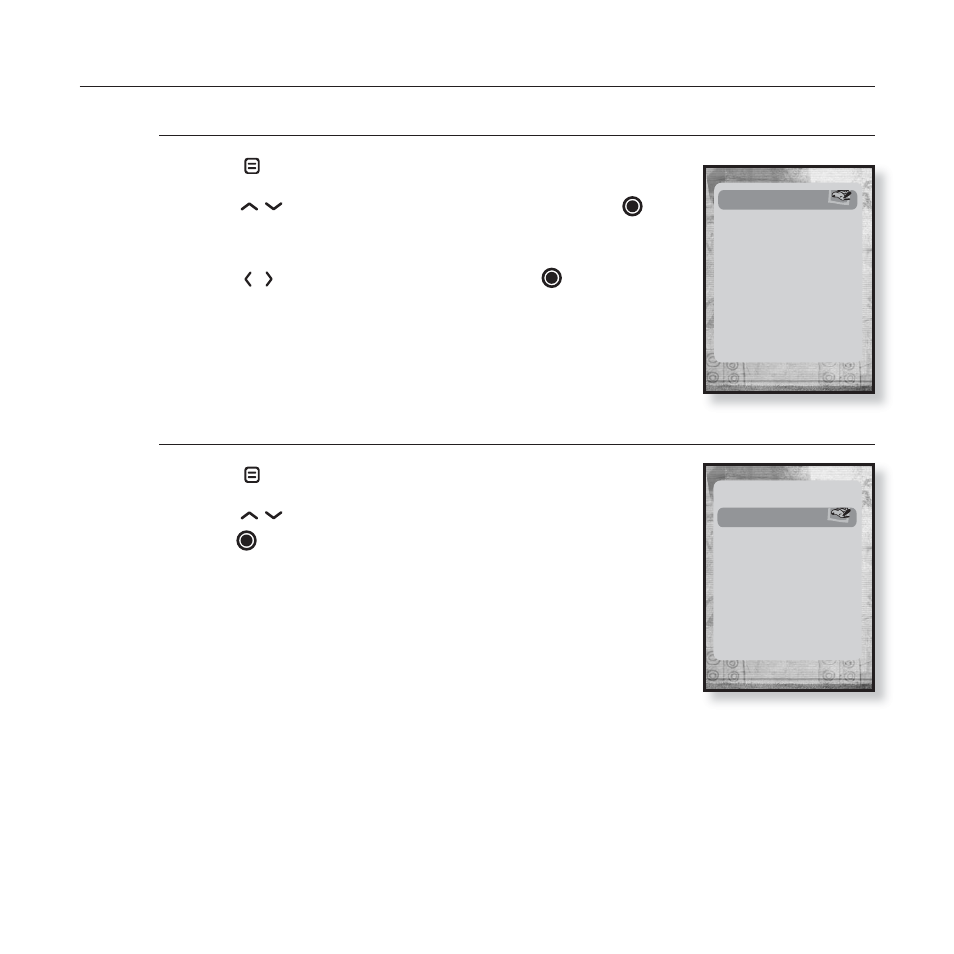
90 _
using Bluetooth
USING THE BLUETOOTH MENU
To disconnect the Bluetooth device
1.
Tap [ ] in the Bluetooth screen.
2.
Tap [
]
to select
The Disconnect confi rmation window appears.
3.
Tap [
]
to select
The currently connected device will be disconnected.
To check the Bluetooth device connected
1.
Tap [ ] in the Bluetooth screen.
2.
Tap [
]
to select
tap [ ].
You can see information of the connected device.
Disconnect
Connected Device
Disconnect
Connected Device
This manual is related to the following products:
