Voice recording – Samsung YP-T10JAUY-XAA User Manual
Page 78
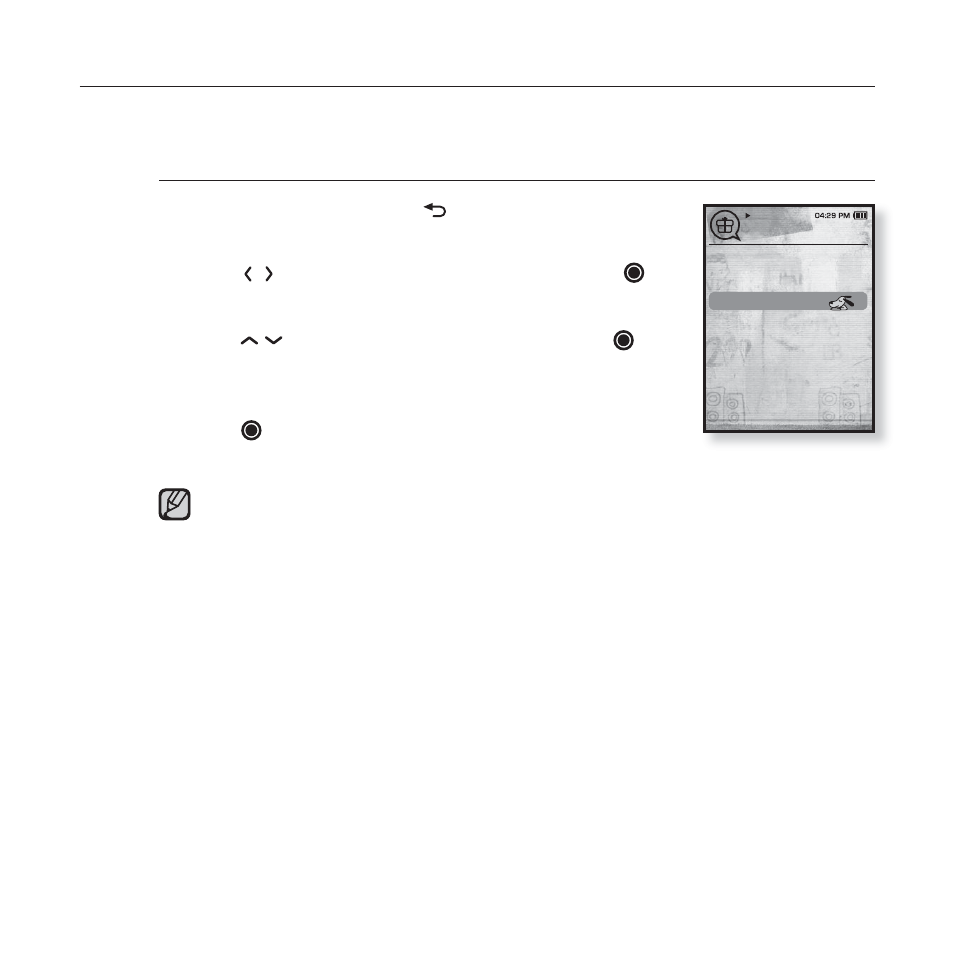
78 _
enjoying the prime pack
VOICE RECORDING
You can make a voice recording.
To make a voice recording
1.
Press and briefl y hold [
]
to move to the main
menu screen.
2.
Tap [
]
to select
The
3.
Tap [
]
to select
The fi le name is displayed and the recording window
appears.
4.
Tap [ ].
The player starts recording.
You can make a recording for up to approximately 23 hours (based on
96Kbps, 1GB)
You can store a maximum of 999 fi les for voice recording.
NOTE
Text
File Browser
Voice REC
Prime Pack
This manual is related to the following products:
