Playing a playlist – Samsung YP-T10JAUY-XAA User Manual
Page 43
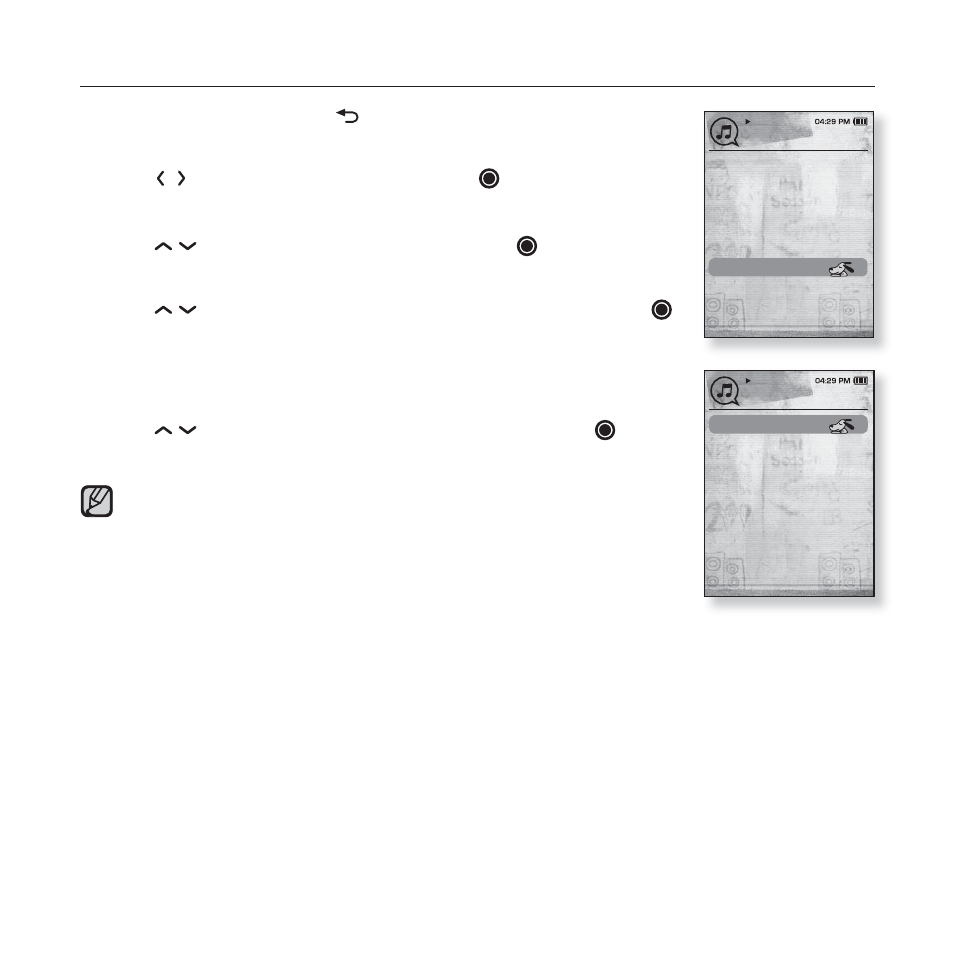
listening to music _ 43
PLAYING A PLAYLIST
1.
Press and briefl y hold [
]
to move to the main menu
screen.
2.
Tap [
]
to select
The music list appears.
3.
Tap [
]
to select
The playlist(s) appears.
4.
Tap [
]
to select the playlist of your choice and tap [ ].
Music fi les stored in the selected playlist appear.
If there is no playlist found, you will see a
the screen.
5.
Tap [
]
to select a music fi le to play, then tap [ ].
The music fi le will start playing.
See pages 39 and 41 to see how to transfer the playlist using
Now Playing
Artists
Albums
Songs
Genres
Playlists
Rhapsody Channels
Recorded Files
Music Browser
Music
NOTE
Playlist 1
Playlist 2
Playlist 3
Playlist 4
Playlist 5
Playlists
This manual is related to the following products:
