Calculator – Samsung SCH-R260DAAUSC User Manual
Page 169
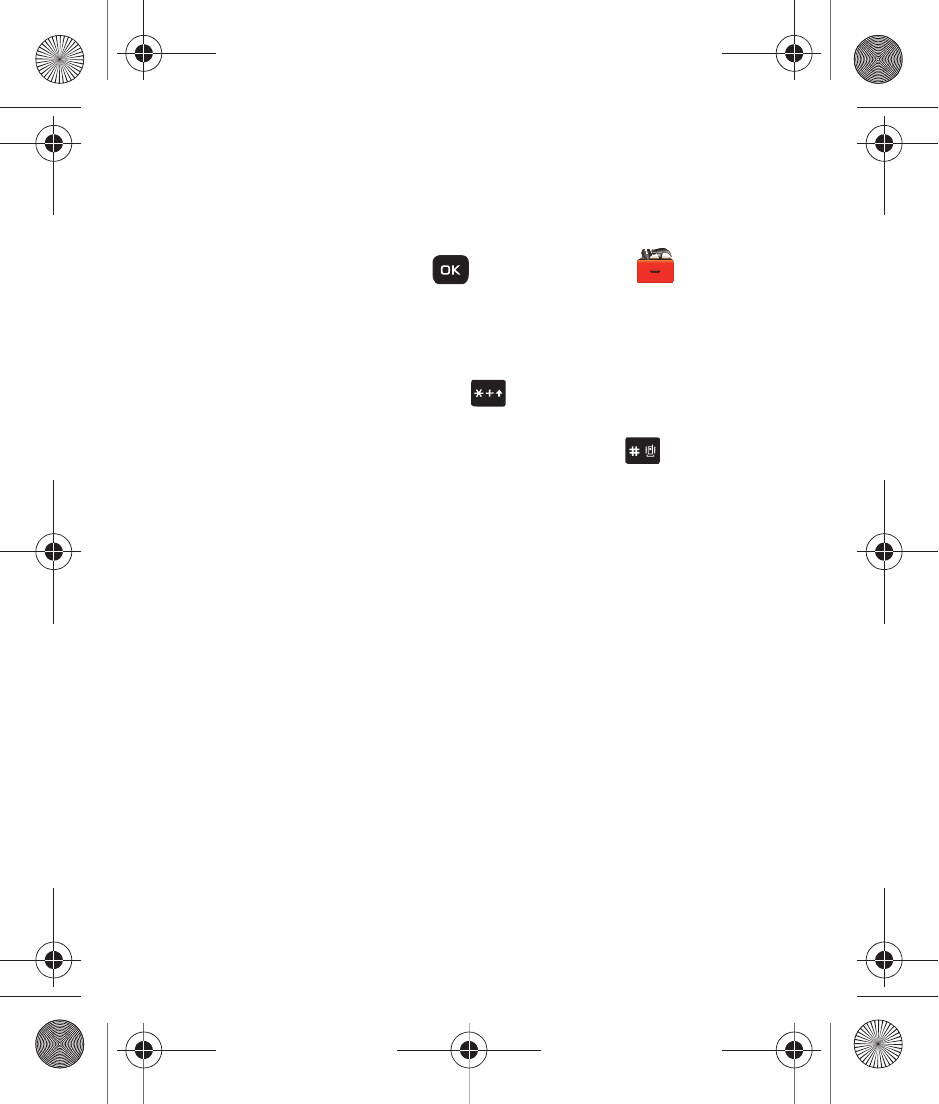
Tools 164
Calculator
You can perform calculations, including addition, subtraction,
multiplication, and division using your phone.
1.
In standby mode, press
for Menu
➔
Tools
➔
Calculator
. The Calculator appears in the display.
2.
Enter the first number in your calculation using the keypad
(numbers can be up to nine digits long).
•
To enter a decimal point, press
. (Calculator only accepts 2 digits
after a decimal point.)
•
To change the sign for a number to a negative, press
.
3.
Use the Navigation key to set the type of calculation that you
wish to perform. Your choices are as follows:
• Up
navigation key: [x] Multiplication
• Left
navigation key: [-] Subtraction
• OK
key: [=] Equals/Total
• Right
navigation key: [+] Addition
• Down
navigation key: [÷] Division
For nested operations [such as (1.81 + 9.34) / 5.22] and to
calculate powers (such as 3
2
), press the Operator soft key. The
following options appear in the display:
• (
: Beginning of nested operation
• )
: Ending of nested operation
• Power
: Raise the current number to the power of your next entry
r260.book Page 164 Friday, March 18, 2011 11:57 PM
