Converter – Samsung SCH-R260DAAUSC User Manual
Page 171
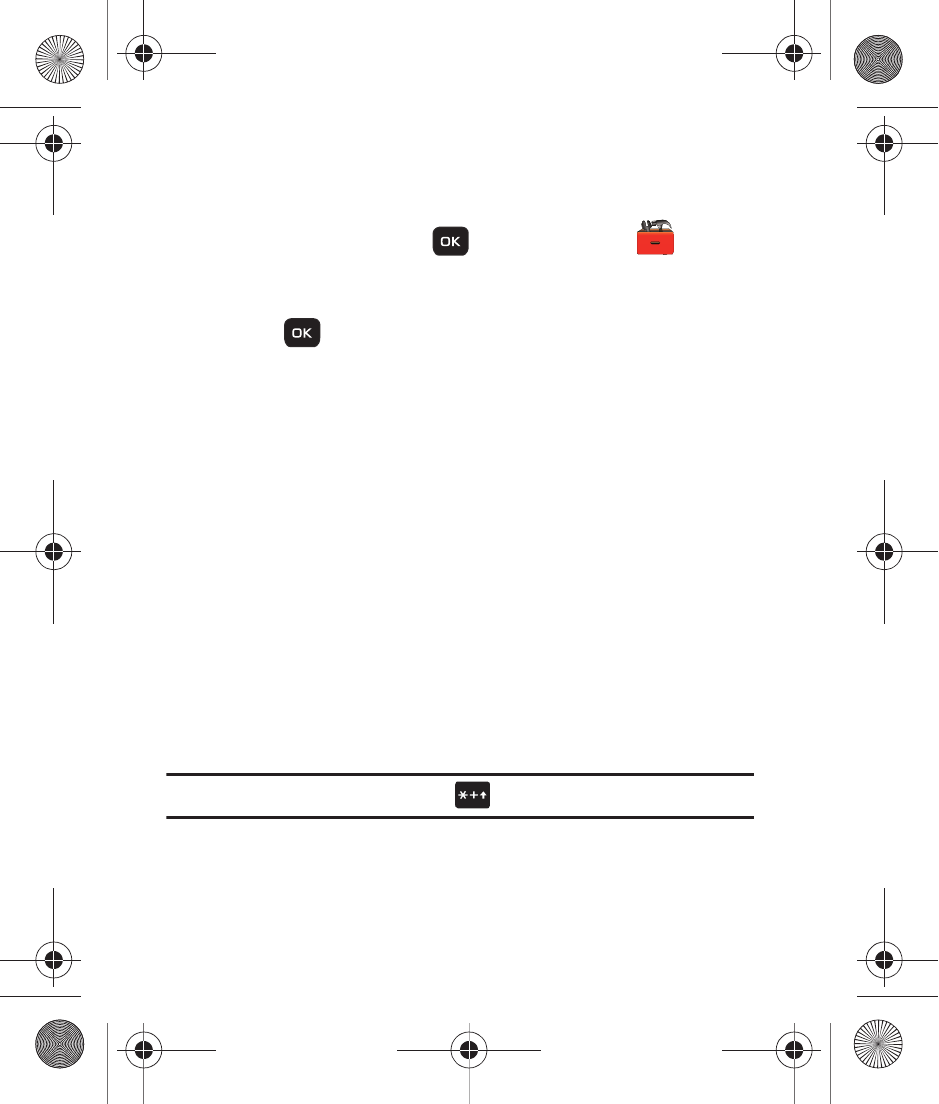
Tools 166
Converter
Convert values you enter into selected units.
1.
In standby mode, press
for Menu
➔
Tools
➔
Converter
.
2.
Use the Navigation Keys to highlight a conversion type, then
press :
• Currency
• Length
• Weight
• Volume
• Area
• Temperature
3.
Use the Left and Right Navigation Keys to select the unit to be
converted From.
4.
Highlight the From quanity field. Use the keypad to enter the
quantity you want converted in the From quantity field.
5.
Highlight the To unit field. Use the Left and Right navigation
keys to select the units to be converted From and To. The
converted quantity appears in the To quantity field.
Note:
To include a decimal point, press
.
r260.book Page 166 Friday, March 18, 2011 11:57 PM
This manual is related to the following products:
