Samsung SCH-R260DAAUSC User Manual
Page 92
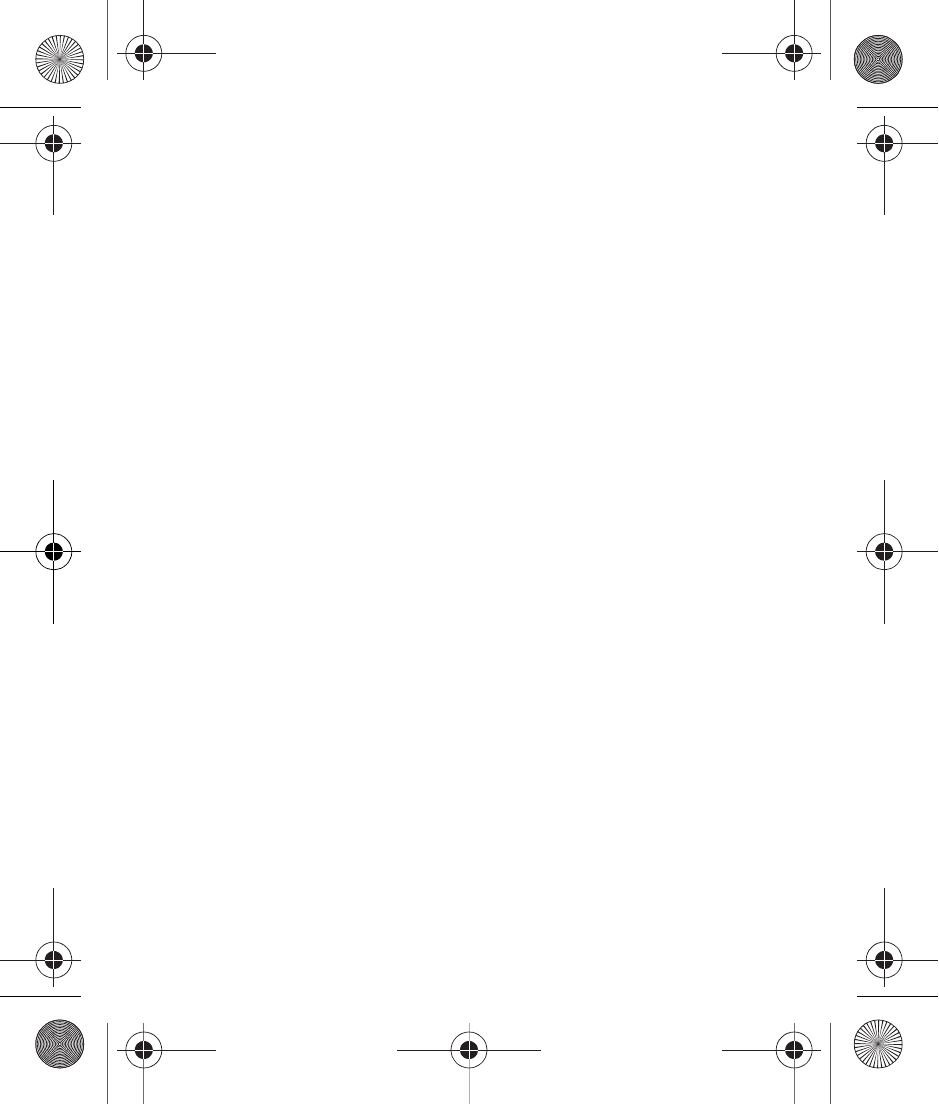
87
5.
Press the Options soft key. The following options appear in the
display:
• Remove speed dial
: Unassign the current speed dial number.
• Set as default
: Set the number the phone will dial when Contacts
dialing, speed dialing, or voice dialing.
• Wait
: A hard pause (waits for input from you).
• 2-Sec Pause
: A 2-second pause after which dialing resumes. (For more
“Add Pauses to Contacts Numbers” on
6.
Select Remove Speed Dial. “Remove speed dial?” pops up in the
display to confirm your desire to remove the entry.
7.
Press the Yes soft key to remove the Speed Dial assignment.
“Speed Dial Removed” pops up in the display, and you are
returned to the Edit Contact screen.
8.
Do steps 4 through 7 of “Assignment During Entry Creation” on
page 84.
r260.book Page 87 Friday, March 18, 2011 11:57 PM
