Ringer type – Samsung SCH-R260DAAUSC User Manual
Page 181
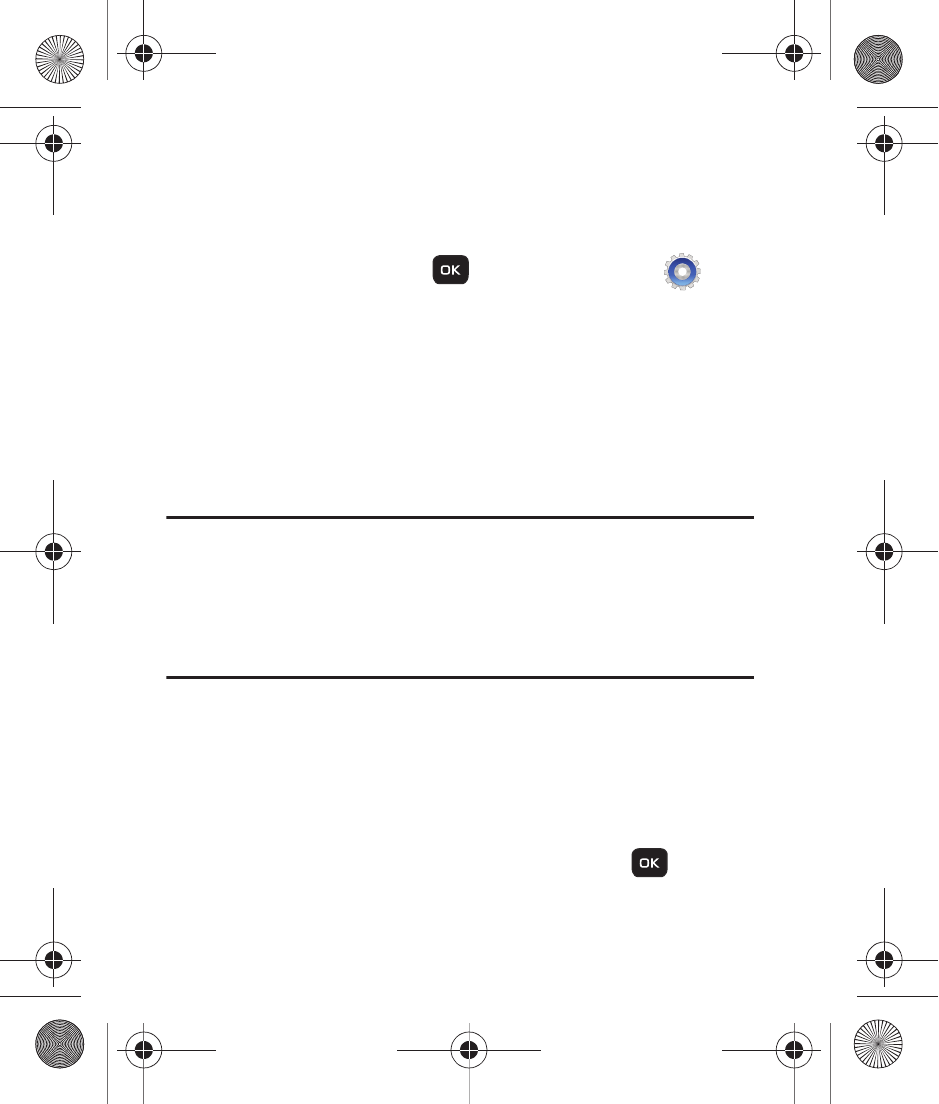
Changing Your Settings 176
Ringer Type
You can assign ring tones for calls, alarms, and other alerts in the
Ringer Type
sub menu.
1.
In standby mode, press
for Menu
➔
Settings
➔
Sound Settings
➔
Ringer Type. The following Ringer Types
appear in the display:
• Voice Calls
• Messages
–
Text Message
–
Picture Message
–
Voicemail
Note:
Your phone includes preloaded ringtones and sounds. You can download
additional ringtones and sounds using easyedge
SM
.
You can record your own sounds by accessing My Ringtones through the
Multimedia
menu. Select Menu
➔
Multimedia
➔
My Ringtones
➔
Record
New
. (For more information, refer to “Record New Voice Memo” on
2.
Select the desired option. A list of ringtones or sounds appears
in the display.
3.
Use the Navigation key to scroll through the ringtones and
sounds for the preferred ringer.
•
To play each ringtone or sound, press the Play soft key.
•
To save the desired ringtone or sound selection, press
.
r260.book Page 176 Friday, March 18, 2011 11:57 PM
