Samsung SCH-R260DAAUSC User Manual
Page 82
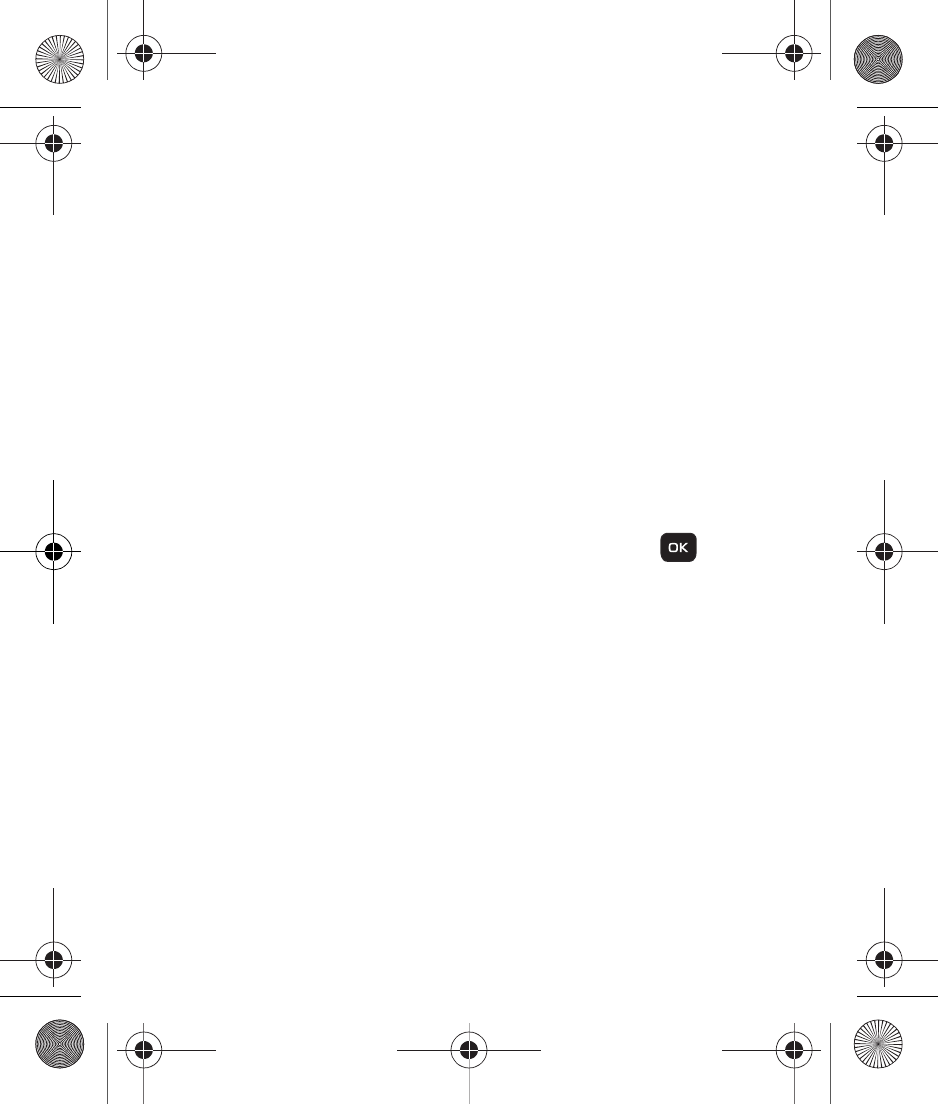
77
To add pauses to a Contacts entry number, do the following:
1.
Find the Contacts entry associated with the number you want
to include one or more pauses. (For more information, refer to
“Finding a Contacts Entry” on page 68.)
2.
Select and edit the desired number. (For more information,
refer to “Editing a Contacts Entry” on page 75.)
3.
Press Options. The following pause options appear in the
display:
• 2-Sec Pause
: A 2-second pause after which dialing resumes.
• Wait
: A hard pause (waits for input from you).
4.
Select the pause option of your choice to add it to the number
sequence.
5.
When you’re finished entering information, press
to store
the number to Contacts.
r260.book Page 77 Friday, March 18, 2011 11:57 PM
This manual is related to the following products:
