Draft box, Create a draft message – Samsung SCH-R260DAAUSC User Manual
Page 128
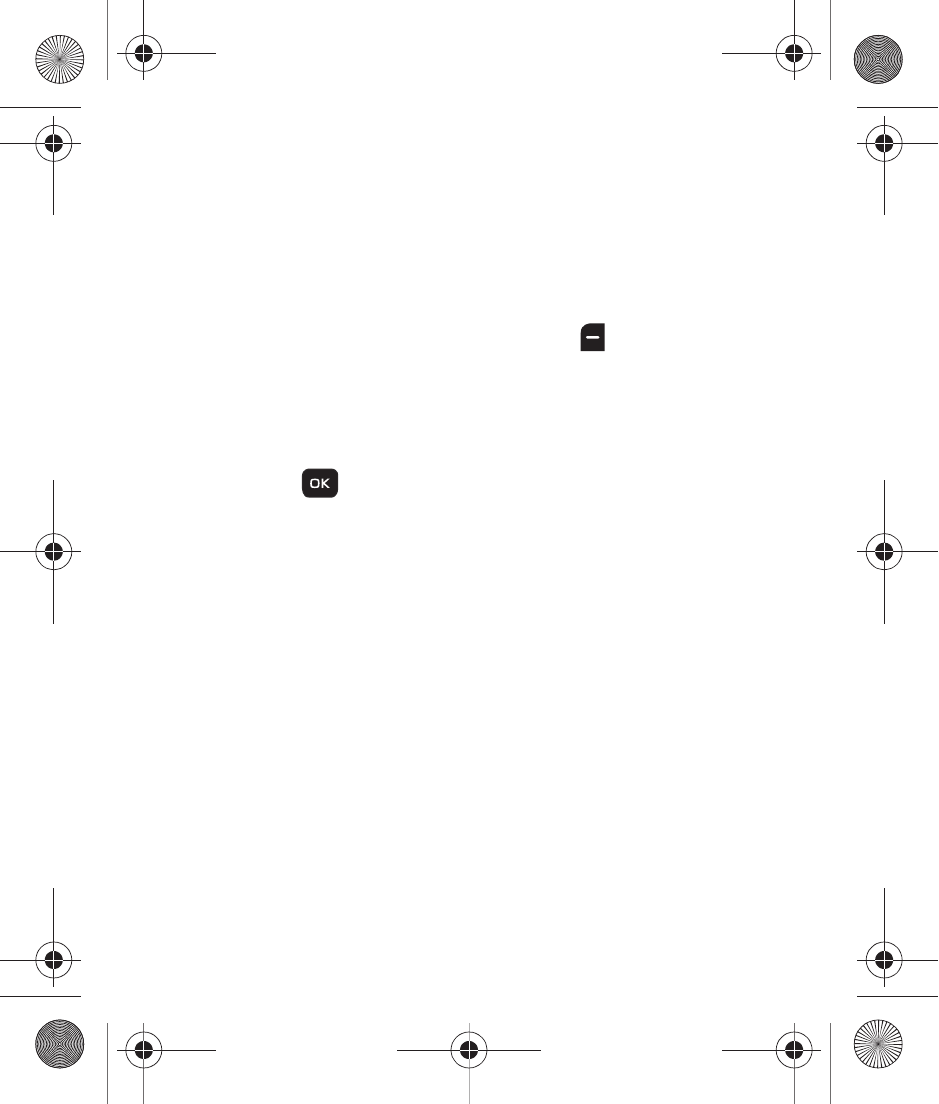
123
Draft Box
Messages in the Draft Box are those that have been composed but
never sent. You can return to the Draft Box at any time to view, edit,
or send a draft message.
Create a Draft Message
1.
In standby mode, press the left soft key
for Messages, then
select Send Message
➔
Text Message.
The Create Text Msg screen screen appears in the display
showing the To: list.
2.
Enter the phone Number or Email address of a recipient, then
press .
3.
Compose your message using the keypad, then press the
Options
soft key and select Save As Draft. A confirmation
message appears in the display and your message is saved to
the Drafts box.
r260.book Page 123 Friday, March 18, 2011 11:57 PM
This manual is related to the following products:
