Changing the contrast, Data/fax mode, Receiving a fax – Samsung SPH-A460ZSABMC User Manual
Page 86
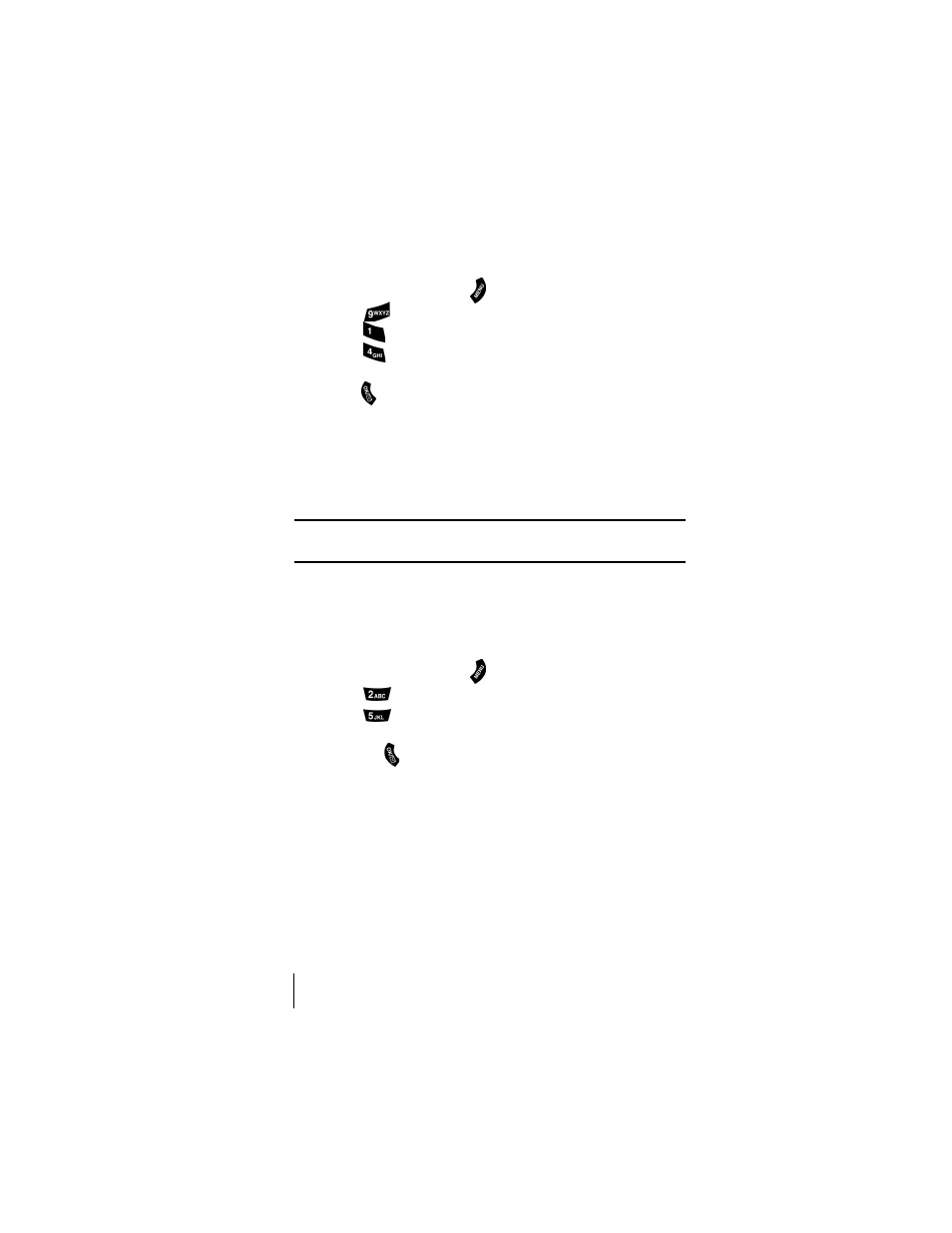
Section 11
86
Changing Your Phone’s Settings
Changing the Contrast
To adjust the contrast on the phone’s display:
1.
From standby mode, press
for
Main Menu
.
2.
Press
for
Setup/Tool
.
3.
Press
for
Display
.
4.
Press
for
Contrast
.
5.
Select a setting from
Lowest
,
Low
,
MED
,
High
, or
Highest
and
press
to select.
Data/Fax Mode
The Sprint PCS Wireless Web™ Connection Kit (purchased separately)
lets you link your laptop PC to your phone so you can send and receive
data and faxes.
Tip:
The phone must be on a digital network to send or receive data and
faxes.
Receiving a Fax
To receive a fax with your phone:
1.
Make sure that your phone is connected to your computing device
and is powered “On.”
2.
From standby mode, press
for
Main Menu
.
3.
Press
for
Wireless Web.
4.
Press
for
Connection
.
5.
Using the Navigation key, select
Data/Fax In Incoming Fax only
and press
to select. (Notice that the phone displays
“No
incoming voice calls can be received”.
Your phone returns to
standby mode and displays
*Fax Only*
.)
