The browser menu, Ending a browser session, Troubleshooting – Samsung SPH-A460ZSABMC User Manual
Page 111
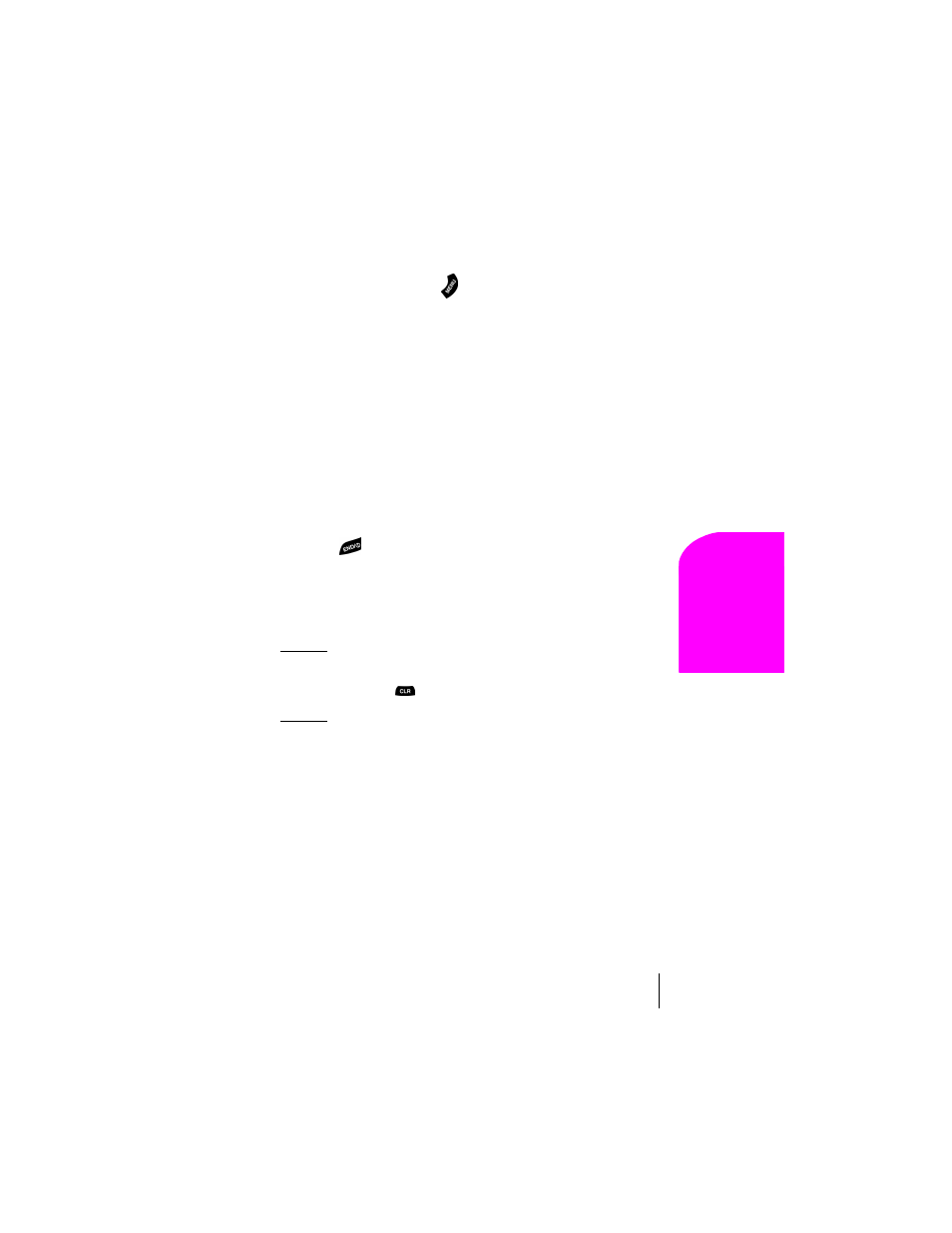
Section 15
Experiencing Sprint PCS Wireless Web®
111
Na
vi
gat
ing an
d
En
te
ring
T
e
x
t
15
The Browser Menu
The Browser Menu contains several special functions. To access the
Browser Menu, press and hold
.
ᮣ
Reload
to refresh the display.
ᮣ
Home
to access the Sprint PCS Wireless Web Home Page.
ᮣ
Bookmarks
to mark the site.
ᮣ
Mark Site
to create a bookmark for the current wireless Internet site.
ᮣ
About Openwave
to display information about the Openwave
browser.
ᮣ
Advanced
to display advanced options for your Sprint PCS Wireless
Web Browser. (You should only use when instructed by Sprint PCS
Customer Care.)
Ending a Browser Session
To end a browser session and disconnect from the Sprint PCS Wireless
Web, press
.
Troubleshooting
If you're having trouble using the Sprint PCS Wireless Web Browser, use
the following troubleshooting guide:
Problem:
You can't escape from a particular site.
Recommendation:
Go to the Sprint PCS Wireless Web Home Page by
pressing and holding
.
Problem:
You continue to receive errors when using a certain site.
Recommendation:
Try again later. Sites are sometimes temporarily
inaccessible due to high traffic. If the problem persists, there may be a
problem with the site.
