Ringer types, Selecting ringer types for voice calls, Sprint pcs ringers & moresm – Samsung SPH-A460ZSABMC User Manual
Page 81: Downloading ringers and graphics, Sprint pcs ringers & more
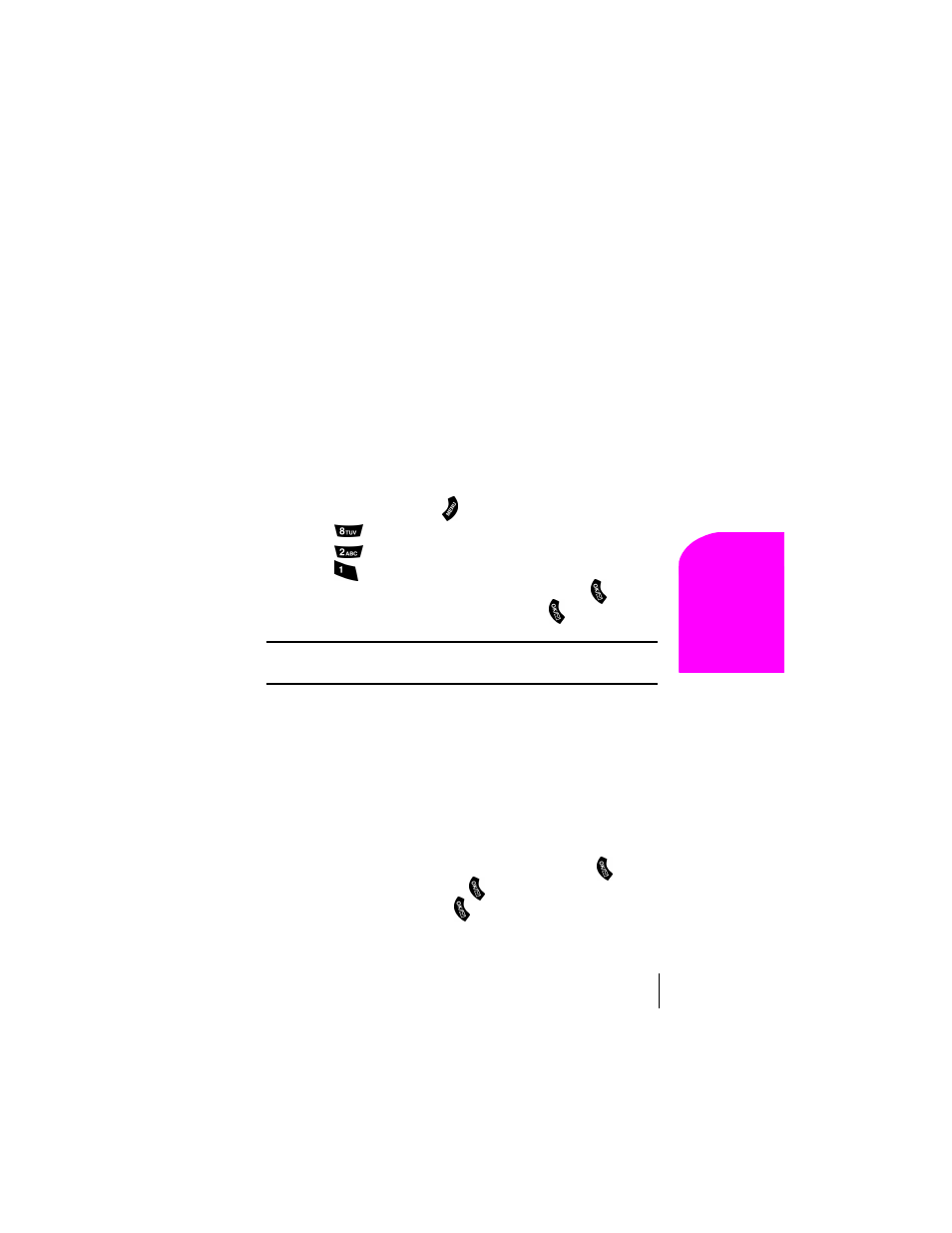
Section 11
Changing Your Phone’s Settings
81
Na
vi
gat
ing an
d
En
te
ring
T
e
x
t
11
Ringer Types
Ringer types help you identify incoming calls and messages. You can
assign Ringer Types to individual Internal Phone Book entries, calls and
messages.
ᮣ
Preprogrammed Ringers
include a variety of standard ringer types
and familiar music.
ᮣ
Vibrating Ringer
alerts you to calls or messages without disturbing
others.
ᮣ
Downloaded Ringers
allows you to download custom ringers from
the wireless web.
Selecting Ringer Types for Voice Calls
To select a ringer type for voice calls:
1.
From standby mode, press
for
Main Menu
.
2.
Press
for
Sounds
.
3.
Press
for
Ringer Type
.
4.
Press
for
Voice Calls
.
5.
Select either
with
Caller ID
or
no Caller ID
, and press
.
6.
Listen to the available
Ringer Types
and press
to select.
Tip:
If your ringer is set to vibrate or Off, you can review the ringer types
but will not hear them.
Sprint PCS Ringers & More
SM
With Sprint PCS Ringers & More, you can express your personality with
an array of downloadable ringers and graphics. Sprint PCS Ringers &
More is an optional service you can add to your monthly service plan
rate.
Downloading Ringers and Graphics
To download an available ringer or graphic to your phone:
1.
From the main menu, highlight Wireless Web and press
.
2.
Highlight Downloads and press
.
3.
Highlight Get New and press
. The Sprint PCS Wireless Web
Browser will launch.
