Editing an internal phone book entry – Samsung SPH-A460ZSABMC User Manual
Page 75
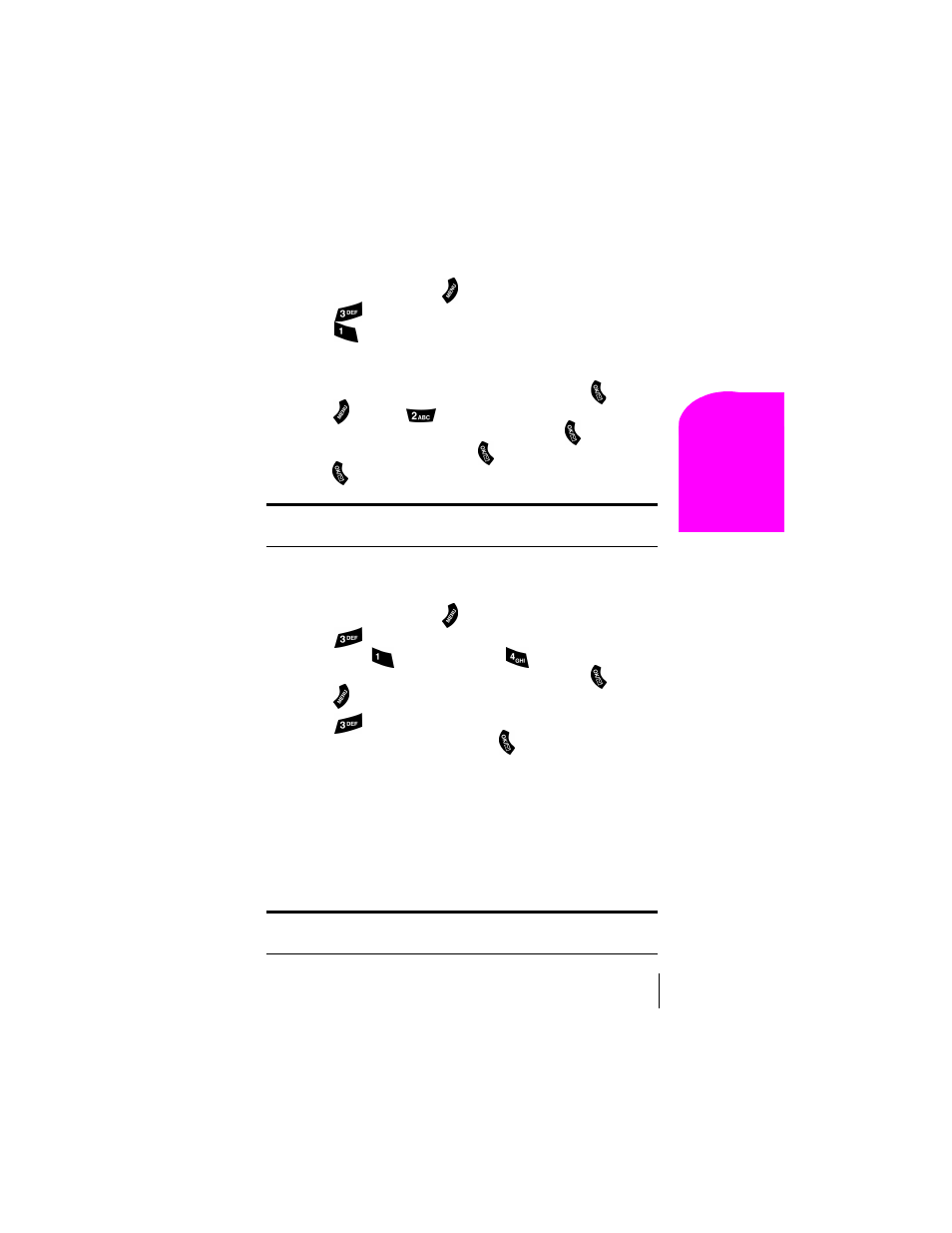
Section 10
Using Your Internal Phone Book
75
Na
vi
gat
ing an
d
En
te
ring
T
e
x
t
10
Adding a Phone Number to an Internal Phone Book Entry
To add a phone number to an entry:
1.
From standby mode, press
for
Main Menu
.
2.
Press
for
Phone Book
.
3.
Press
for
Find Name
. The list of names is displayed in
alphabetical order.(The Speed Dial number displays next to the
entry.)
4.
When the desired name is found, highlight it and press
.
5.
Press
and press
for
Add Phone #
.
6.
Enter the new number using the keypad and press
.
7.
Select the desired Label and press
.
8.
Press
to save the entry and return to standby mode.
Note:
Phone numbers labeled Fax or Data can only be dialed through a
personal computer.
Editing an Internal Phone Book Entry
To make changes to an entry:
1.
From standby mode, press
for
Main Menu
.
2.
Press
for
Phone Book
.
3.
Select either
for
Find Name,
or
for
Find Entry
.
4.
When the desired name is found, highlight it and press
.
5.
Press
for
Menu
options.
6.
Press
for
Edit
.
To select an option, highlight it and press
.
ᮣ
Entry
is the memory location of the phone book entry. There are 250
memory locations available.
ᮣ
Speed Dial
allows you to choose which number saved in a
particular entry will be the Speed Dial number. Only one number per
entry can be set to Speed Dial.
ᮣ
Secret
hides the phone number and user information from
displaying on the screen. Instead, Secret is displayed.
Note:
These numbers can still be dialed, but the name & number will be
hidden.
