Entering a url, Adding and deleting windows – Samsung SM-S975LZKATFN User Manual
Page 27
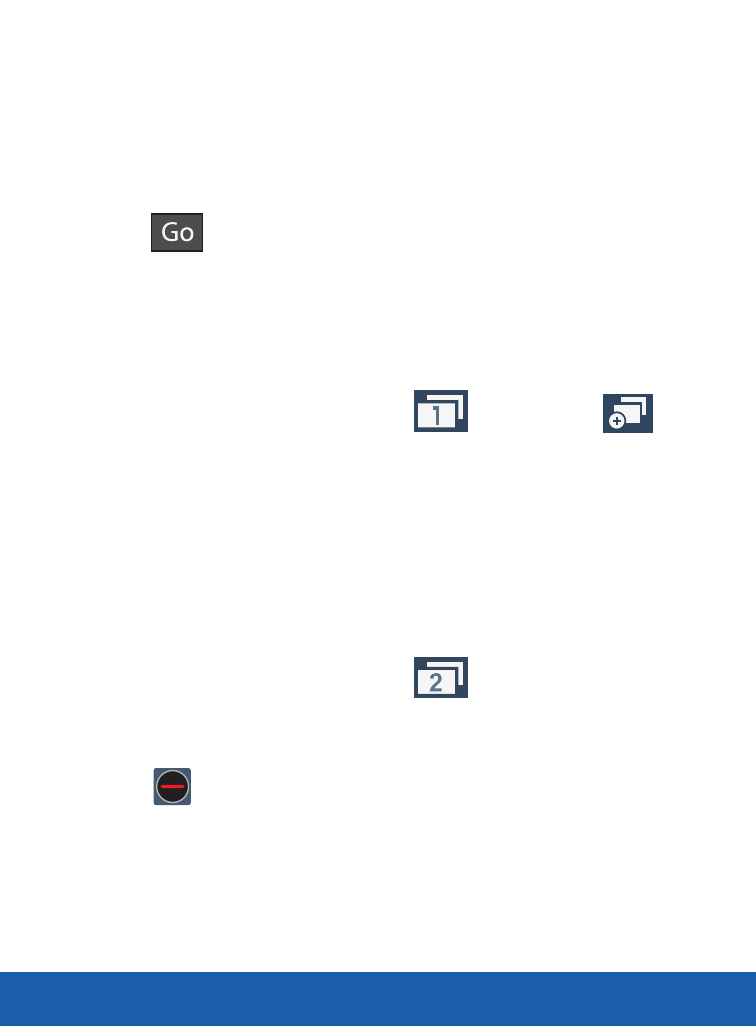
DEVICE FUNCTIONS
26
Entering a URL
You can access a website quickly by entering the URL. Websites
are optimized for viewing on your device.
X
Tap the URL field at the top of the screen, enter the URL and
tap
.
Adding and Deleting Windows
You can have up to eight Internet windows open at one time.
To add a new window:
1. From your browser window, tap
(
Window)
g
(
New window). A new browser window displays.
NOTE: The number of currently open windows is displayed at the bottom of the Windows
screen.
2. Scroll across the screen to view the currently active
windows and tap an entry to launch the selected Internet
window.
To delete an existing window:
1. From your browser window, tap
(
Windows).
2. Scroll across the available windows and locate your target
window.
3. Tap
next to the listing to delete the window.
- Galaxy 3 (128 pages)
- intensity 2 (193 pages)
- Gusto (152 pages)
- E1125 (2 pages)
- C3110 (2 pages)
- SGH-D780 (49 pages)
- SGH-S200 (80 pages)
- SGH-C100 (82 pages)
- SGH-C100 (80 pages)
- E1100T (2 pages)
- SGH-X100 (2 pages)
- SGH-M600 (7 pages)
- SGH-C110 (152 pages)
- B2700 (63 pages)
- C5212 (57 pages)
- SGH-i750 (26 pages)
- SGH-X640 (73 pages)
- SGH-I900C (110 pages)
- E600 (97 pages)
- SGH-M610 (49 pages)
- SGH-E820N (102 pages)
- SGH-X400 (83 pages)
- SGH-E400 (79 pages)
- E2100 (2 pages)
- SGH-X520 (2 pages)
- SCH N391 (75 pages)
- SPH i700 (186 pages)
- SCH-A302 (49 pages)
- A930 (216 pages)
- SCH-A212 (63 pages)
- A790 (226 pages)
- SCH i830 (224 pages)
- 540 (41 pages)
- SCH-A101 (40 pages)
- SPH-A920WSSXAR (272 pages)
- SPH-A840BKSXAR (273 pages)
- SPH A740 (150 pages)
- SCH-X969 (54 pages)
- SCH-2500 (57 pages)
- SPH-N105 (62 pages)
- SCH-470 (46 pages)
- SPH-N300 (167 pages)
- SCH-T300 (180 pages)
- SGH-200 (43 pages)
- GT-C3050 (2 pages)
