Deleting a contact, Bluetooth, Turn bluetooth on and off – Samsung SM-S975LZKATFN User Manual
Page 22
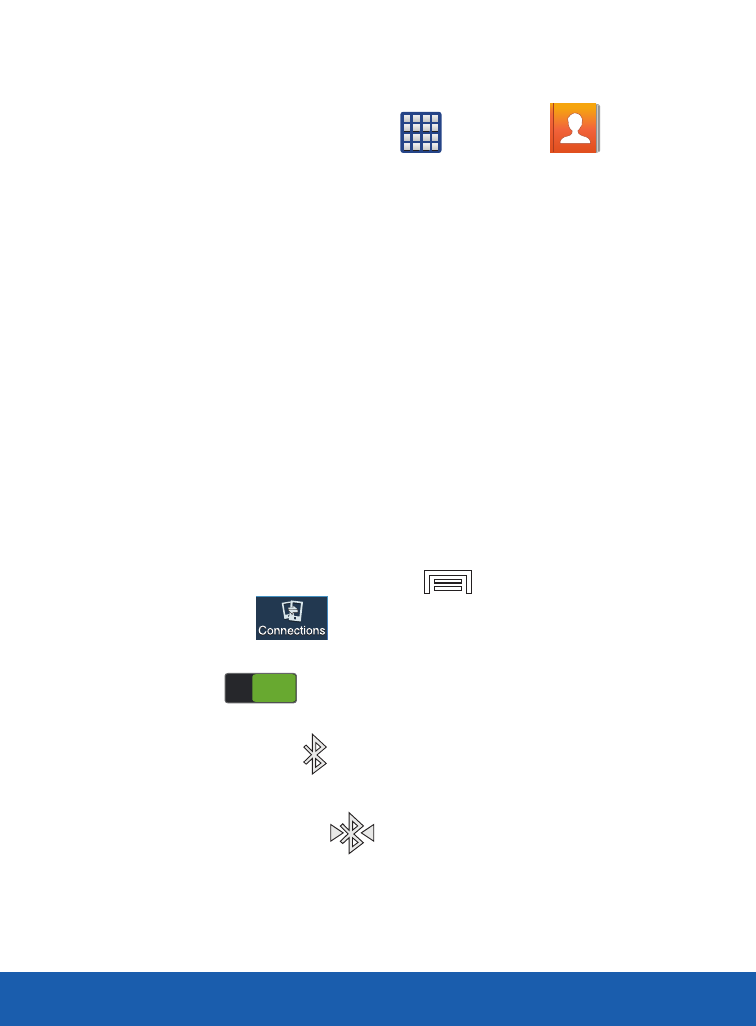
21
DEVICE FUNCTIONS
Deleting a Contact
1. From the Home screen, tap
(
Apps)
g
(
Contacts).
2. Touch and hold an entry and from the on-screen context-
menu, select
Delete
g
OK.
BLUETOOTH
Bluetooth
®
is a short-range communications technology that
allows you to connect wirelessly to a number of Bluetooth devices,
such as headsets and hands-free car kits, and Bluetooth-enabled
handhelds, computers, printers, and wireless devices.
Turn Bluetooth On and Off
To turn Bluetooth on:
1. From the Home screen, press
(
Menu) and then tap
Settings
g
(
Connections tab).
2. In a single motion touch and slide the Bluetooth slider to
the right
ON
ON
to turn it on. The slider color indicates the
activation status.
● When active,
displays in the Status area.
● When the Bluetooth device is connected (paired) and
communicating,
displays.
- Galaxy 3 (128 pages)
- intensity 2 (193 pages)
- Gusto (152 pages)
- E1125 (2 pages)
- C3110 (2 pages)
- SGH-D780 (49 pages)
- SGH-S200 (80 pages)
- SGH-C100 (82 pages)
- SGH-C100 (80 pages)
- E1100T (2 pages)
- SGH-X100 (2 pages)
- SGH-M600 (7 pages)
- SGH-C110 (152 pages)
- B2700 (63 pages)
- C5212 (57 pages)
- SGH-i750 (26 pages)
- SGH-X640 (73 pages)
- SGH-I900C (110 pages)
- E600 (97 pages)
- SGH-M610 (49 pages)
- SGH-E820N (102 pages)
- SGH-X400 (83 pages)
- SGH-E400 (79 pages)
- E2100 (2 pages)
- SGH-X520 (2 pages)
- SCH N391 (75 pages)
- SPH i700 (186 pages)
- SCH-A302 (49 pages)
- A930 (216 pages)
- SCH-A212 (63 pages)
- A790 (226 pages)
- SCH i830 (224 pages)
- 540 (41 pages)
- SCH-A101 (40 pages)
- SPH-A920WSSXAR (272 pages)
- SPH-A840BKSXAR (273 pages)
- SPH A740 (150 pages)
- SCH-X969 (54 pages)
- SCH-2500 (57 pages)
- SPH-N105 (62 pages)
- SCH-470 (46 pages)
- SPH-N300 (167 pages)
- SCH-T300 (180 pages)
- SGH-200 (43 pages)
- GT-C3050 (2 pages)
