Troubleshooting – Samsung YP-T8Z-XAA User Manual
Page 46
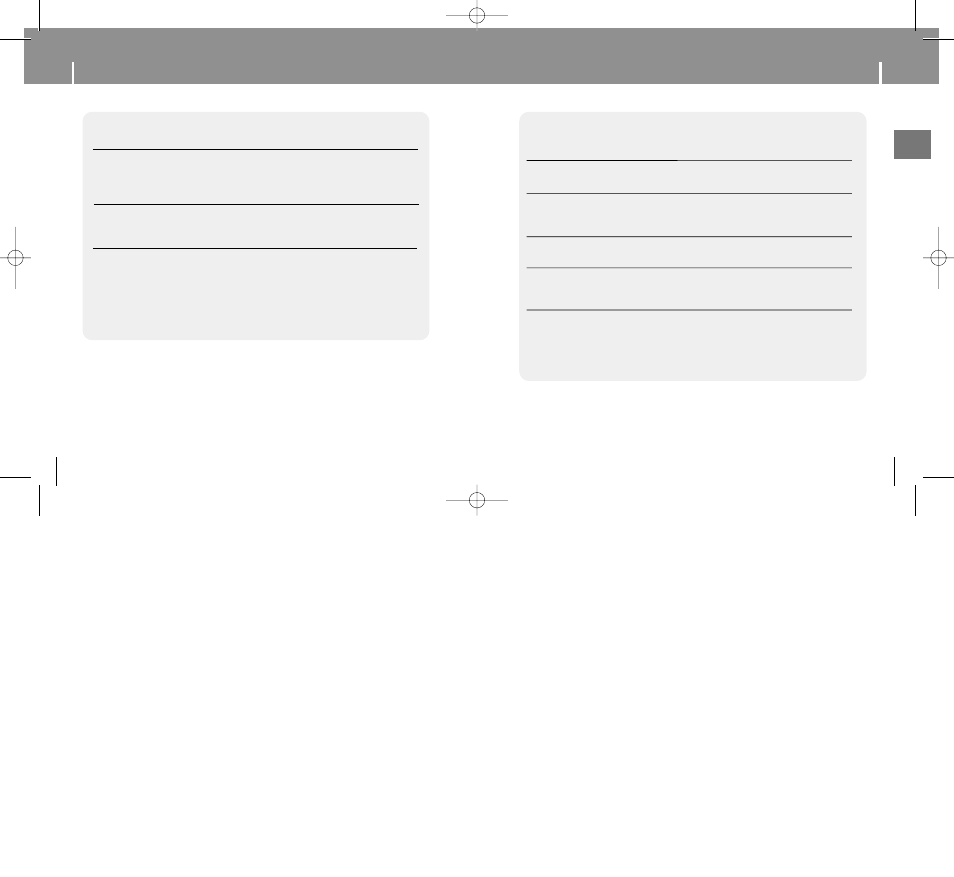
90
91
Troubleshooting
ENG
The backlight is off.
● Check the backlight settings.
● Check the battery charge status of the player.
Buttons on the player does not work.
● Make sure the Hold switch is in the off position.
Play Time is not displayed correctly during playback.
● Check if you are playing a VBR (Variable Bit Rate) file.
VBR files are only partially supported.
The file name and Tag information are not displayed correctly.
● Select [Settings] ➔ [Language] from the menu and change the Language setting.
There is a file saved in the player, but “No File” appears in the screen.
● After checking whether the folder is played, use the Navigation function to change the
folder.
I cannot properly connect the player to the PC.
● Win98 SE : Try to connect again after installing Driver.
● WinME/2000/XP : Press Start in the desktop to execute Windows Update.
After selecting important update and service pack, execute update all.
Try to connect it again after rebooting PC.
Troubleshooting
The software doesn’t work
● Refer to the System Requirements.
The player does not work and the LCD displays nothing.
● Reset the player by pressing the RESET Hole using a pointed object such as a safety clip.
● Check the battery charge status of the player.
● Make sure the Hold switch is in the off position.
In Play mode, music is not played after pressing the Play button.
● Check to see if MP3 or WMA files are saved in the memory.
● Make sure the Hold switch is in the off position.
Files cannot be downloaded.
● Check to see if the driver is installed correctly in the computer.
● Check the USB connectivity between the player and the computer.
● Operating system limits the number of files you can save.
Please save your music files by creating a subfolder.
● Check if the memory is full.
● Reset the player by pressing the RESET Hole using a pointed object such as a safety clip.
YP-T8(SECA)ENG0.0-2 7/26/05 8:40 AM Page 90
