Samsung LN32B550K1FXZA User Manual
Lcd tv, User manual, Imagine the possibilities
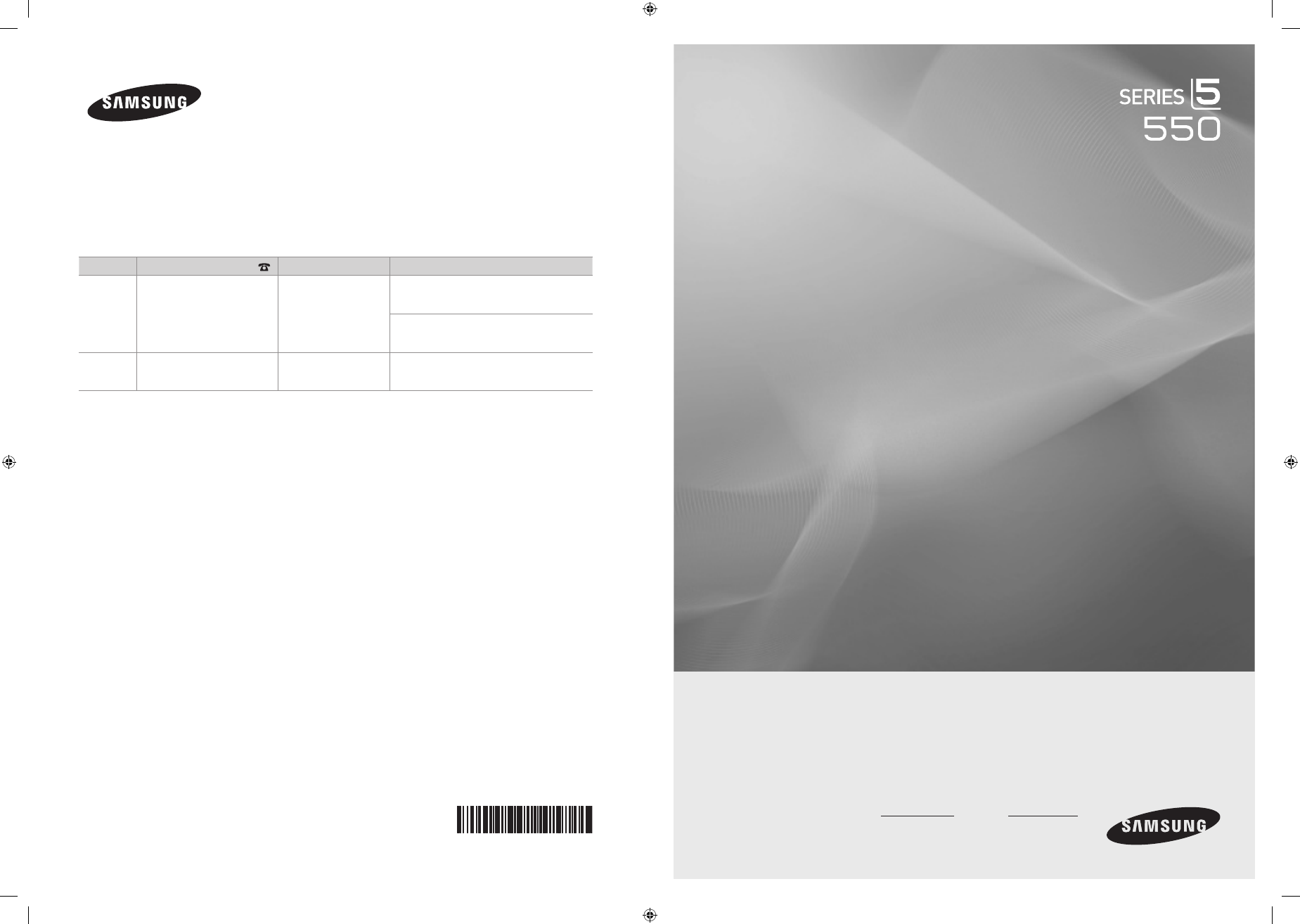
LCD TV
user manual
imagine the possibilities
Thank you for purchasing this Samsung product.
To receive more complete service, please
register your product at
www.samsung.com/register
Model Serial No.
Contact SAMSUNG WORLDWIDE
If you have any questions or comments relating to Samsung products, please contact the SAMSUNG customer care center.
Comuníquese con SAMSUNG WORLDWIDE
Si desea formular alguna pregunta o comentario en relación con los productos de Samsung, comuníquese con el centro de
atención al cliente de SAMSUNG.
Country
Customer Care Center
Web Site
Address
CANADA
1-800-SAMSUNG(726-7864)
www.samsung.com/ca
Samsung Electronics Canada Inc., Customer
Service 55 Standish Court Mississauga,
Ontario L5R 4B2 Canada
Samsung Electronique Canada Inc., Service
à la Clientèle 55 Standish Court Mississauga,
Ontario L5R 4B2 Canada
U.S.A
1-800-SAMSUNG(726-7864)
www.samsung.com/us
Samsung Electronics America, Inc.
105 Challenger Road
Ridgefield Park, NJ 07660-0511
BN68-01883C-01
BN68-01883C-00L02.indb 1
2009-07-28 ¿АИД 3:45:38
Document Outline
- Cover
- Eng
- General Information
- List of Features
- Accessories
- Viewing the Control Panel
- Viewing the Connection Panel
- Remote Control
- Installing Batteries in the Remote Control
- Conections
- Connecting VHF and UHF Antennas
- Connecting Cable TV
- Connecting a DVD / Blu-ray player / Cable Box / Satellite receiver (Set-Top Box) via HDMI
- Connecting a DVD / Blu-ray player / Cable Box / Satellite receiver (Set-Top Box) via DVI
- Connecting a DVD / Blu-ray player / Cable Box / Satellite receiver (Set-Top Box) via Component cables
- Connecting a VCR
- Connecting a Digital Audio System
- Connecting an Amplifier / DVD Home Theater
- Connecting a Camcorder
- Connecting a PC
- Operation
- Chanel Control
- Picture Control
- Sound Control
- Setup
- Input / Suport
- Media Play (USB)
- Anynet+
- Appendix
- General Information
- Spa
