Samsung SGH-T439ZBATMB User Manual
Page 92
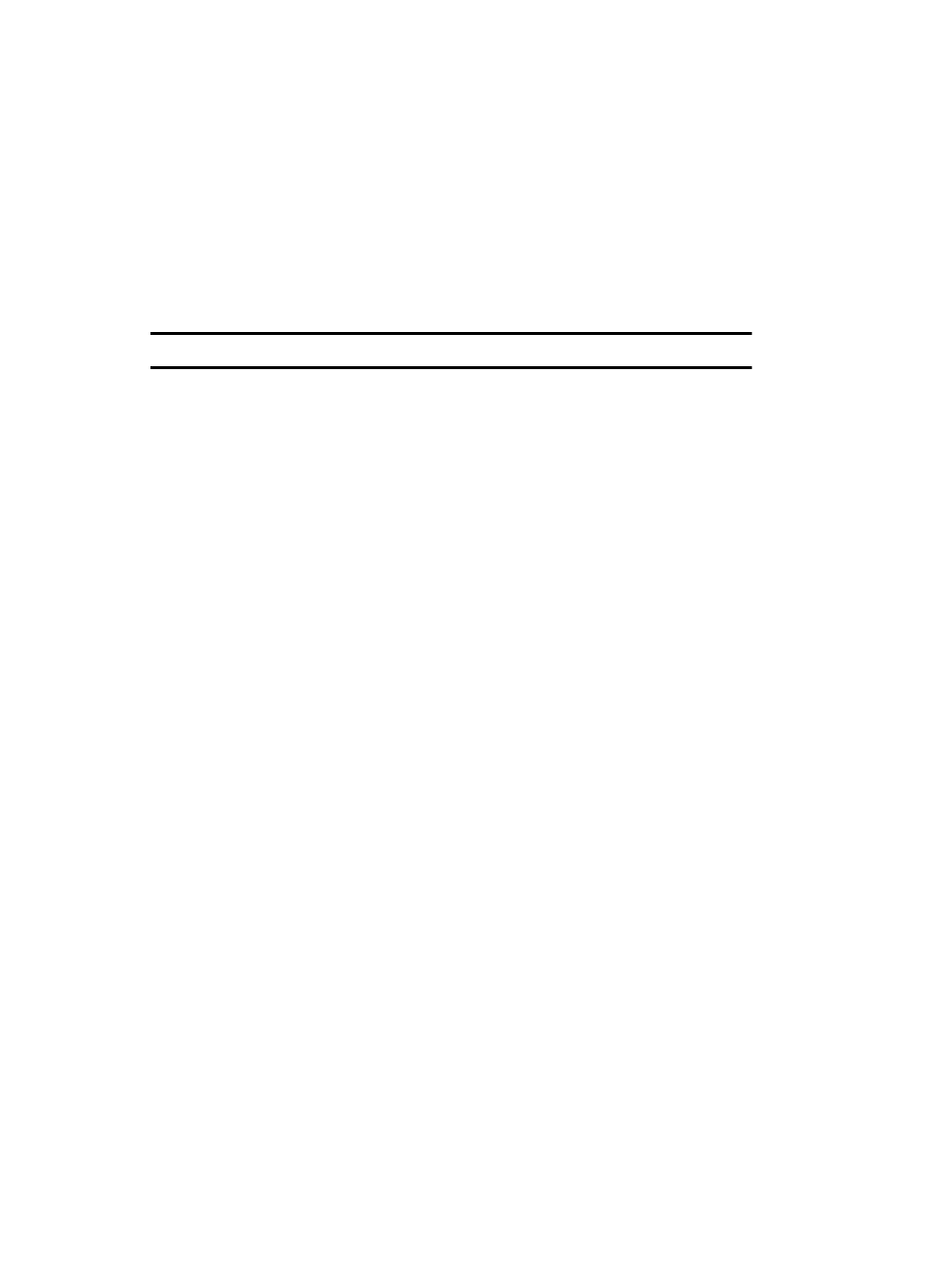
92
Speak clearly when giving your command. There is no need for you to speak slowly
or with added emphasis. The voice recognition software has been optimized to
understand your speech in its natural form. If it does not recognize your command
after a few seconds, a voice prompt asks you to repeat the command. If it does not
recognize your command again, the following message displays "Sorry, no match
found," and voice recognition turns off.
Important!: You must end your current Voice Commands call before you can make another call.
Voice Recognition Tips
•
Wait for the tone before you speak.
•
Speak clearly and at a normal volume while keeping the distance from microphone
steady.
•
There is no need to use paused speech. The voice recognition software has been
trained to recognize natural speech, and performs best when you speak naturally.
•
In very noise environments, it may be helpful to use the supplied earset or optional
Bluetooth headsets.
Pronunciation Rules for Name Entries
Use the following common phonetic rules when using the Voice Commands speech
recognition software:
•
Acronyms: Any word within a name entry that is all CAPS (whether it is a first
name, last name or whether it is on the SIM card or in the phone's own contact
list) will be treated as an acronym and will be pronounceable only as such.
•
Digits: Digits appearing within name entries will be pronounced as single digits.
•
Special Characters: "&" is pronounced as "And". "%" is pronounced as
"Percent". "@" is pronounced as "At".
•
Other Characters: Characters other than alphabets, digits, and the three Special
Characters are ignored.
